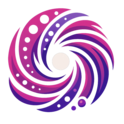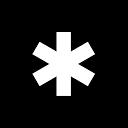安装和使用Simple Subtitling主要包含以下步骤:
pre-positioning:需要Python 3.9+环境和FFmpeg工具。如果是Windows用户,建议通过Chocolatey安装FFmpeg;Mac用户可使用Homebrew;Linux用户可通过apt直接安装。
具体安装流程::
- Cloning of warehouses: use of
git clone --recursive命令确保完整下载项目和子模块 - 创建虚拟环境:推荐使用conda或venv隔离Python环境
- 安装依赖:通过
pip install -r requirements.txt安装所有必需包
Usage Process::
- 准备音频文件:将输入音频转换为单声道16kHz WAV格式
- configure
config.yaml:设置输入/输出路径和参数 - 运行主程序:执行
python main.pyGenerate Subtitles - 检查输出:查看生成的SRT字幕文件,必要时用文本编辑器微调
特别注意:首次使用时建议测试短音频样品,确认配置正确后再处理重要文件。
This answer comes from the articleSimple Subtitling: an open source tool for automatically generating video subtitles and speaker identificationThe