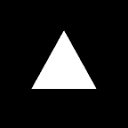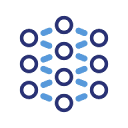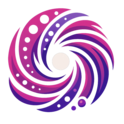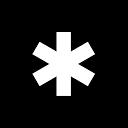Potpie AI插件完整使用指南
使用VS Code插件的完整工作流程包括以下步骤:
- Plug-in Installation:在VS Code扩展市场搜索”Potpie AI”或直接访问marketplace.visualstudio.com安装官方插件
- Environment Configuration::
- 本地部署需先在项目目录运行
python app.pyStarting services - 在config.yaml中配置选择的AI模型及API密钥
- 本地部署需先在项目目录运行
- function call::
- 通过侧边栏Potpie面板创建代理(例如输入”创建单元测试生成代理”)
- 在编辑器右键菜单可快速调用代码审查、错误诊断等功能
- utilization
Ctrl+Shift+P调出命令面板输入Potpie指令
典型使用场景示例:当需要生成测试用例时,只需选中目标函数代码,在插件界面输入”为此函数生成边界测试”,系统会自动分析函数参数类型并生成包含异常值检测的测试代码。
This answer comes from the articlePotpie AI: An AI engineering assistant for quickly creating proprietary code basesThe