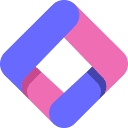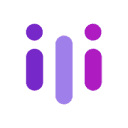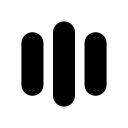BreezeApp 的安装和设置步骤如下:
- downloading:在 App Store(iOS)或 Google Play Store(Android)搜索 “BreezeApp”,点击安装。
- initialization:打开应用后会自动提示下载默认模型(Breeze 2 系列),需确保设备有足够存储空间。
- 模型切换(可选):进入「设置」→「模型管理」,可下载 Llama 3.2 等其他模型并切换。
官方建议使用内存 4GB 以上的设备以保证流畅运行,具体兼容性可参考 GitHub 文档。安装过程中如遇问题,可在官方 论坛寻求帮助。
This answer comes from the articleBreezeApp: the app that runs offline AI features on your phoneThe