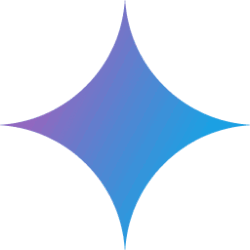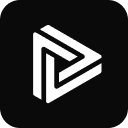Preparation for installation
- 安装Python 3.9-3.12版本
- 准备Git工具用于代码下载
- 建议使用虚拟机环境进行测试
详细安装步骤
- Cloning Codebase::
git clone https://github.com/simular-ai/Agent-S.git - Creating a Virtual Environment::
python -m venv venv
然后执行激活命令(macOS/Linux用source,Windows用Scriptsactivate) - Installing core dependencies::
pip install gui-agents - Configuring the API Key::
需要设置OPENAI_API_KEY、ANTHROPIC_API_KEY等环境变量
启动与验证
启动Agent S1或S2只需在终端输入相应命令:
agent_s1 或 agent_s2
首次运行时系统会联网下载必要的知识库文件。
common problems
Linux用户需注意避免使用Conda环境,可能影响GUI自动化工具的兼容性。
This answer comes from the articleAgent S: An Open Source Framework for Intelligent Bodies to Operate Computers Like HumansThe