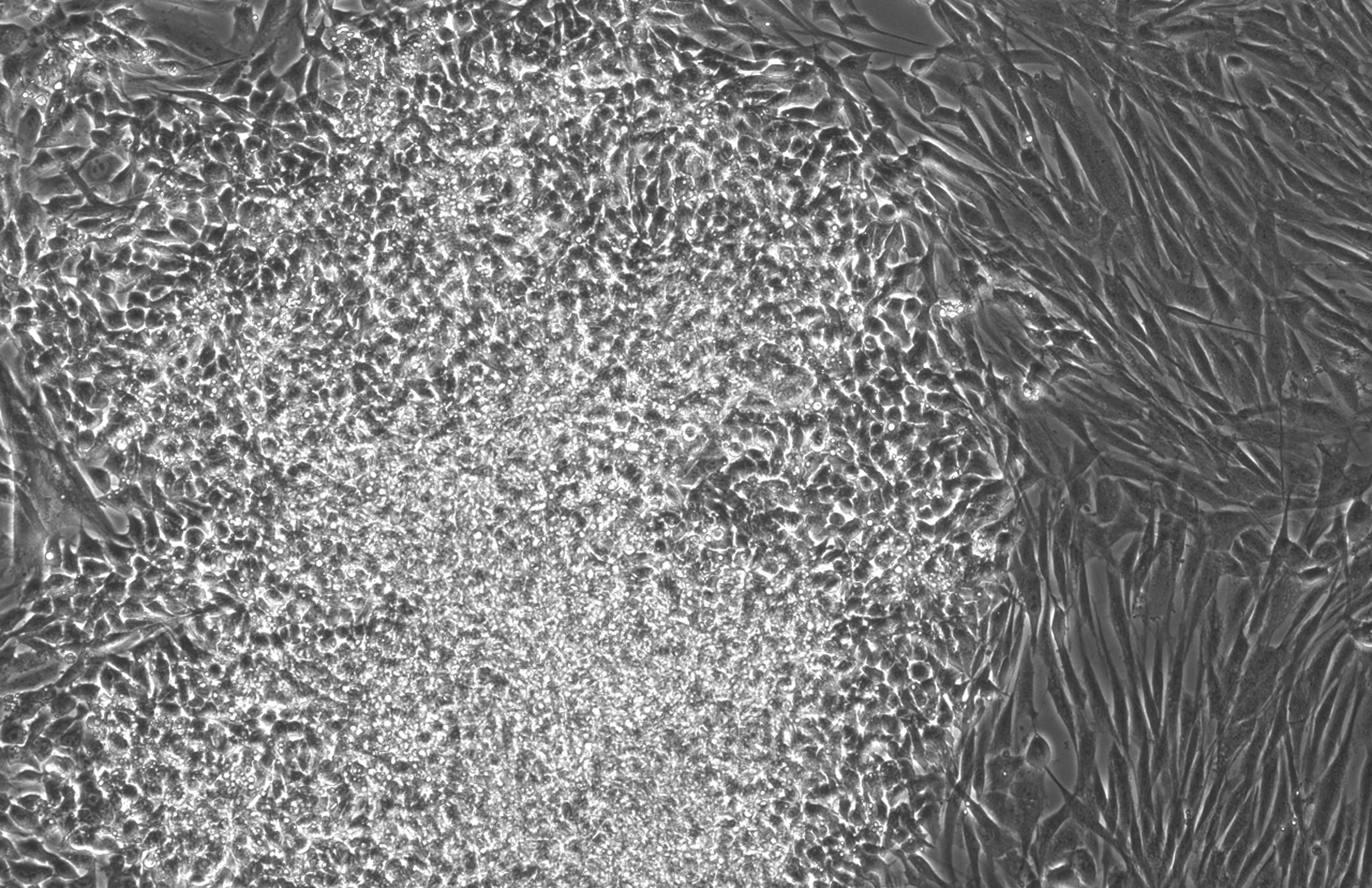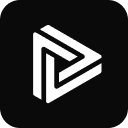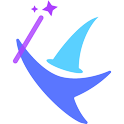安装步骤详解
要想成功运行Geo AI Agent,需要完成以下准备工作:
Environmental requirements
- Python版本:3.10-3.13版本之间
- 包管理器:使用uv进行依赖管理
详细安装流程
- 使用git克隆项目代码:
git clone https://github.com/brightdata/geo-ai-agent.git - Go to the project directory and install the dependencies:
cd geo-ai-agent && uv sync - 配置API密钥:在项目根目录创建.env文件,填写以下信息:
GEMINI_API_KEY、MODEL、BRIGHT_DATA_API_KEY、BRIGHT_DATA_ZONE - Activate the virtual environment:
macOS/Linux:source .venv/bin/activate
Windows:.venv/Scripts/activate
caveat
需要提前准备好Google Gemini和Bright Data的API密钥,这是工具运行的前提条件。
This answer comes from the articleGeo AI Agent: Analyzing Web Content and Providing Search Ranking Optimization RecommendationsThe