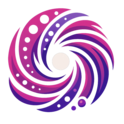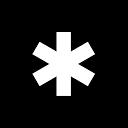Windows-MCP的安装配置分为四个关键步骤:
- clone warehouse:通过命令提示符执行
git clone https://github.com/CursorTouch/Windows-MCP.git获取源代码,并进入项目目录 - Installation of dependencies:需Python 3.8+环境,运行
pip install -r requirements.txt安装必备库 - API Configuration:创建.env文件添加LLM密钥(如
GOOGLE_API_KEY=your_key),需注意不同模型有差异化的配置要求 - 启动运行: Implementation
python main.py初始化AI代理,网络不稳定时建议使用本地模型
Caveats:
- 部分操作需管理员权限,特别是涉及系统级修改时
- 首次使用建议在测试环境中验证功能稳定性
- 可参考CONTRIBUTING文件进行自定义拓展开发
This answer comes from the articleWindows-MCP: Open Source Tool for Lightweight AI Control of Windows SystemsThe