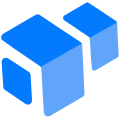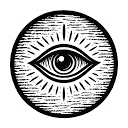Configuring the development environment is divided into three key steps:
1. Preparation of the base environment
- Installation of supported AI tools: IDEs such as Cursor/CodeBuddy or VSCode+Copilot plugins
- Open Tencent Cloud CloudBase environment (new users enjoy free credits)
- Installation of Node.js v18.15.0+, it is recommended to configure the Tencent npm mirror source to accelerate the dependency downloads
2. CLI tool installation
- Mac/Linux/WSL: One-click installation via curl command
curl https://static.cloudbase.net/cli/install/install.sh -fsS | bash
- Windows (computer): Use PowerShell to execute
irm https://static.cloudbase.net/cli/install/install.ps1 | iex
3. Initialization configuration
(of a computer) runtcb aiAfter the command, the tool will interactively guide the completion of: AI tool selection, API Key binding, cloud development environment authorization and other configurations. The first time you use it, you need to scan the code to log into the Tencent Cloud account to complete the authentication.
This answer comes from the articleCloudBase AI ToolKit: a toolset to help developers rapidly build and deploy AI applications to the cloudThe