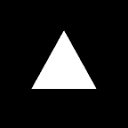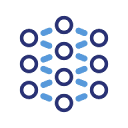安装和使用Zuni需要以下步骤:
- Installation of extensions:通过Chrome网上应用商店搜索Zuni,或访问官网点击“Add to Chrome”按钮完成安装。
- register an account:首次使用时需使用邮箱或Google账号注册,免费账户即享基础功能。
- authority authorization:Zuni需要访问网页内容及Gmail数据权限,安装时需同意相关请求。
- Interface adjustments:点击浏览器工具栏的Zuni图标可弹出侧边栏,支持拖动调整大小或固定位置。
caveat:Zuni目前仅支持Chrome浏览器,需保持网络稳定以确保实时响应。安装后扩展会自动更新,无需手动维护。如需使用Gmail高级功能,需在Gmail页面主动激活侧边栏。
This answer comes from the articleZuni: Sidebar AI assistant that reads web content to provide helpThe