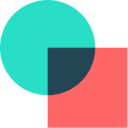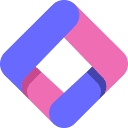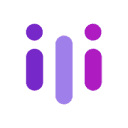There are several key advantages of Refact.ai's local deployment:
- Data privacy protection: The code data is kept entirely on the corporate intranet and is not transferred to external servers.
- Safety Compliance: Especially suitable for financial, medical and other industries that have strict requirements for data security
- Controlled performance: Dedicated servers can be configured according to business needs
- Customized access rights: AI's access to the code base can be finely controlled
The main steps to perform a local deployment are as follows:
- Ensure that the Docker runtime environment is installed on the system
- Download a pre-built Docker image from a GitHub repository
- Run the command to start the container:
docker pull smallcloudai/refact
docker run -p 8008:8008 smallcloudai/refact - Visit http://localhost:8008完成Web UI Configuration
- Configure the connection to the local server address in the IDE
Local deployment requires a server with at least 16GB of RAM and a 4-core CPU. after deployment is complete, file access rights can be set via the Web UI to ensure that sensitive code is not accessed by AI. This deployment is particularly suitable for enterprise teams that need to deal with commercially confidential code.
This answer comes from the articleRefact.ai: open source AI programming assistant to improve code writing efficiencyThe