PromptReady is a Chrome plugin designed to optimize prompt words for AI conversation models such as ChatGPT. It allows users to quickly generate clear and specific prompt words to improve the quality of AI answers. The plugin is easy to use and suitable for students, working professionals and developers. It works directly in the ChatGPT interface, which improves the efficiency of AI interactions without complex settings.PromptReady supports multi-language prompt word optimization and provides real-time feedback to help users get started quickly. The plugin has been well received by users in the Chrome Web Store with high ratings and is suitable for scenarios that require efficient use of AI tools.
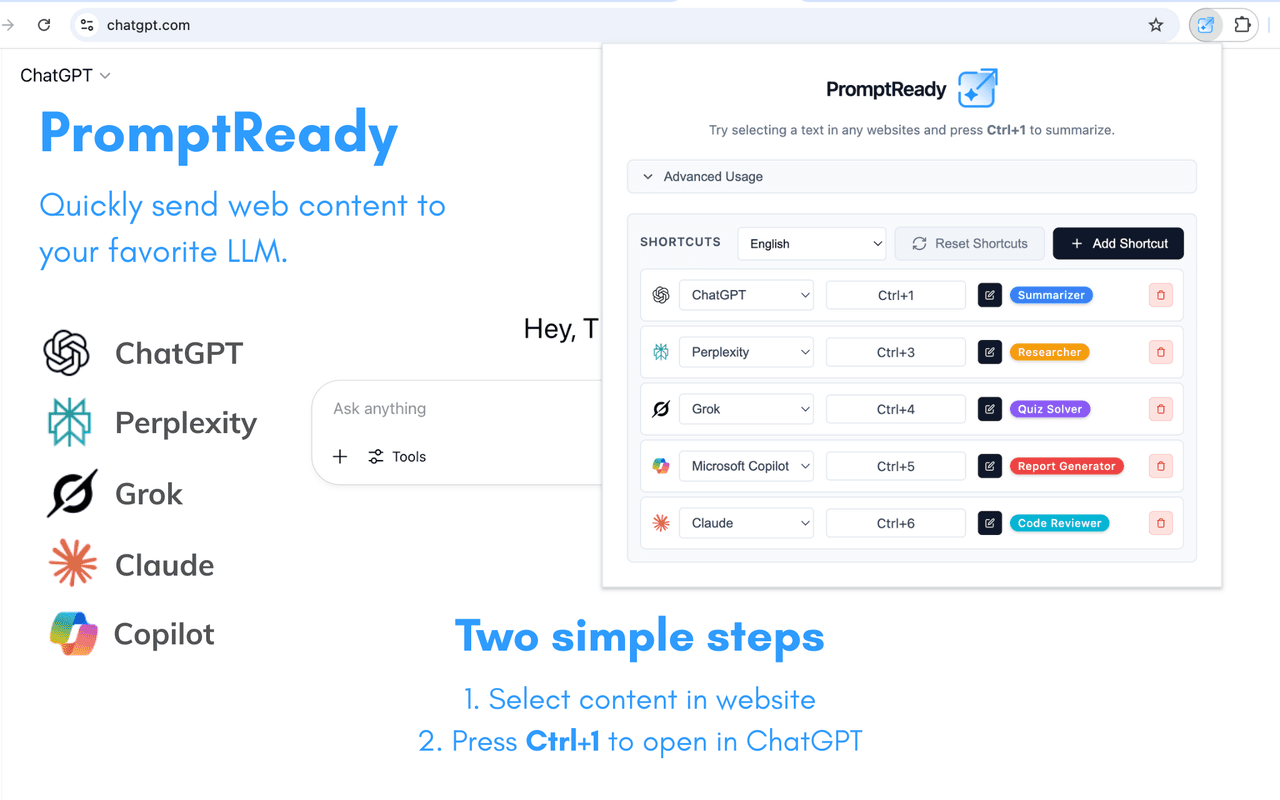
Function List
- Automatic generation of optimization cues: generate clearer, more specific versions based on preliminary cues entered by the user.
- Real-time cue word scoring: analyze the clarity, specificity and applicability of the cues and give suggestions for improvement.
- One-click ChatGPT injection: optimized prompt words can be directly inserted into the ChatGPT input box.
- Supports multi-platform AI: Compatible with multiple AI models such as ChatGPT, Gemini and Claude.
- Theme switching: provide dark and light color themes to adapt to different user preferences.
- Usage statistics: track the number of times a user's cue word is optimized to help manage frequency of use.
- Google Login Integration: Simplify the process by quickly logging in through your Google account.
Using Help
Installation process
- Open Chrome and visitChrome Web Store。
- Click the "Add to Chrome" button in the upper right corner of the page.
- In the pop-up confirmation window, click "Add Extension".
- After the installation is complete, the PromptReady icon will appear in the Chrome toolbar. Click on the icon to check if the installation was successful.
- If there is already a ChatGPT tab open, the plugin is automatically associated with it and no additional login is required. If not, click the plugin icon and sign in with your Google account.
Usage
The core function of PromptReady is to optimize AI prompt words, here are the detailed steps:
Optimize Cue Words
- Open the ChatGPT website (chatgpt.com) or other supported AI platforms (such as Gemini or Claude).
- Enter the initial prompt in the input box, e.g., "Write an essay about traveling."
- Click on the PromptReady icon in the Chrome toolbar and the plugin will automatically read the contents of the input box.
- PromptReady analyzes the prompt words and displays a rating (e.g., Clarity 70%, Specificity 60%). Suggestions for improvement are listed below the rating, such as "Suggested travel destinations and article length."
- Click on the "Optimize Prompt Words" button and the plugin will generate an improved version, such as "Write a 500-word article about a trip to Paris, including recommendations for food and attractions".
- Click "One Click Injection" and the optimized prompts will be automatically filled into the ChatGPT input box.
- Submit prompt words in ChatGPT for more accurate AI responses.
Real-time feedback and adjustments
- After each optimization, PromptReady displays improvement points for prompts, such as "Missing timeframe" or "Objective not clear enough".
- Users can manually adjust the prompts based on feedback, or click "Optimize" again to generate a new version.
- If you are not satisfied with the optimization results, you can click the "Reset" button to restore the original input.
Theme and Setting
- In the upper right corner of the plug-in interface, click on the "Settings" button, you can switch to dark or light color themes to adapt to different lighting conditions.
- Usage statistics can also be viewed in the settings to understand the frequency and effectiveness of optimizing cue words.
- If you need to adjust the supported AI platforms, go to the settings page and select ChatGPT, Gemini or Claude.
data management
- PromptReady records the optimized prompts for easy review. Go to the "History" page of the plugin to see the optimization history for the past 30 days.
- If you want to clear the data, click the "Clear Data" button in the settings and confirm to delete all records.
caveat
- Ensure a stable internet connection, the plugin needs to analyze cue words online.
- If the prompt word optimization fails (e.g., ratings are not displayed), check to make sure you are logged into your Google account correctly.
- The plugin is free in the Beta stage and a paid version may be available in the future, so we recommend keeping an eye on the Chrome Web Store for updates.
- For complex tasks, it is recommended to input cue words in segments and optimize them one by one to improve the quality of AI output.
PromptReady's interface is designed to be intuitive and users can get started quickly without a technical background. It helps users understand the logic of cue word optimization through ratings and suggestions, making it especially suitable for scenarios that require frequent use of AI tools.
application scenario
- academic research
Students or researchers need to get accurate dissertation analysis or data interpretation from ChatGPT. PromptReady optimizes prompts to ensure that the AI output meets academic requirements. For example, if you enter "summarize a paper", it will be optimized to "summarize a 500-word biology paper, focusing on the methodology and conclusions". - content creation
Content creators can use the plugin to generate more specific creative instructions. For example, the initial prompt "Write a story" can be optimized to "Write a 2,000-word fantasy story with dragons and wizards, set in the Middle Ages". - Workplace efficiency
Workers can use PromptReady to optimize work-related commands, such as optimizing "Write an email" to "Write a formal email to introduce product features to customers, with a word count of 200 words or less". - Developer Debugging
Developers can optimize the prompts for AI-generated code. For example, "Write a program" is optimized to "Write a script in Python to process a CSV file, including error handling and data filtering."
QA
- What AI platforms does PromptReady support?
ChatGPT, Gemini and Claude are currently supported, with possible expansion to more platforms in the future. - Do I have to pay for it?
Beta stage is free, full version may require a subscription, for exact price check out theChrome Web Store。 - How do you ensure data privacy?
PromptReady only collects data necessary for prompt word optimization, a detailed privacy policy is available on the developer's website. - What if the optimized cue words don't work well?
Manual adjustments based on plugin feedback or multiple optimizations to ensure more specific cue words.































