OpusLM_7B_Anneal is an open source speech processing model developed by the ESPnet team and hosted on the Hugging Face platform. It focuses on a variety of tasks such as speech recognition, text-to-speech, speech translation and speech enhancement, and is suitable for researchers and developers to experiment and apply in the field of speech processing. The model is based on the PyTorch framework and combines Kaldi-style data processing to provide an efficient end-to-end speech processing solution.OpusLM_7B_Anneal is part of the ESPnet ecosystem, which supports multi-language and diverse speech tasks, and is widely used in academic research and real-world development.
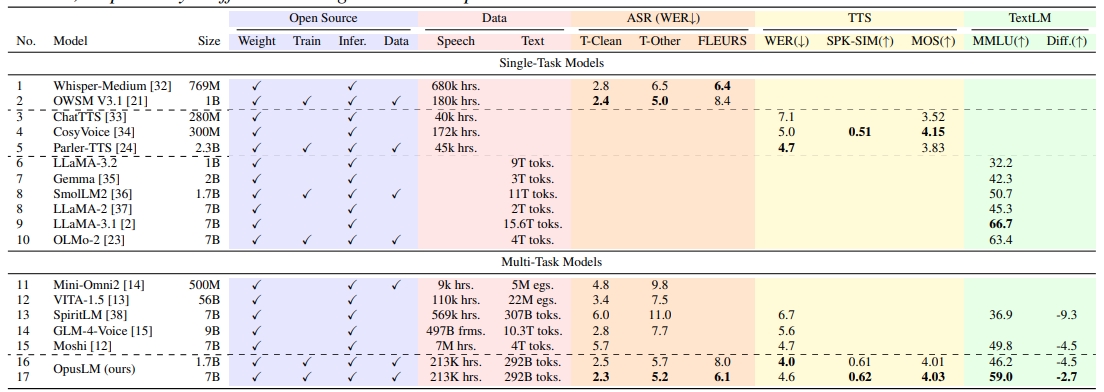
Function List
- speech recognition: Converts audio input to text and supports multi-language speech recognition.
- text-to-speech: Generate natural and smooth speech output from text input.
- voice translation: To realize text or speech conversion from speech in one language to another.
- speech enhancement: Optimize audio quality, reduce background noise, and improve speech intelligibility.
- Model Tuning: Supports users in fine-tuning the model to specific tasks.
- Open Source Support: Provides complete model weights and profiles for easy integration and secondary development by developers.
Using Help
Installation process
To use the OpusLM_7B_Anneal model, you first need to install the ESPnet toolkit and related dependencies. The following are the detailed installation steps:
- environmental preparation
Make sure you have Python 3.7 or later installed on your system, and a virtual environment is recommended to avoid dependency conflicts:python -m venv espnet_env source espnet_env/bin/activate # Linux/Mac espnet_env\Scripts\activate # Windows - Installation of ESPnet
Install ESPnet using pip:pip install espnet - Installing additional dependencies
OpusLM_7B_Anneal depends on PyTorch and soundfile libraries, make sure to install the correct version:pip install torch torchaudio soundfile - Download model
Download the OpusLM_7B_Anneal model file from the Hugging Face platform. This can be done using thehuggingface-cliTools:huggingface-cli download espnet/OpusLM_7B_Anneal --local-dir ./OpusLM_7B_AnnealThis will change the model weights (
model.pth), configuration files (config.yaml) and decoding profiles (decode_default.yaml) is downloaded to the specified directory. - Verify Installation
Run the following code to verify that the environment is correct:from espnet2.bin.tts_inference import Text2Speech text2speech = Text2Speech.from_pretrained("espnet/OpusLM_7B_Anneal") print("Model loaded successfully!")
Usage
OpusLM_7B_Anneal supports a wide range of speech processing tasks, and the following is the detailed operation flow of the main functions:
1. Text-to-speech
The text-to-speech function can convert the input text into natural speech. The operation steps are as follows:
- Loading Models: Using ESPnet's
Text2SpeechClass loading model:from espnet2.bin.tts_inference import Text2Speech import soundfile text2speech = Text2Speech.from_pretrained("espnet/OpusLM_7B_Anneal") - Generate Speech: Input text to generate the corresponding speech waveform:
speech = text2speech("你好,这是一个测试文本。")["wav"] - Save Audio: Saves the generated speech as a WAV file:
soundfile.write("output.wav", speech.numpy(), text2speech.fs, "PCM_16") - caveat: Ensure that the input text is consistent with the languages supported by the model (e.g. Chinese, English, etc.). Voice tone or speed can be adjusted via a configuration file.
2. Speech recognition
The speech recognition function converts audio files to text. The procedure is as follows:
- Prepare Audio: Make sure the audio file format is WAV and the sample rate is 16kHz or compatible with the model.
- Loading Models: Using ESPnet's
Speech2TextClass:from espnet2.bin.asr_inference import Speech2Text speech2text = Speech2Text.from_pretrained("espnet/OpusLM_7B_Anneal") - Executive Recognition: Enter the path of the audio file to get the recognition result:
text, *_ = speech2text("input.wav")[0] print("识别结果:", text) - Optimization Tips: If the audio quality is poor, use the Speech Enhancement feature to process the audio first.
3. Voice translation
The Voice Translation function supports converting speech in one language to text or speech in another language. The operation steps are as follows:
- Loading Translation Models:
from espnet2.bin.st_inference import Speech2Text speech2text = Speech2Text.from_pretrained("espnet/OpusLM_7B_Anneal", task="st") - Executive Translator: Input audio file, specify the target language (e.g. English):
text, *_ = speech2text("input_chinese.wav", tgt_lang="en")[0] print("翻译结果:", text) - Generate Speech: If you need to convert the translation results to speech, you can combine it with the text-to-speech function:
text2speech = Text2Speech.from_pretrained("espnet/OpusLM_7B_Anneal") speech = text2speech(text)["wav"] soundfile.write("translated_output.wav", speech.numpy(), text2speech.fs, "PCM_16")
4. Voice enhancement
The Voice Enhancement function improves audio quality and is suitable for processing recordings containing noise. The procedure is as follows:
- Loading Models:
from espnet2.bin.enh_inference import SpeechEnhancement speech_enh = SpeechEnhancement.from_pretrained("espnet/OpusLM_7B_Anneal") - Processing Audio: Inputs noise-laden frequencies and outputs enhanced audio:
enhanced_speech = speech_enh("noisy_input.wav")["wav"] soundfile.write("enhanced_output.wav", enhanced_speech.numpy(), speech_enh.fs, "PCM_16") - caveat: Ensure that the audio format is consistent with the model requirements to avoid memory overflow due to excessively long audio.
5. Model fine-tuning
To optimize the model for a specific task (e.g., a specific language or scenario), you can use the fine-tuning tools provided by ESPnet:
- Preparing the dataset: Prepare labeled speech and text data in a format that follows Kaldi style.
- Configuration fine-tuning: Modification
config.yamlfile to set the training parameters. - Operational fine-tuning:
espnet2/bin/train.py --config config.yaml --model_file model.pth - Save model: After the fine-tuning is complete, use the
run.shThe script is uploaded to Hugging Face:./run.sh --stage 13 --model_dir ./exp
Other tips for use
- Model File Description: The model files include
model.pth(weights file, approximately 3.77 GB),config.yaml(Model Configuration),decode_default.yaml(Decode Configuration). Make sure to download the full file. - computing resource: GPU-accelerated reasoning is recommended, and at least 16GB of video memory is recommended for smooth operation.
- Community Support: see the official ESPnet documentation (
https://espnet.github.io/espnet/) or Hugging Face community discussions for technical support.
application scenario
- academic research
Researchers can use OpusLM_7B_Anneal to conduct speech processing experiments, such as developing novel speech recognition algorithms or testing multilingual translation models. The open source nature of the model facilitates secondary development and validation. - Intelligent Customer Service
Enterprises can integrate the model into their customer service systems to achieve automatic response and multi-language support through speech recognition and text-to-speech functions to improve customer service efficiency. - Educational aids
Educational institutions can utilize speech translation and text-to-speech capabilities to develop language learning tools to help students practice pronunciation or translate foreign language content. - content creation
Content creators can use the text-to-speech feature to generate narration for videos or podcasts, supporting multiple languages and styles and reducing production costs.
QA
- Which languages are supported by OpusLM_7B_Anneal?
The model supports multiple languages, including Chinese, English, Japanese and so on. Specific supported languages need to refer toconfig.yamlfile or ESPnet document. - How do you handle large file audio?
For long audio, it is recommended to split it into short segments (10-30 seconds each) and process them separately to avoid memory overflow. Splitting can be done using an audio editing tool such as Audacity. - Does the model support real-time processing?
The current model is mainly used for offline processing, real-time applications need to optimize the inference speed, it is recommended to use high-performance GPUs and adjust the batch size. - How do I fix model loading failures?
Check that PyTorch and ESPnet versions are compatible, and make sure your model files are complete. Refer to the Hugging Face community or ESPnet GitHub for help.
One sentence description (brief)
































