pal is an experimental tool from Google Labs designed to help users quickly create and share AI-powered mini-applications through natural language. It does not require users to write code, but simply describes requirements in everyday language, linking prompts, AI models, and other tools into visual workflows. opal is now available in a US-only public beta for users interested in AI app development. Its core strength is in simplifying complex workflow design and making it easy for non-technical users to build utilities. Users can adjust the workflow through drag-and-drop editors or describe the logic directly in text to quickly generate customized applications.Opal emphasizes community participation and encourages user feedback to optimize the product, which is suitable for individual creative realization or team collaboration scenarios.
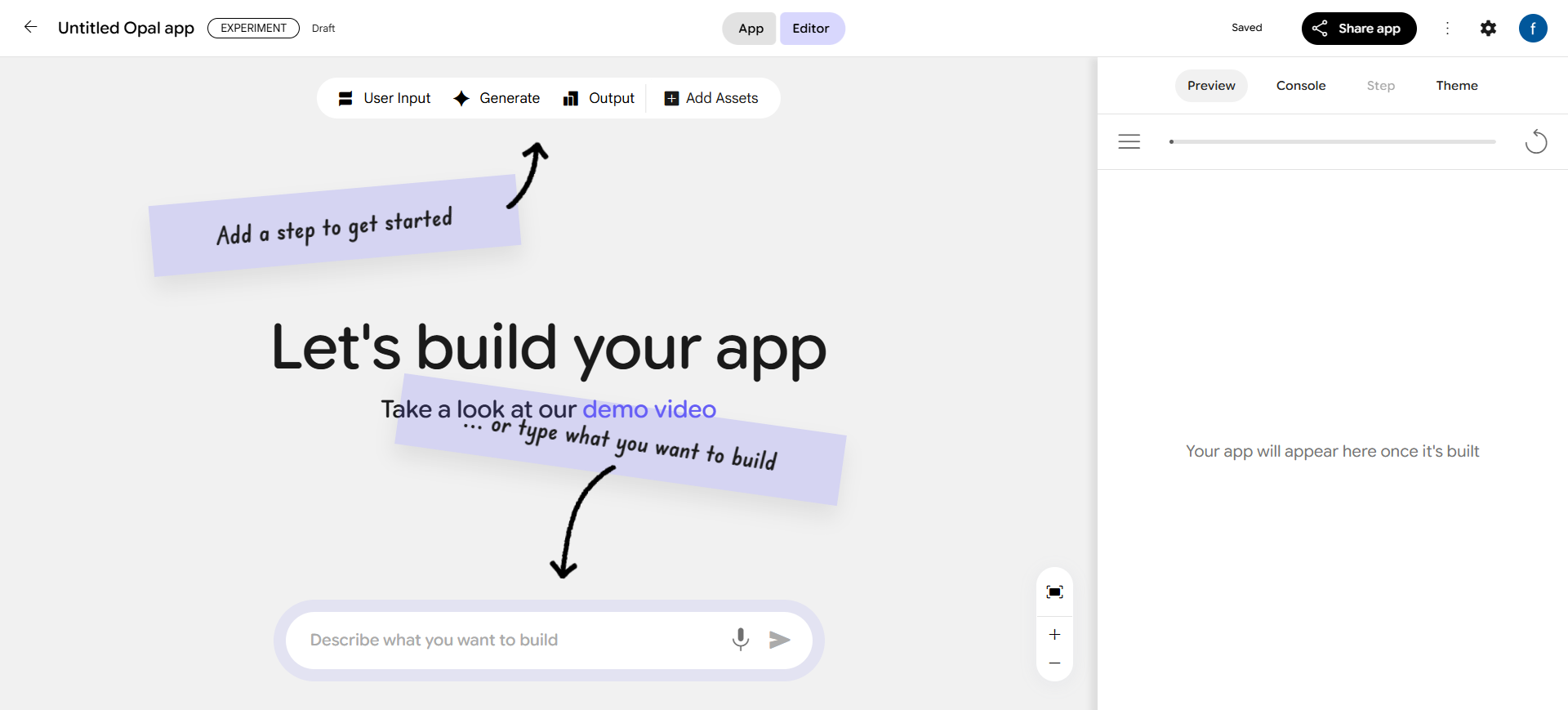
Function List
- Natural Language Creation Applications: Users can describe functions in everyday language and Opal automatically translates them into executable workflows.
- Visual workflow editor: Provide drag-and-drop editors to visualize and adjust application logic.
- AI model integration: Support for linking multiple AI models and external tools to build complex functions.
- Application Sharing and Cloning: Users can share created apps or clone existing apps for modification.
- Storage and Management: The created apps are saved in Google Drive for easy management and access.
- Multi-scene support: Supports diverse applications such as blog generation, image editing, and data analysis.
Using Help
Access & Registration
To use Opal, users need to visithttps://opal.withgoogle.com/landing/. Currently, Opal is only available for public beta testing in the U.S. and requires a U.S. IP address to access. Upon opening the site, users will need to sign in to their Google account to authorize Opal to access Google Drive to store created apps. On first use, the system guides users through a simple setup, including confirming account permissions and selecting a storage location. The entire process does not require the installation of additional software, and all operations are done in the browser.
Create AI mini-apps
The core function of Opal is to let users create AI applets through natural language. Users click the "Start Creating" button on the homepage to enter the creation interface. The interface is divided into two parts: the left side is the text input area, and the right side is the visual workflow panel. In the text input area, users can enter their requirements, such as "Create a tool to help me analyze CSV files and generate charts", Opal will parse the input and automatically generate a workflow that includes data import, analysis and chart generation. Once generated, users can view each step in the right panel, drag and drop to reorder or add new modules.
If users are unfamiliar with prompt writing, Opal offers a template library with preset applications such as blog generators, image editors, and more. Users can directly select a template and enter custom requirements for adjustment. For example, after selecting the "Blog Builder" template, enter "Write an article about environmental protection, 500 words, lively tone" to generate a draft article.
Editing and optimizing workflows
Opal's drag-and-drop editor is one of its signature features. The workflow consists of nodes, each representing an operation (e.g., invoking an AI model, processing data). Users can click on the nodes to adjust parameters, such as setting the output format or language style of the AI model. If you need more complex functions, you can add external tool nodes, such as connecting to Google Sheets for data processing. After editing, click "Save" to save to Google Drive, or click "Share" to generate a link to share with others.
Sharing and cloning
Created apps can be shared via a link, and recipients can use them directly or modify them after cloning. Cloning is ideal for teamwork, allowing users to quickly iterate on others' apps. For example, team members can clone a "meeting summary generator" and adjust the prompts to fit a specific meeting format. Both sharing and cloning require the recipient to have a Google account and be located in the United States.
Handling Precautions
- language input: Use simple, clear language to describe the need and avoid vague statements. For example, "generate a schedule management tool" is more effective than "help me manage my time".
- network requirement: Opal relies on cloud-based processing and requires a stable internet connection.
- Save & Backup: All apps are automatically saved to Google Drive, but it is recommended to check the storage space regularly.
- Rights Management: When sharing an app, make sure the recipient has access to it to avoid not being able to open it due to insufficient permissions.
Advanced Features
For users with certain technical background, Opal supports more complex prompt chain design. For example, users can set up multi-step prompts, combining different AI models to complete the task, such as "first translate the text, then generate a summary, and finally send it to the mailbox". These operations are input through natural language, and Opal will automatically optimize the prompt sequence to ensure smooth logic. In addition, Opal supports integration with Google eco-tools (e.g. Google Sheets, Docs) to enhance data processing capabilities.
Community involvement
As an experimental product, Opal encourages user feedback. Users can submit suggestions at the bottom of the website and Google Labs will optimize the features based on the feedback. During the public beta period, some features may be unstable, and users are advised to check the changelog regularly for the latest feature descriptions.
application scenario
- Individual creative realization
Users can quickly create personalized tools with Opal. For example, students can generate a "homework summary tool" that automatically extracts key points after typing a lengthy article, saving reading time. - Teamwork
Teams can create shared applications, such as the Project Planner, which automatically generates task lists and schedules after inputting project requirements, facilitating collaboration among multiple people. - content creation
Content creators can use Opal to generate blogs, social media posts, or marketing copy, adjusting tone and formatting to suit different platforms. - data analysis
Small businesses can use Opal to analyze sales data and generate visual charts and graphs for quick insights into business trends. - Educational support
Teachers can create interactive tools, such as Vocabulary Learning Apps, to help students generate example sentences and practice problems through AI.
QA
- Does Opal require programming experience?
No. Opal is designed for non-technical users to create apps using natural language and a drag-and-drop editor. - What AI models does Opal support?
Currently supports Google's own AI models, and may be extended to other models in the future, subject to official updates. - Can the created app be used offline?
Not supported.Opal relies on cloud-based processing and requires internet access. - How do I share the app?
Click "Share" on the editing screen to generate a link and send it to others, the recipient needs to sign in to their Google account. - Is Opal free?
It's free during the public beta, and a paid plan may be introduced in the future, so keep an eye on the official website for more information.































