Norton Neo is an AI-native browser from Norton that combines artificial intelligence and cybersecurity features designed to deliver a smarter, safer browsing experience. More than just a traditional browser, it helps users with search, task management, and content organization with built-in AI assistants. Neo supports Chrome extensions, is compatible with bookmarks and passwords import from major browsers, and offers ad and tracker blocking to protect user privacy. Users can help shape the future of this browser by joining the Early Access Program to experience and give feedback on features, and Neo is for users looking for efficient, secure browsing.
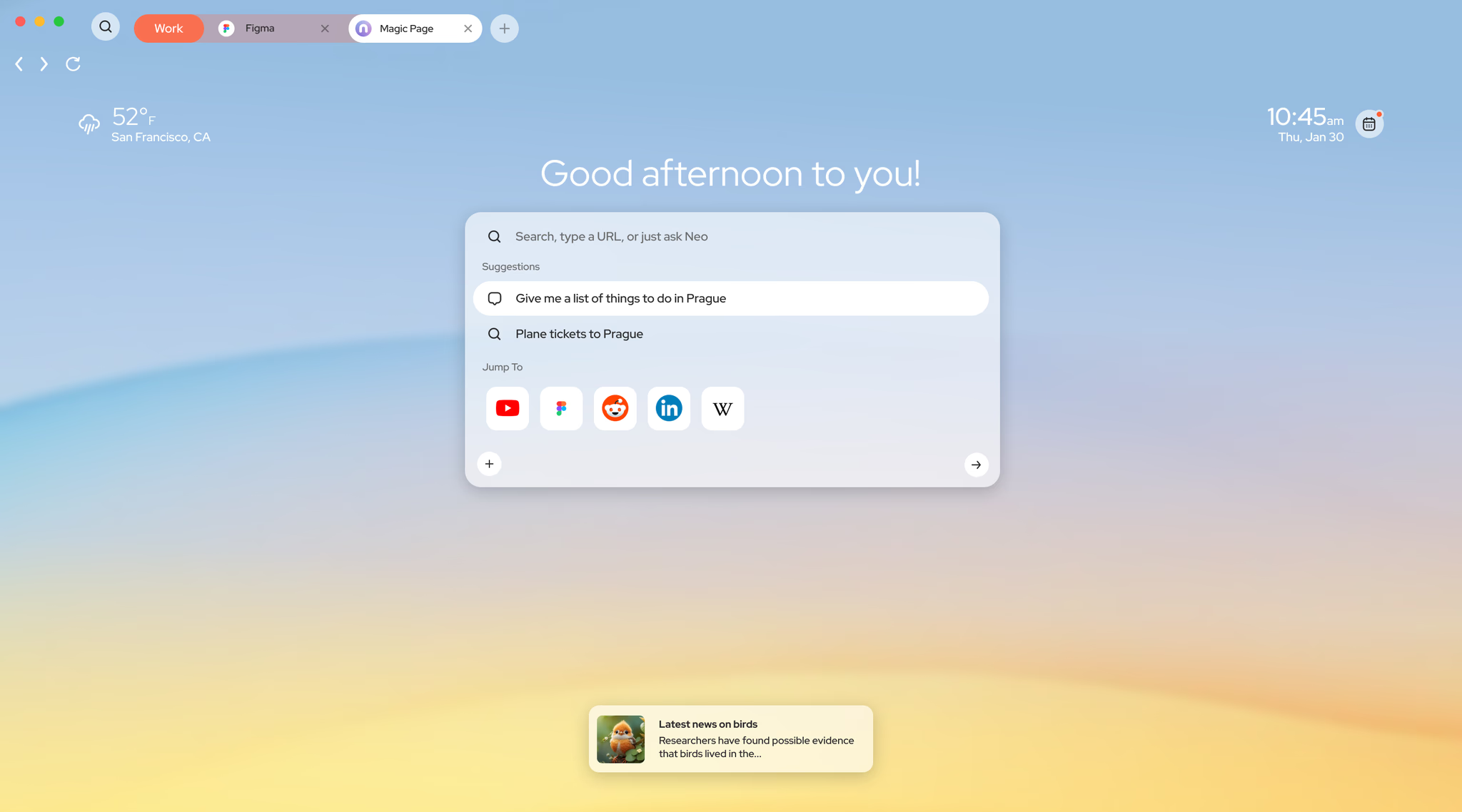
Function List
- AI Assistant: Built-in AI supports search, content summarization, and task automation to reduce the hassle of switching apps.
- Smart Label Management: Optimize tab sorting with AI to boost productivity.
- Network Security Protection: Built-in Norton WebShield to block phishing sites, malware, and ads.
- Compatible Chrome Extension: Supports most Chrome extensions, preserving the tools users are familiar with.
- Data import: Support for importing bookmarks, passwords and browsing history from Chrome, Firefox, Edge.
- Privacy: Process AI functions locally or in the cloud, require user license, not for training AI.
Using Help
Installation process
- Visit the official website: Open
https://neotoday.ai/Click the "Add to Waiting List" button. - Register for an account: Enter an email address and submit a request for early access; Norton will notify the user via email if access has been granted.
- Download Browser: Upon receiving the invitation, visit the download link provided and download the installation package depending on the system (Windows, macOS or Linux).
- installer: Run the installation package and follow the prompts to complete the installation. The installation process is similar to that of a regular browser and usually takes only a few minutes.
- initial setup: After launching Neo, you can choose to import bookmarks, passwords, and history from Chrome, Firefox, or Edge. The system will guide the user through the setup.
Main Functions
AI Assistant
Neo's AI Assistant is the centerpiece of its functionality, combining search and tasking capabilities. Users can type a question or task into the address bar, such as "Summarize the content of this web page" or "Find out the weather in Beijing tomorrow", and the AI assistant will display the results directly in the browser without opening a new page. For more complex functions, such as planning a schedule or generating a document, users can tap the AI icon in the sidebar to enter a dialog mode and enter detailed instructions.AI supports voice input, but microphone privileges must be enabled in Settings.
Smart Label Management
Neo's Smart Tabs feature automatically organizes and prioritizes frequently used tabs by analyzing user browsing habits through AI. For example, work-related tabs are grouped together to reduce clutter. Users can manually adjust the grouping or let the AI reorganize the tabs by selecting "Smart Organize" from the right-click menu. This feature is especially useful for users who need to open multiple web pages at the same time.
Network Security Protection
Norton WebShield is at the heart of Neo's security, automatically blocking malicious websites and advertisements. Users can open their browser and enjoy protection with no additional configuration. To see what's being blocked, turn on Security Reporting in Settings to display recently blocked trackers and threats. Users can also customize blocking rules, such as allowing ads from specific websites.
Chrome Extension Support
Neo is compatible with most Chrome extensions. Users can access Neo via the chrome.google.com/webstore Visit the Chrome Web Store to download the extension. Once installed, the extension icon appears in Neo's toolbar and operates in the same way as Chrome. If you encounter an incompatible extension, Neo will prompt you to find an alternative.
Data import
On first launch or in the settings menu, you can select the "Import Data" option, and Neo supports importing bookmarks, passwords, and browsing history from Chrome, Firefox, and Edge. The import process is simple: after clicking "Select Browser", Neo automatically scans for local data, and the import takes just a few seconds. Imported data can be managed in settings at any time.
Featured Function Operation
Content Summary
Neo's AI assistant quickly summarizes web content. When a user opens a web page and clicks the "Summarize" button in the sidebar, the AI extracts key information and generates a short summary. For example, when browsing the news, the AI can summarize the main idea of the article to save reading time. Users can adjust the length of the summary, choosing either "short" or "detailed" mode.
Task automation
The AI assistant supports simple task automation. For example, users can type "Remind me to check my email every morning at 8 a.m." and Neo will automatically set a reminder. Users can also use AI to create schedules, send simple draft emails, or organize notes. These features require enabling the "Task Management" option in Settings and authorizing Neo to access the app.
Privacy Protection Settings
Neo is committed to not using user data to train AI. any features that require content analysis, such as summaries or reminders, are processed locally or in the secure cloud. Users can view data usage permissions in the settings and choose whether to allow cloud processing. If the cloud option is turned off, some features may be limited, but local processing will still meet basic needs.
Precautions for use
- Update Frequency: Neo is currently in early access and it is recommended that you check for updates regularly to get new features.
- system requirements: Ensure that the device meets the minimum configuration (Windows 10 or macOS 10.15 or higher, 4GB RAM).
- Feedback channels: Users can help improve the browser by submitting suggestions through the "Feedback" page on the website.
application scenario
- efficient office work
Workers can use Neo's AI assistant to organize meeting notes, summary reports or automate scheduling. Intelligent tab management helps to quickly switch between work-related pages to improve efficiency. - Safe Browsing
For privacy-conscious users, Neo's ad-blocking and WebShield features protect against malware and trackers for online shopping or handling sensitive information. - academic research
Students and researchers can use AI Assistant to summarize long papers or search academic sources to quickly access key information, while being compatible with academically relevant Chrome extensions. - Daily Entertainment
With Neo, users can browse videos or social media, and the AI assistant can recommend relevant content or organize playlists while blocking annoying ads.
QA
- Is Neo free?
Neo is currently available in a free early access version, with paid premium features likely to be introduced in the future. Details can be found athttps://neotoday.ai/。 - What is the difference between Neo and other browsers?
Neo integrates AI assistants and native security features to provide smarter task management and greater privacy protection than traditional browsers like Chrome. - How do I secure Neo?
The Neo has Norton WebShield built in to block malicious websites and advertisements.AI features require user permission and data processing adheres to a strict privacy policy. - Does Neo support mobile?
Currently Neo mainly supports desktop (Windows, macOS, Linux), the mobile version is under development, the specific release date look forward to the official website updates.































