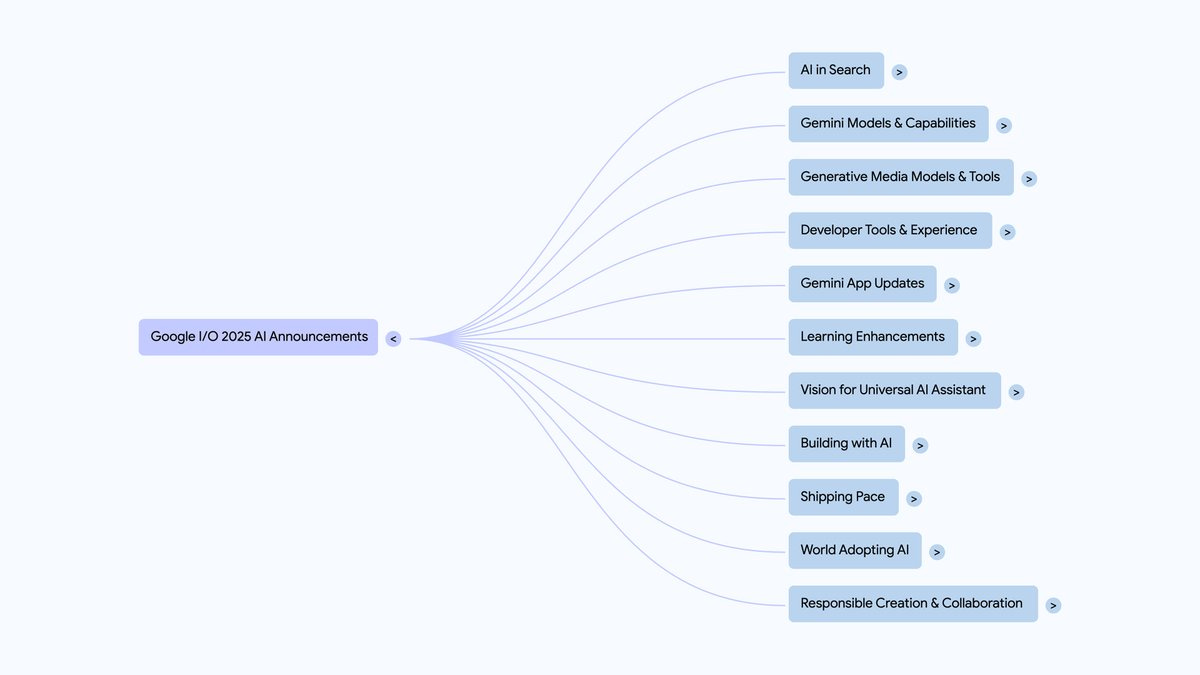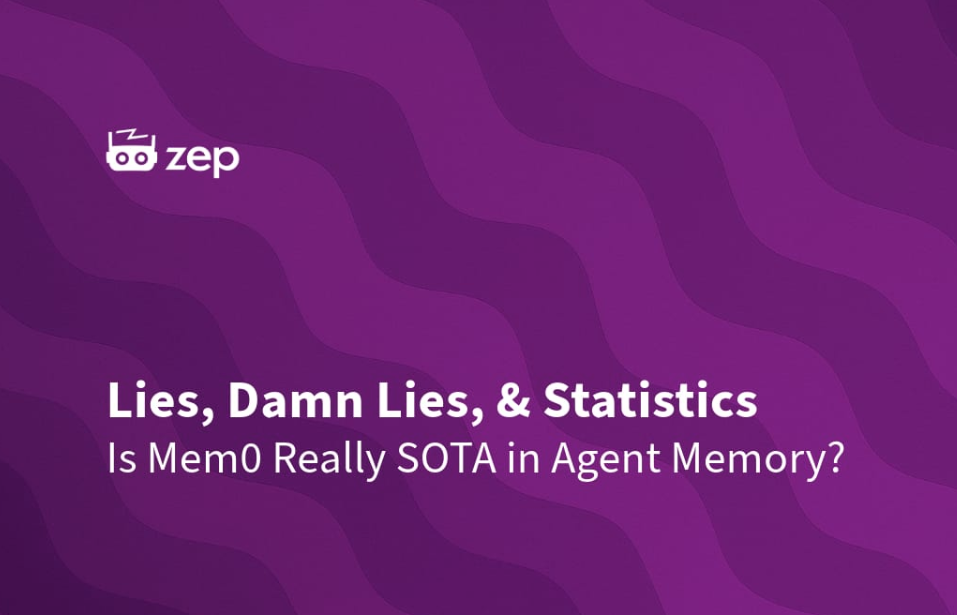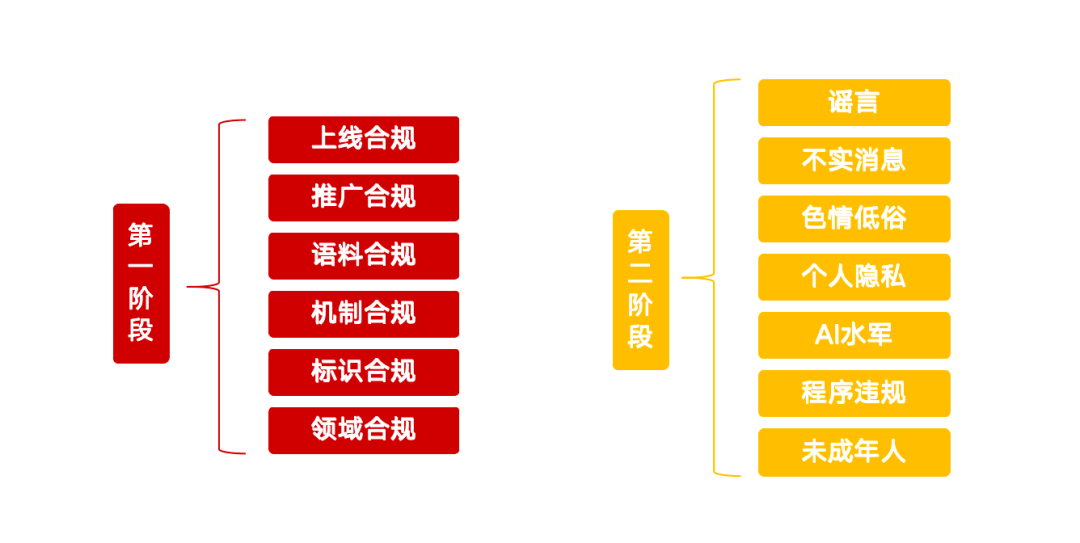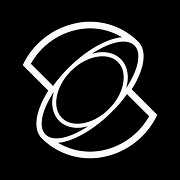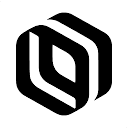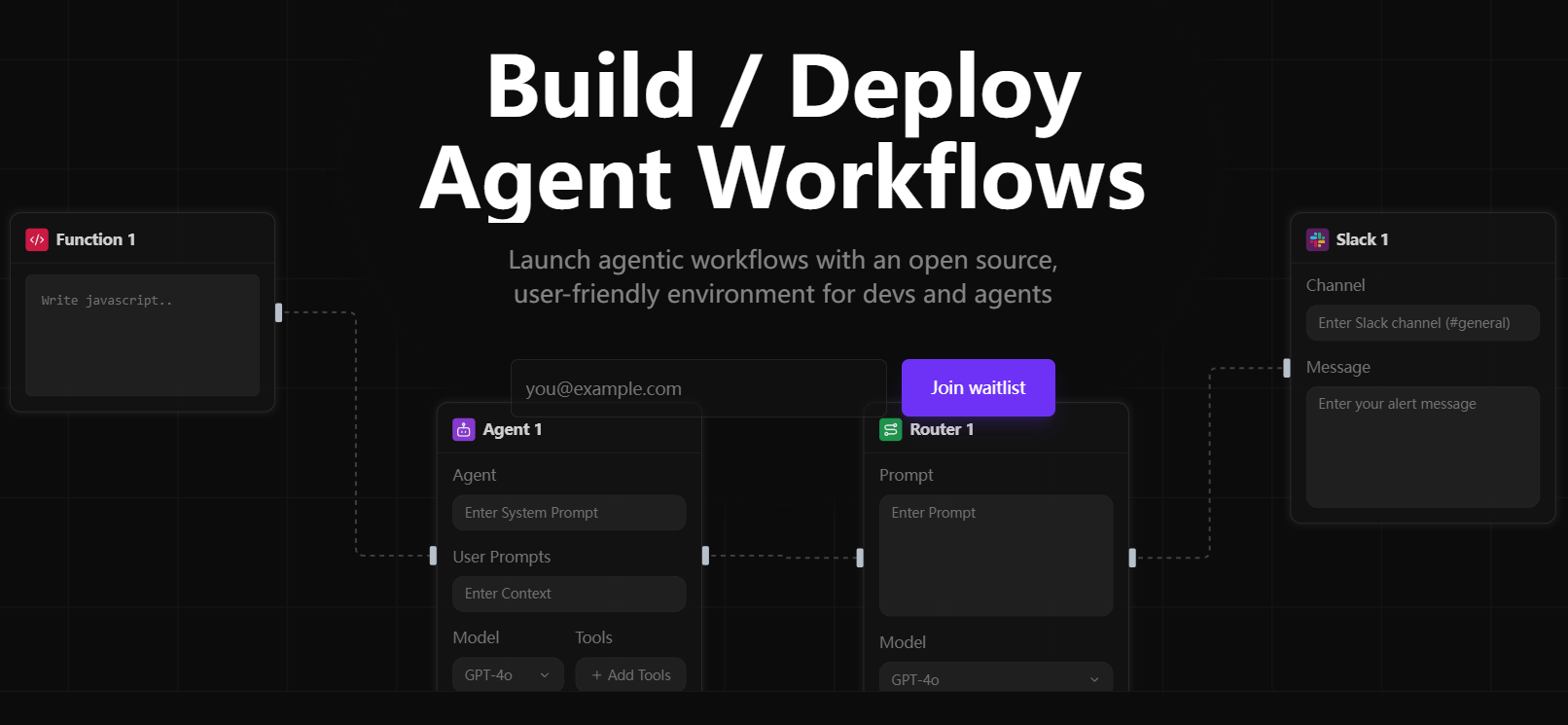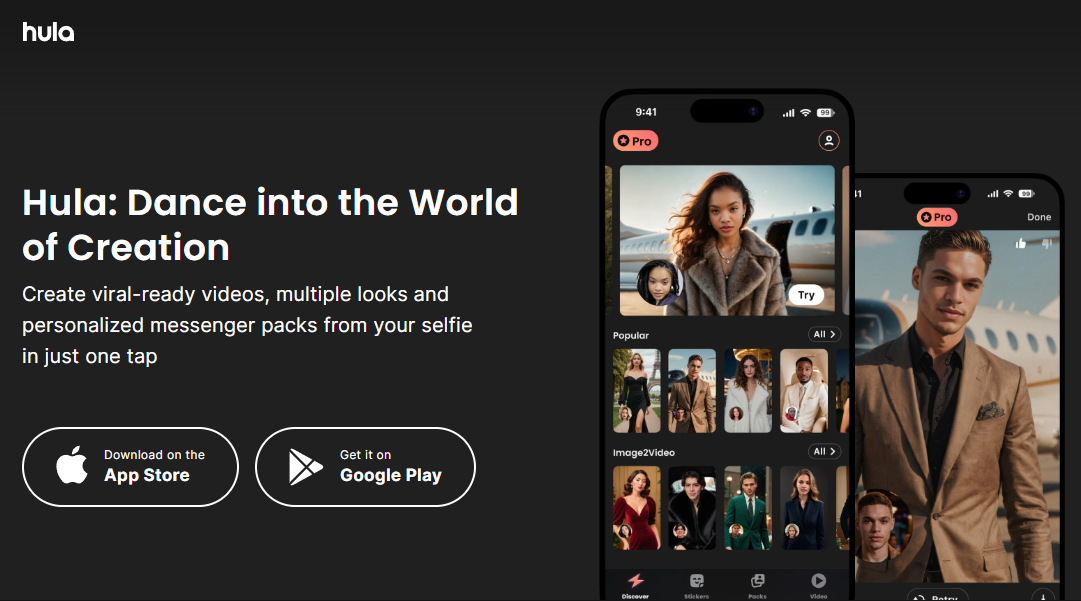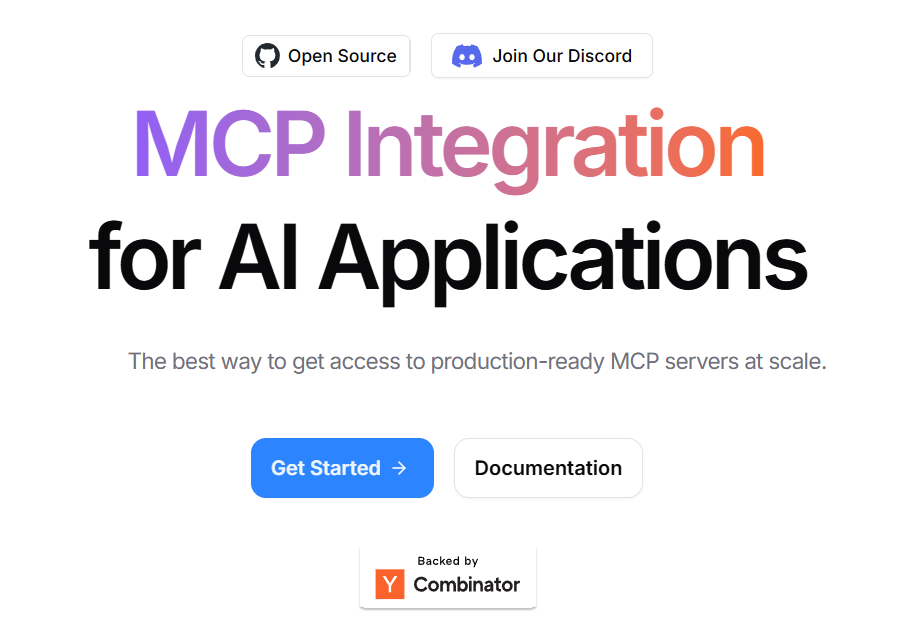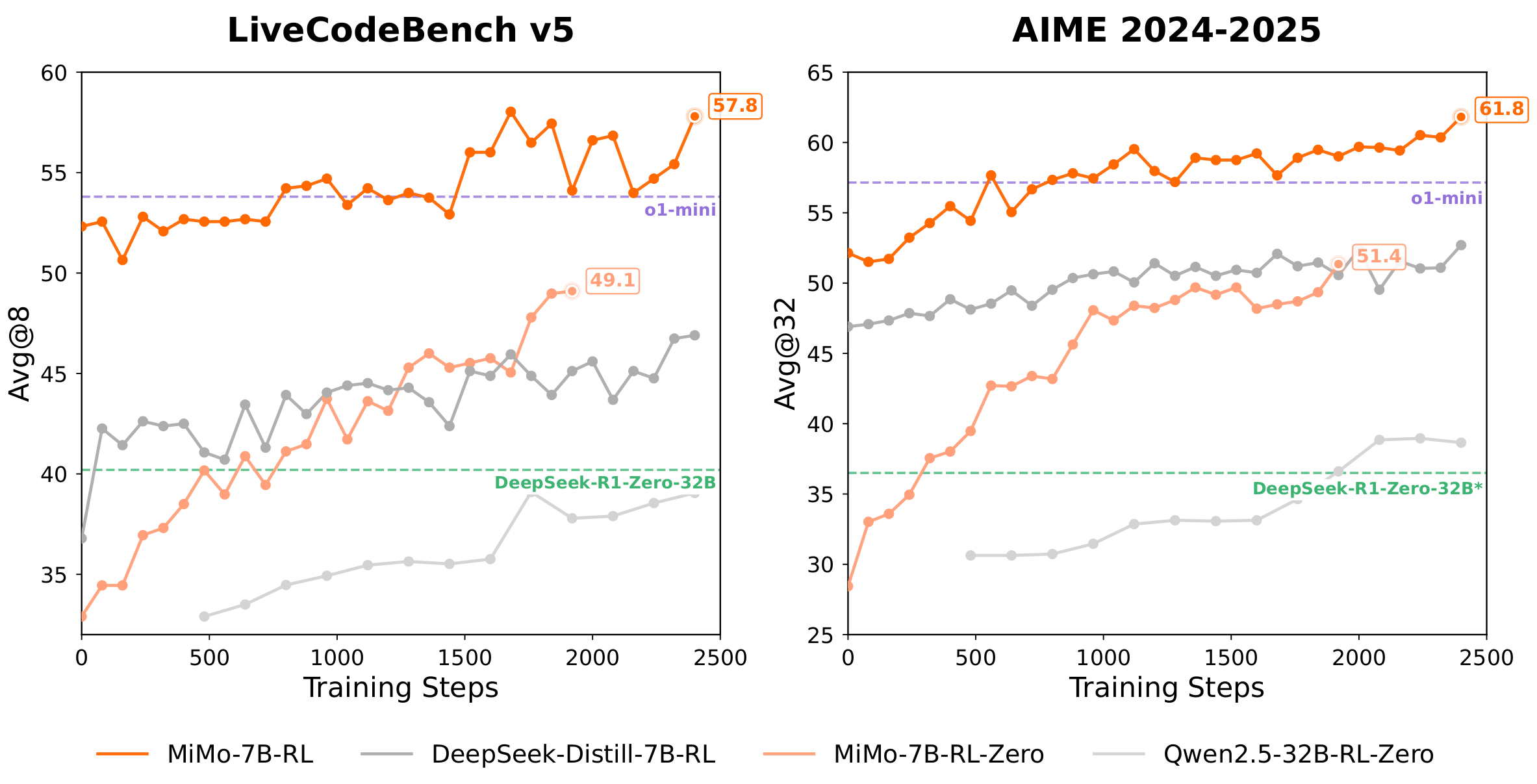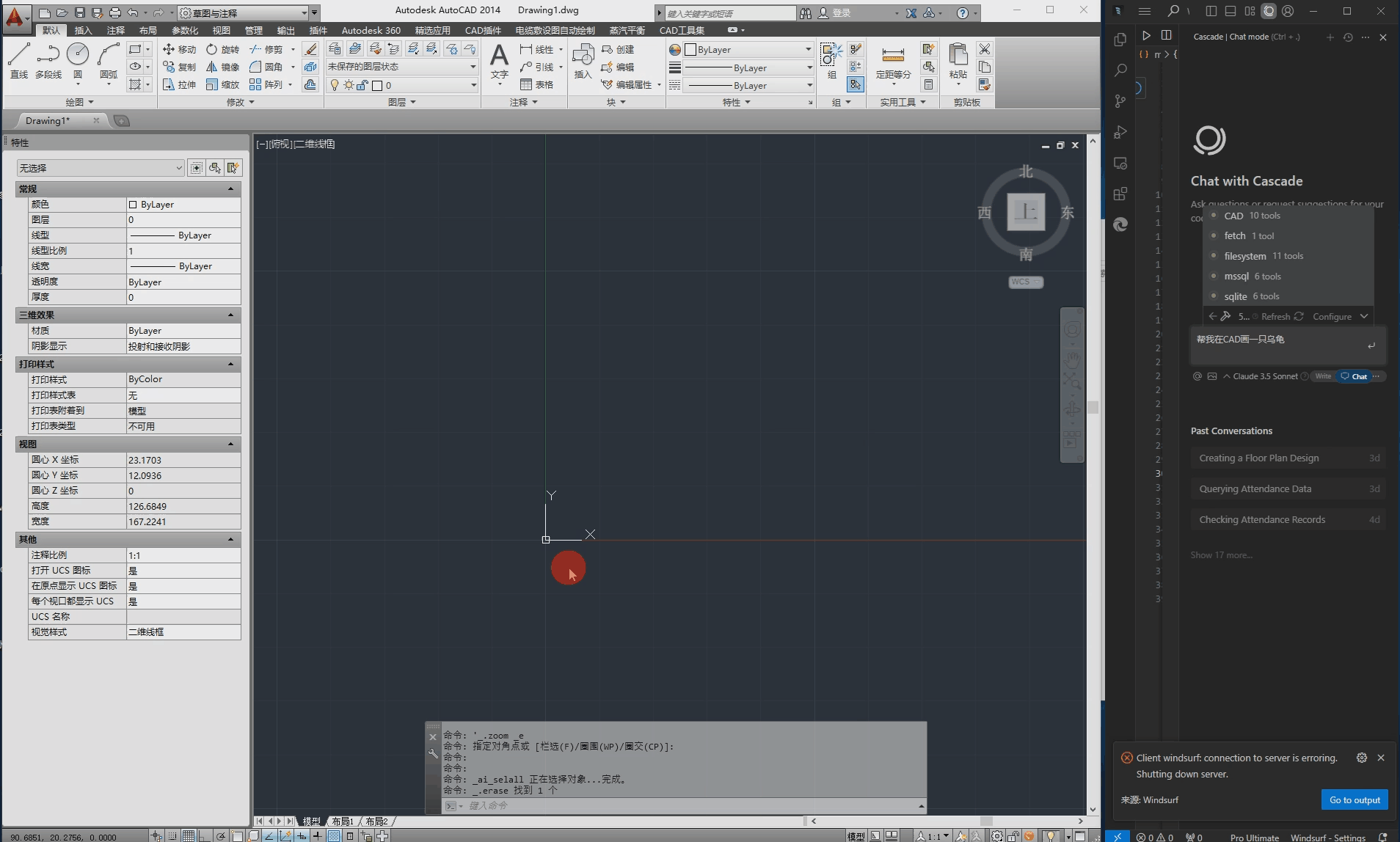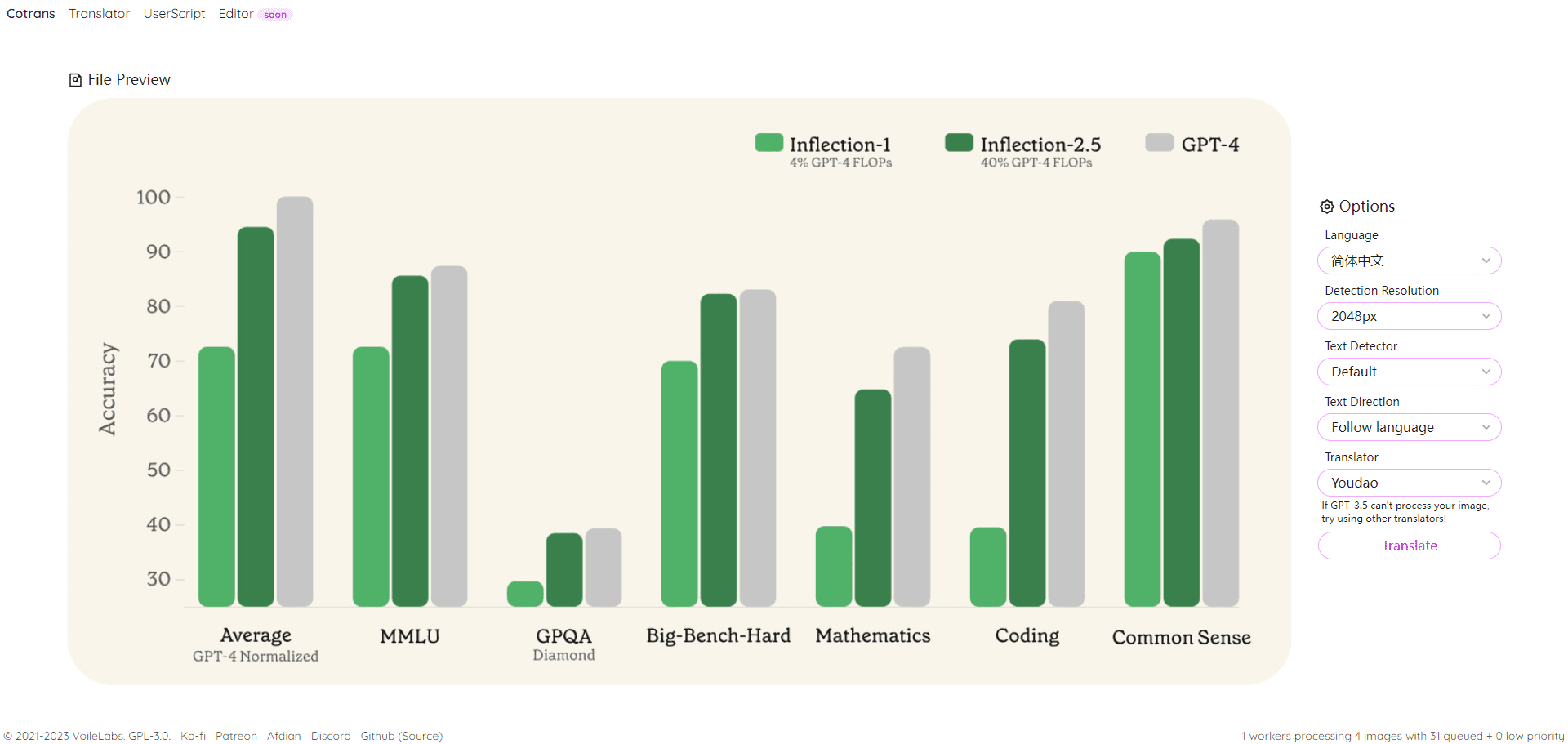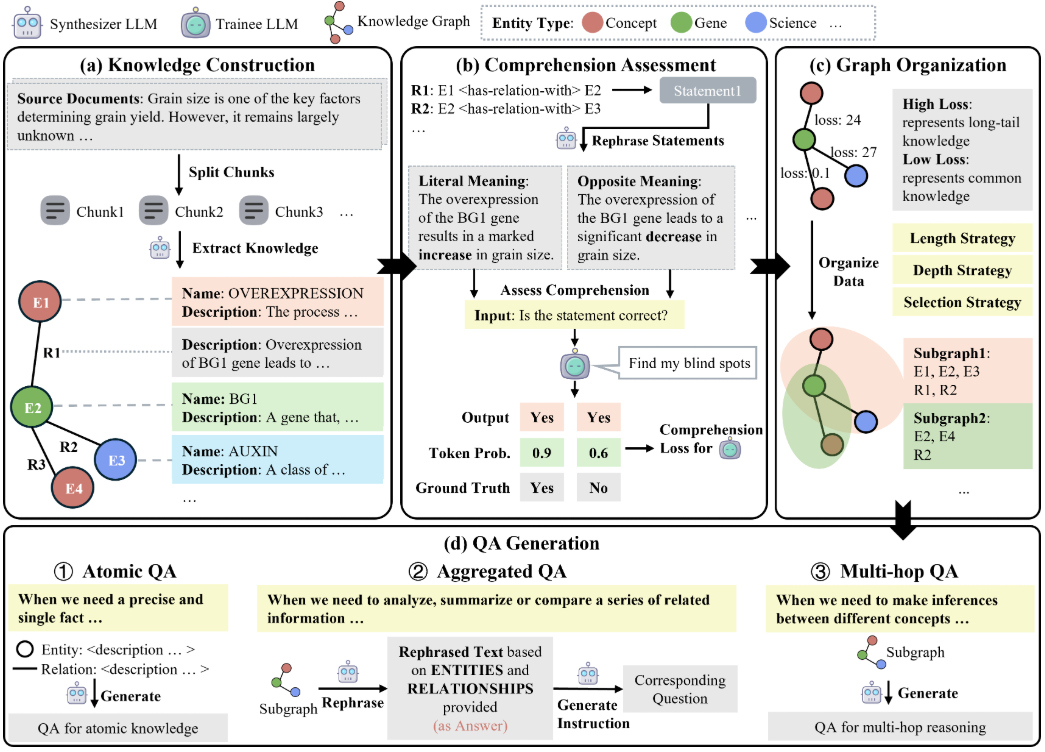Transformers.js 是 Hugging Face 提供的一个 JavaScript 库,旨在将最先进的机器学习模型直接在浏览器中运行,无需服务器支持。该库与 Hugging Face 的 Python 版 transformers 库功能相当,支持多种预训练模型和任务,包括自然语言处理、计算机视觉和音频处理等。该项目中的 “llama-3.2-reasoning-webgpu” 示例旨在演示 LLama-3.2 模型在 WebGPU 上的推理能力,允许用户在浏览器中直接体验高效的语言模型推理。这个示例不仅展示了技术的先进性,还提供了如何利用现代浏览器的计算能力来处理复杂的 AI 任务。
Function List
- Running the LLama-3.2 model in a browser: Leveraging WebGPU technology for efficient model inference.
- Demonstrating WebGPU Performance: Highlight the superiority of WebGPUs by comparing performance on different devices.
- Provide an interactive user experience: Users can interact with the model through a simple interface, enter text and get the model's inference results.
- Code samples and tutorials: Includes complete code samples and instructions on how to set up and run the LLama-3.2 model.
Using Help
Installation and configuration environment
Since this example runs in a browser environment, no special installation steps are required, but you do need to make sure that your browser supports WebGPU.The following are the steps to use it:
- Browser Support Check::
- When you open the sample page, the browser automatically checks to see if WebGPU is supported, and if not, the page displays an appropriate prompt.
- WebGPU is currently supported in the latest versions of Chrome, Edge, and Firefox. For Safari users, specific experimental features may need to be enabled.
- Visit the sample page::
- Accessed directly through a link on GitHub
llama-3.2-reasoning-webgpuThe example page of the
- Accessed directly through a link on GitHub
usage example
- Loading Models::
- Once the page loads, it will automatically start loading the LLama-3.2 model. The loading process may take a few minutes depending on your internet speed and device performance.
- input text::
- After the page has loaded, you will see a text input box. Enter the text you want to reason about into that box.
- process of reasoning::
- Click on the "Reasoning" button and the model will start processing your input. Please note that the reasoning process may take some time, depending on the length and complexity of the text.
- View Results::
- The results are displayed in another text box on the page.The LLama-3.2 model generates inference results based on your input, which may be an answer to a question, a translation, or some form of processing of the text.
- Debugging and Performance Monitoring::
- When reasoning, the page may display performance statistics such as the speed of reasoning (tokens per second, TPS). This helps you understand the capabilities of the WebGPU and the performance of the current device.
Further study and exploration
- Source Code Research: You can do this by looking at the source code on GitHub (especially the
worker.jsfile) to gain insight into how the model works in the browser. - Modifications and contributions: If you are interested, you can clone this project to make changes or contribute new features. The project uses the React and Vite builds, and if you are familiar with these tools, you can develop with relative ease.
caveat
- Browser compatibility: Make sure your browser is up to date for the best experience.
- performance dependency: Since inference takes place on the client side, performance is affected by the device hardware (especially the GPU).
- private business: All data processing is done locally and is not uploaded to a server, thus protecting the privacy of user data.
With these steps and instructions, you can fully explore and utilize this sample project to experience the advancement of AI technology in your browser.