Memories.ai is an AI platform focused on video content analysis. It utilizes large-scale visual memory models to help users quickly process and understand massive amounts of video data. The platform supports video search, automatic summarization, scene detection and real-time data extraction for a variety of scenarios including media, security and enterprise. Users can mine key information in videos through simple operations to improve content management and creation efficiency. memories.ai emphasizes efficient AI algorithms and multimodal analysis to ensure fast processing speeds and accurate results. Its core goal is to allow machines to "understand" and "remember" video content like humans, providing users with intelligent video processing solutions.
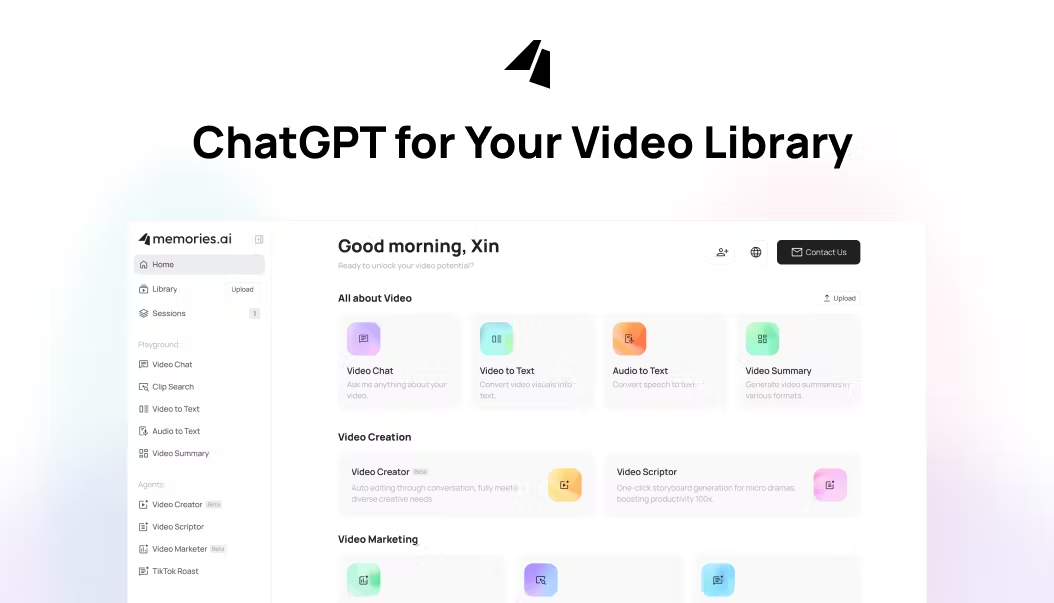
Function List
- Video Search: Quickly locate specific clips or content in a video through keyword or semantic search.
- autosummary: Generate a short summary of the video content to extract key information and save browsing time.
- Scene Detection: Automatically recognizes scene changes in the video and marks important clips for easy content management.
- Real-time data extraction: Extracts text, object or behavioral data from video and supports real-time analysis.
- Automatic video labeling: Automatically generate tags for video content for easy categorization and retrieval.
- Universal video editing: Automate video editing and content adjustment through conversational commands.
- multimodal analysis: Combine visual and text analytics to provide deeper content insights.
- Enterprise Customization: Support for customized AI models, adapted to the needs of security, sports, media and other industries.
Using Help
How to get started with Memories.ai
Memories.ai is a cloud-based platform that users can use without complicated installation. Here are the detailed steps to use it:
- Register & Login
Go to https://memories.ai/ and click the "Create Account" or "Sign Up" button. Enter your email address, set a password, or use your Google account to sign in quickly. Once you have registered, a verification email will be sent to you. Click on the link in the email to activate your account. Free accounts allow you to try out some of the features, and paid plans unlock more advanced features such as unlimited video processing and advanced analytics tools. - Upload Video
After logging in, go to the main dashboard and click the "Upload Video" button. Common video formats (e.g. MP4, AVI, MOV) are supported. Users can upload videos from local devices or import them via cloud storage services (e.g. Google Drive, Dropbox). The upload process varies depending on file size and network speed, and is usually completed within a few minutes. The platform supports batch uploading, which is suitable for handling large numbers of videos. - Video Search and Analysis
Once the video is uploaded, it enters the "Search" module. Users can enter keywords (e.g. "meeting scene" or "red car") to search for specific content in the video, and Memories.ai's AI scans the video, recognizes relevant clips, and displays the results. The results are presented in a timeline, and a click takes you to the corresponding clip. Users can also use semantic search to enter natural language questions, such as "What conversations in the video mention 'innovation'?" The system will return clips with relevant content. - auto-summarize function
On the Video Analysis page, select the "Generate Summary" option. The AI analyzes the video content and generates a 100-200 word summary covering the main plot points, characters, or events. Users can adjust the length of the summary or choose to focus on specific types of information (such as dialog or action). The summary can be exported as a text file for easy reporting or sharing. - Scene Detection and Labeling
Entering the "Scene Detection" module, the system automatically recognizes scene transitions in the video and generates a description for each scene. For example, in a movie, the AI may tag "indoor conversation" or "outdoor chase". Users can manually adjust scene boundaries or add custom tags. The auto-tagging feature generates keywords based on the video content, such as "meeting," "sporting event," and "advertisement," for easy subsequent retrieval and categorization. - Real-time data extraction
In the Data Extraction module, users can set the target of extraction, such as text, objects, or behaviors, and the AI scans the video and extracts on-screen subtitles, logos, or specific actions (e.g., "running" or "waving"). The AI scans the video and extracts on-screen subtitles, logos, or specific actions (such as "running" or "waving"). The extraction results are presented in a table and export to CSV files is supported. Real-time analytics are ideal for surveillance video or live streaming content, ensuring quick access to key information. - Video Editing
Memories.ai provides conversational video editing. Users enter commands in the "Edit" module, such as "cut the first 10 seconds and add subtitles", and the AI will automatically complete the operation. The edited video can be previewed and downloaded in multiple resolutions and formats. Users can also adjust the audio track of the video or add background music. - Enterprise Customization
For enterprise users, Memories.ai offers API integration and customized model training. Users need to contact the official team (via the "Contact Us" page on the website) to submit their requirements. Customized models can be optimized for specific industries, such as identifying suspicious behavior in security or analyzing game highlights in sports. - Manage & Export
In the "Library" of the dashboard, users can view all uploaded videos, generated summaries and tags. Batch export of analysis results or edited videos is supported. The platform provides secure cloud storage, and users can set access rights to ensure data privacy.
Featured Functions Operation Procedure
- Video Search: After entering a query, the AI returns results within seconds. Users can narrow down the search by filters (e.g. time range, scene type). Search results support highlighting for quick localization.
- autosummary: After generating a summary, users can click "Regenerate" to re-generate it or manually edit the summary content. The system will optimize the quality of the summary based on user feedback.
- Real-time data extraction: Users can set the extraction frequency (e.g. once per second), which is suitable for dynamic monitoring scenarios. The extraction results support real-time preview, which is convenient for instantly adjusting the analysis parameters.
caveat
- Ensure that video files are clear; blurry or low-resolution video may affect analysis accuracy.
- Free accounts have limitations on video size and processing time, and it is recommended to upgrade to a paid plan to unlock full functionality.
- Data privacy is protected by the platform and users can delete uploaded videos and analytics at any time.
application scenario
- Media content creation
Video creators can use Memories.ai to quickly search for specific clips in their footage, generate content summaries, or automatically edit short videos. The platform's multimodal analytics help creators uncover potential story points in their videos to enhance the appeal of their content. - safety monitoring
Security teams can use real-time data extraction to monitor video for unusual behavior such as break-ins or suspicious movements. the AI instantly sends an alert and generates a detailed description of the event, facilitating a quick response. - Corporate Training
Enterprises can upload training videos and automatically generate tags and summaries for employees to quickly retrieve key content. Scene detection function helps to organize course modules and enhance learning efficiency. - Sports Analysis
Coaches and analysts can use Memories.ai to analyze game video, tagging key plays or tactical clips. The auto-tagging feature helps to quickly categorize match highlights and optimize training plans.
QA
- What video formats does Memories.ai support?
The platform supports common video formats such as MP4, AVI, and MOV. High resolution video is recommended for optimal analysis. - What are the limitations of a free account?
Free accounts have limits on video size (typically 500MB) and processing time (1 hour per month). Paid plans offer unlimited processing and advanced features. - How do you ensure data privacy?
Memories.ai uses encrypted storage for user data, accessible only to authorized users. Users can delete uploads at any time and the platform is SOC 2 security compliant. - Can it be used offline?
Currently, the platform is cloud-based and requires an internet connection. An offline version may be available in the future, so keep an eye on official updates.































