MD-TOOL is a free online toolset site that focuses on providing conversion services between Markdown format and other file formats. The core features of this site include real-time conversion of Markdown text to HTML code, conversion of HTML code to Markdown text, and conversion of Markdown documents to PDF files. It is designed with the goal of providing users with a simple and efficient solution for converting content formats. The site's interface is intuitive and users can use these conversion tools directly in their browsers without having to register or install any software. In addition, the website provides a detailed Markdown syntax guide for users to access and learn at any time. All features are free of charge and are designed to help developers, writers and content creators deal with document format conversion more easily and enhance work efficiency.
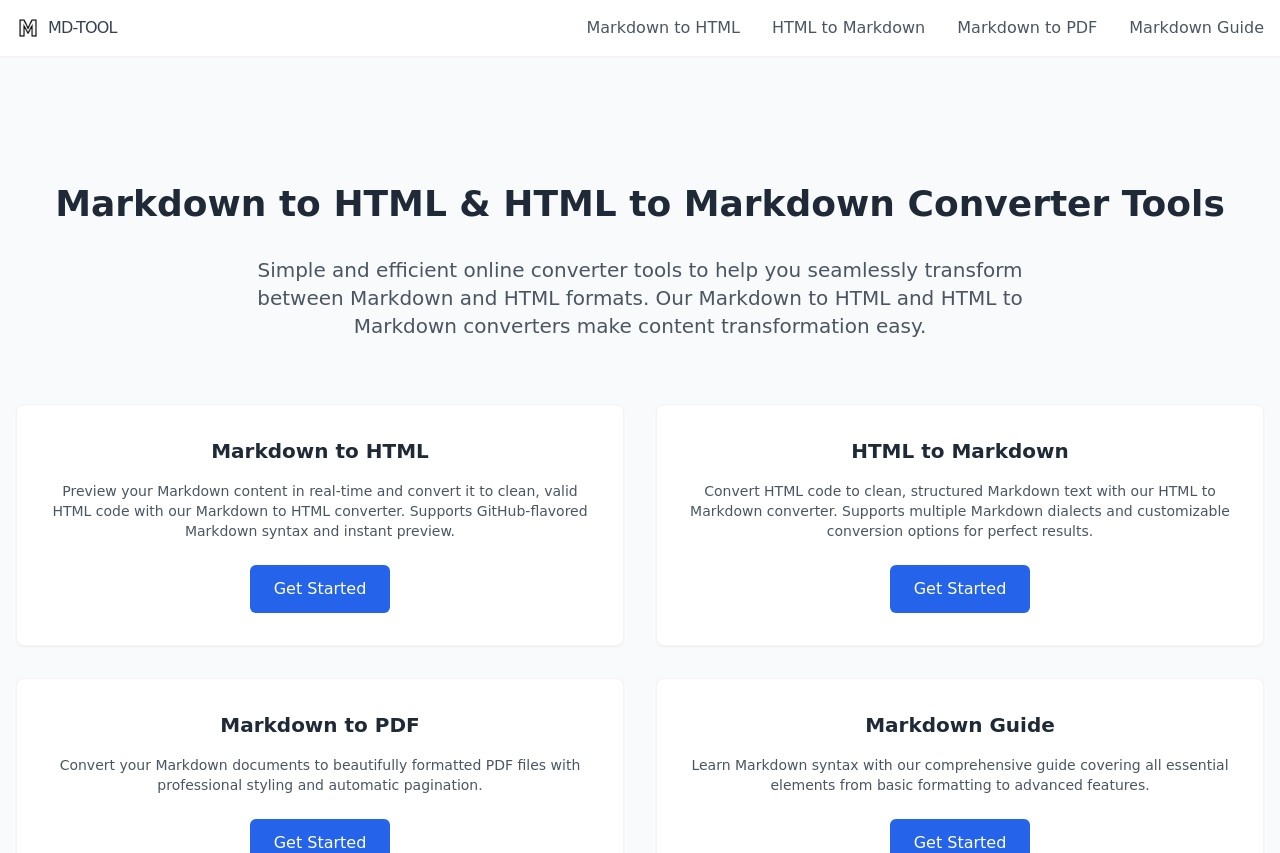
Function List
- Markdown to HTML: Provide an editor , users can type or paste Markdown text , the system will generate the corresponding HTML code in real time , and provide a preview function . Support GitHub style Markdown syntax.
- HTML to Markdown: Users can type or paste HTML code and the tool will convert it into clearly structured Markdown text. Supports multiple Markdown dialects and provides customization options for conversion.
- Markdown to PDF: Users can convert Markdown documents into beautifully formatted PDF files with support for professional style and automatic pagination.
- Markdown Guide: Provides a comprehensive study guide to Markdown syntax, covering all the essentials from basic formatting to advanced features.
Using Help
MD-TOOL is a very simple to operate online service that does not require the user to install any software and can be used by simply visiting its official website through a browser. The use of its main functions is described in detail below.
Markdown to HTML
This feature helps you quickly convert text written using Markdown syntax into HTML code for easy embedding into web pages or other HTML-enabled environments.
Operational Processes:
- Visit the conversion page: Open your browser, enter the home page of MD-TOOL website, find the "Markdown to HTML" function in the navigation bar or the core area of the page, and click "Get Started" button to enter the conversion page.
- Enter Markdown content: On the left side of the page, you will see a text editing area. You can enter your Markdown content directly into this area, or paste in Markdown text that you have already written.
- Live preview and fetch HTML: As you type your content, the right side of the page displays the rendered result in real time, just as you would see it in a web page. Below the preview area, you will find a code box containing the HTML code generated by the conversion. You can click the "Copy" button to copy all the code in one click and paste it where you need it.
Featured Function:
- Real-time preview: The editor supports real-time preview, any Markdown syntax you type will immediately show the effect in the preview window on the right, very intuitive.
- GitHub Style Support: The tool supports the mainstream GitHub-style Markdown syntax, including task lists, tables, code block highlighting, and more.
Second, HTML to Markdown
If you need to convert existing HTML code back to Markdown format for easy editing or storage, you can use this feature.
Operational Processes:
- Visit the conversion page:: On the MD-TOOL website, find the "HTML to Markdown" function and click "Get Started" to enter.
- Paste HTML code: The page will provide a text input box to paste your HTML code in its entirety.
- Generate and get Markdown: After clicking the Convert button, the system will automatically convert the HTML code to Markdown text and display it in the output box. You can directly copy the converted text to use it.
Featured Function:
- Customization Options: The tool offers a number of customization conversion options that allow you to adjust the style of the generated Markdown text according to your needs in order to get the most ideal formatting.
Markdown to PDF
This feature is suitable for users who need to make Markdown documents into formal, easy-to-print or share PDF files.
Operational Processes:
- Visit the conversion page: Find the "Markdown to PDF" function on the website and click "Get Started" to enter.
- Enter or upload Markdown: You can enter Markdown content in the provided editor, or choose to upload an existing
.mdDocumentation. - Generate and download PDFAfter finishing the content input, click "Convert to PDF" or similar buttons. The system will convert your document into a beautifully formatted PDF file and provide a download link. You can directly download and save it locally.
Featured Function:
- Professional Typesetting: Generate PDF files with professional layout styles, including proper margins, fonts, and automatic pagination, suitable for reports, resumes, or document archiving.
IV. Markdown guidelines
For users unfamiliar with Markdown syntax, MD-TOOL also provides a very comprehensive study guide.
How to use:
- Access Guide Page: Click on "Markdown Guide" in the navigation bar of the website to access it.
- Learning Grammar: This guide lists all the common Markdown syntax in detail, from basic headings, lists, bold, italics, to advanced tables, code blocks, quotes and links, etc., all with clear examples. You can access it at any time and use it as a quick reference manual.
application scenario
- Developer-written documentation
Developers can quickly write project documentation, manuals or blog posts using Markdown syntax, and then seamlessly integrate the documentation into a project website or static blog using the "Markdown to HTML" feature. - Content creators publish articles
Writers or bloggers can compose in any text editor using Markdown because it is simple enough and allows one to focus on the content itself. Once finished, it can be converted to HTML using MD-TOOL and published to various content platforms. - Students or researchers produce reports
When you need to submit a neatly formatted report or paper, you can use Markdown to write the first draft, and then through the "Markdown to PDF" function, quickly generate a professionally laid out PDF document, without having to spend a lot of time on complex layout software. - Quick format conversion for normal users
When users copy a piece of content with complex formatting (HTML) from a web page and want to save it in a more concise plain text (Markdown) format, they can use the "HTML to Markdown" function to clean up and convert it for easy subsequent editing and organization.
QA
- Is this site free?
Yes, all the tools provided on the MD-TOOL website, including the interconversion between Markdown and HTML as well as the Markdown to PDF function, are currently completely free of charge. - Do I need to register for an account to use it?
Not required. All functions can be used directly online without logging in or registering, which is very convenient and fast. - How is the privacy and security of the conversion process ensured?
According to the website's privacy policy, MD-TOOL is committed to protecting user data. However, since it is an online tool, for highly sensitive or confidential information, users are advised to handle it locally or upload it with caution. - What should I do if I forget Markdown syntax?
The site provides a very detailed "Markdown Guide" page where you can find all the common syntax and examples of its use. This guide can be used as a handy quick reference manual to help you at any time.






























