Magic Patterns is an online platform that utilizes Artificial Intelligence to help users quickly generate User Interfaces (UI). It generates UI components and prototypes that meet users' needs through simple text prompts, images or Figma files for product managers, designers and front-end developers. The platform supports integration with tools such as Figma, Storybook and GitHub to generate customized interfaces using existing design systems. Users are able to export React code or Figma files directly, streamlining the development process.Magic Patterns, backed by Y Combinator, emphasizes efficiency and ease of use, and is suitable for rapid iteration and team collaboration. The platform offers free trials and paid subscriptions to meet different user needs.
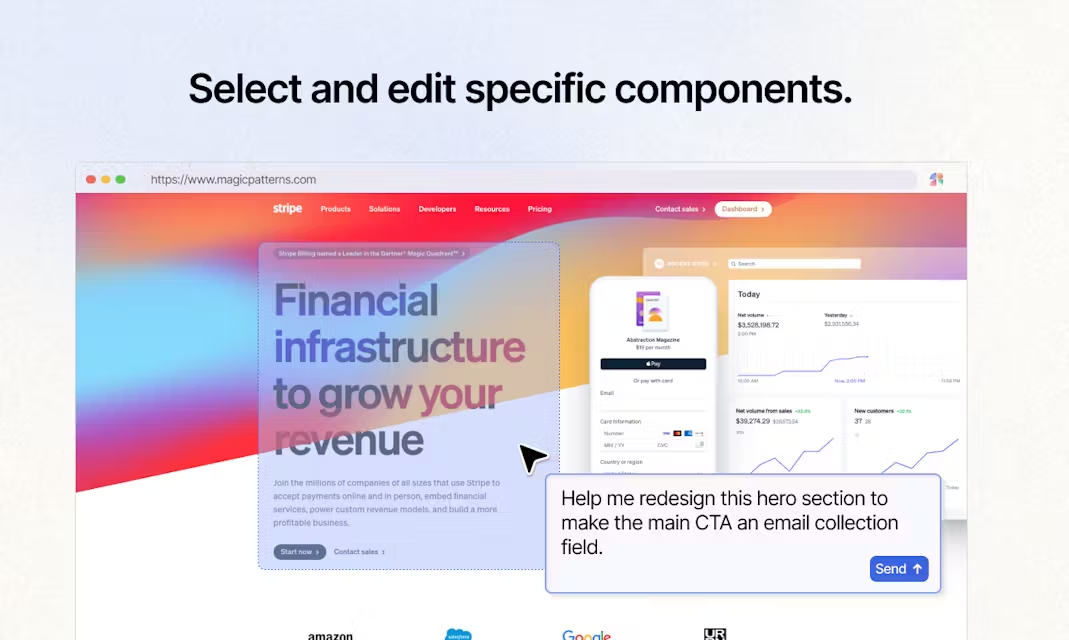
Function List
- AI generated UI components: Enter a text description, upload an image or Figma file to generate a UI component that meets the requirements.
- Support Design System: Integrate Figma, Storybook and GitHub to generate customized interfaces using existing design systems.
- Exporting React Code: Generate React component code that can be used directly in development, reducing manual coding time.
- Figma export: Import the generated UI design into Figma with one click for further editing.
- Multiplayer Collaboration: Supports real-time multi-person editing and is suitable for teams to design and develop together.
- prototype model: Connect multiple interfaces to create interactive prototypes for easy user testing and feedback.
- Chrome extension: Extract design inspiration from any website and quickly generate similar UI components.
- Support for animations and interactions: Generate dynamic UI components containing animations, input boxes and error states.
- Password protection and rights management: Set access rights for custom domains and shared libraries to secure your design.
Using Help
Register & Login
To use Magic Patterns, first visit the https://www.magicpatterns.com/To sign up, click the "Sign Up" or "Login" button in the upper right corner. Users can register via email, Google or GitHub account. After signing up, go to the main screen and choose either a free trial or a paid subscription (check the website for prices). https://www.magicpatterns.com/pricing). The free version offers a limited number of generation times, suitable for first-time experience; the paid version offers a higher quota, suitable for professional teams. After logging in, the system will guide the user to select the design system or directly enter the design interface.
Generate UI components
The core function of Magic Patterns is to generate UI components through AI. The steps are as follows:
- Select Design SystemAfter entering the main interface, click "Select Design System" to select a public design system (e.g. Material UI) or import a customized design system (you need to upload Figma or Storybook files).
- input prompt: In the main interface input box, enter a text description, such as "Design a modern style login page with input boxes and buttons". The more specific the description, the more accurate the result will be.
- Upload a picture or Figma file(Optional): Click "Upload Image" or "Import Figma" to upload a reference image or Figma file, and the AI will generate a similar UI based on the content.
- Generate & Preview: Click on the "Generate" button and the AI will generate the UI component in a few seconds. Once generated, a preview window on the right shows the result and the user can adjust the layout, colors or fonts.
- Edit Code: The generated result contains React code, click the "Code" tab to view. Users can directly edit the code, the preview window will be updated in real time, suitable for front-end developers to debug.
- Export OptionsTo export the design to Figma or React code, click on "Export to Figma" or "Download Code"; Figma export requires the Magic Patterns plugin ( The Magic Patterns plugin is required for Figma export (see below).
Figma plugin installation and use
Magic Patterns provides a Figma plug-in to facilitate the import of generated designs into Figma. installation and usage steps are as follows:
- Open Figma and go to the "Plugins & Widgets" menu.
- Search for "Magic Patterns" and click "Install" to install the plugin. Or visit
https://www.figma.com/community/plugin/magic-patternsDirect Installation. - Run the plugin in Figma and log into your Magic Patterns account.
- After generating the UI in Magic Patterns, click "Export to Figma" and the plugin will automatically import the design to Figma canvas.
- Users can adjust the details in Figma to generate the final design file.
Creating Interactive Prototypes
Magic Patterns supports the creation of interactive prototypes suitable for demonstrating product features. The procedure is as follows:
- Generate multiple UI pages in the main interface, such as login pages and dashboards.
- Enter "Prototype Mode" (shortcut)
P(or bottom toolbar selection). - Hover over the element to be linked (e.g. a button), the element is highlighted in blue, and click to select it.
- When you select the target page, the system will display the "Linking screens..." prompt, and an arrow will appear between the pages when the linking is complete.
- Click the "Play" icon at the top to enter the prototype preview mode and test the interaction.
Multi-collaboration and rights management
The platform supports real-time collaboration and is suitable for team use:
- In the project interface, click the "Share" button to generate a sharing link.
- Set permissions (view or edit) to add password protection to custom domains.
- Invite team members to join via a link to edit the same canvas in real time.
- When collaborating, the system automatically synchronizes design system updates in Figma or GitHub.
Chrome Extension Usage
Magic Patterns' Chrome extension helps users get design inspiration from websites:
- Search for "Magic Patterns" in the Chrome Web Store and install the extension.
- Visit the target website, click on the extension icon and select "Capture Design".
- The extension analyzes the page UI and generates similar components to import into the Magic Patterns platform.
- Users can modify or export directly based on the captured design.
Other Functions
- Animation & Interaction: When generating UI, you can add "Include Animation" or "Dynamic Error State" to the prompt, and the AI will automatically add interactive effects. You can test the animation when previewing.
- Code Versioning: The system automatically saves the version every time you edit the code. Click "Revert" to revert to the previous version.
- Multi-language support: Add "Multi-language support" to the prompt, AI will generate code with internationalized language packs (it is recommended to add multi-language function at the end to avoid difficulties in editing the text).
caveat
- Each generate operation consumes one credit, the free version has a limited number of credits. Error generation or "Fix with AI" does not consume credits.
- To export the code or Figma file you need to make sure that the network is stable and avoid interruptions.
- Complex UI may require multiple iterations, it is recommended to generate individual components in steps and then combine them into complete pages.
application scenario
- Rapid Prototyping
Product managers can quickly generate application interfaces from text descriptions, present them to teams or customers, collect feedback, and shorten development cycles. - Front-end development acceleration
Front-end developers can generate React code and copy it directly into their projects, reducing the time spent manually writing UI code. - Design Inspiration
Designers can use the Chrome extension to pull inspiration from existing websites and quickly generate a similar UI to incorporate into their own design system. - Teamwork
Cross-functional teams can edit the same project in real time, with designers tweaking the UI and developers synchronizing code to ensure efficient collaboration. - Non-technical staff communication
Non-technical founders can upload sketches or descriptions to generate a professional UI and communicate requirements to designers and developers.
QA
- Is Magic Patterns free?
The platform offers a free trial with limited generation. Paid subscriptions offer more credits and premium features, for pricing check out thehttps://www.magicpatterns.com/pricing。 - Does it support customized design systems?
Supports importing custom design systems via Figma, Storybook or GitHub to ensure that the generated UI matches the brand style. - What is the quality of the generated code?
Generated React code can be used directly in production environments, supporting animations and interactions. Users can edit the code and preview it in real time, with quality influenced by the specificity of user prompts. - How do I unsubscribe?
Log in to your account, click on your avatar in the upper right corner, select "Billing & Subscription" and click "Manage" to unsubscribe. For assistance, you may contactsupport@magicpatterns.com。 - Does it support mobile design?
Support to generate mobile-ready UI, need to specify "mobile" or "responsive design" in the prompt.































