Lovart is an innovative AI design platform that transforms users' creative ideas into professional-grade visual designs through natural language input. Users simply describe their needs in simple text and Lovart generates a wide range of design assets such as posters, brand logos, videos and 3D content. The platform integrates a variety of AI models such as GPT-4o, Flux and Stable Diffusion to automatically orchestrate the design process for both designers and non-professional users. It offers an intuitive canvas interface that supports real-time editing and multi-format export. The platform is currently in public beta and users can register to use it without an invitation code, attracting more than 800,000 users globally.Lovart simplifies design work, saves time, and is suitable for quickly generating high-quality creative content.
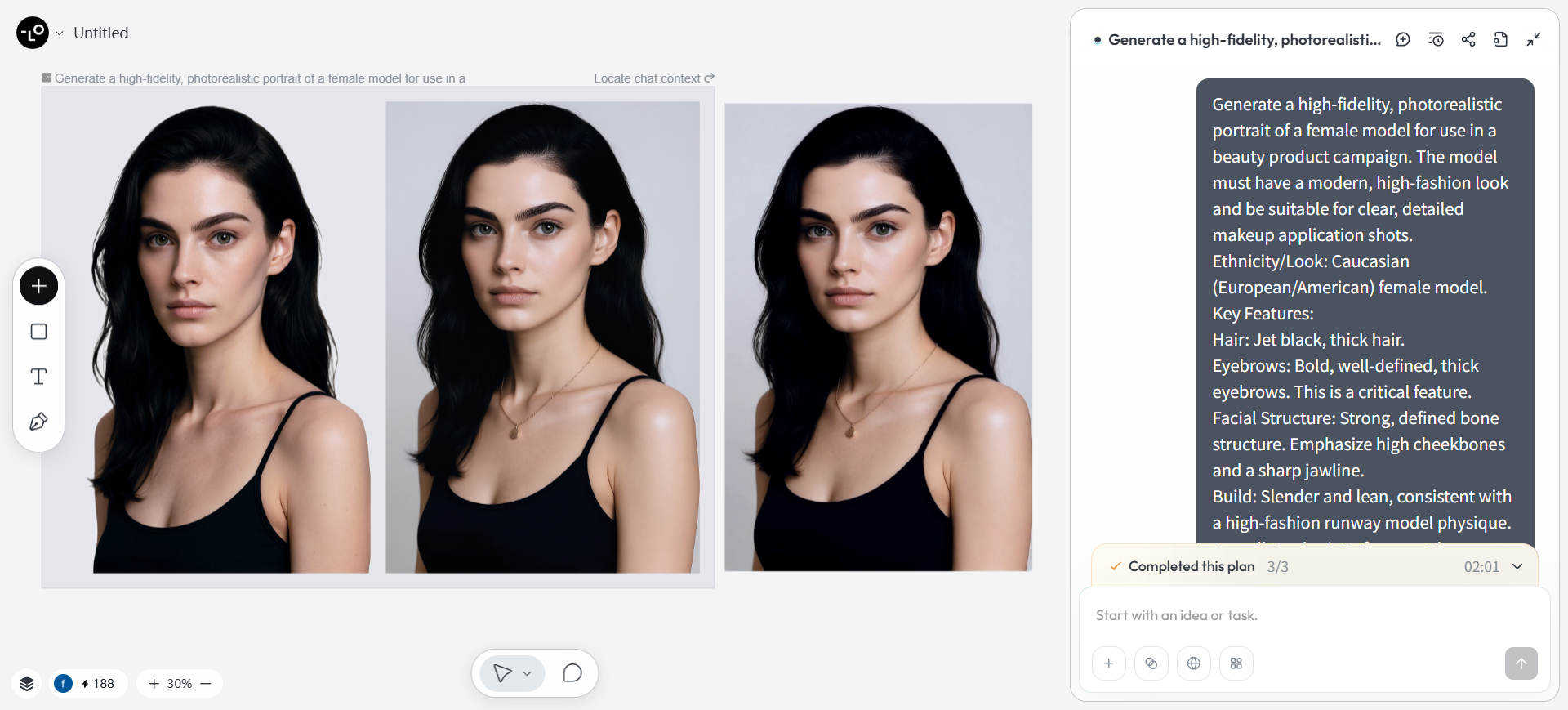
Function List
- Text-to-design: Generate posters, brand logos, package designs, etc. through natural language descriptions.
- Batch Generation: Generate up to 40 designs at once, covering different styles and layouts.
- Video & Animation: Convert static designs into dynamic videos with support for background music and script generation.
- Smart Canvas Editing: Supports layer management, local redraw and real-time history.
- Multi-model integration: automatically invoke AI models appropriate to the task, such as Flux for high resolution rendering and GPT-4o for understanding complex instructions.
- Template Library: provides professional branded templates to simplify the design of social media, print and more.
- Multi-format export: Supports PNG, SVG, video and audio formats for a variety of uses.
- ChatCanvas Interaction: Adjust designs through dialog and visual feedback to simulate collaboration with a real designer.
Using Help
Register & Login
To use Lovart, users need to visit https://www.lovart.ai/ and click the "Join the Waitlist" or "Get Started" button. No invitation code is required for the beta phase, so you can sign up directly with your Google account or email address. After signing up, users are taken to the main interface, which includes an intuitive infinite canvas and an interactive chat window.
Core Function Operation
1. Text-to-design
The core function of Lovart AI is to generate designs from text descriptions. The user enters a requirement in "Talk" mode, for example: "Design a health food brand identity in green color with hand-drawn botanical elements." The system parses the command and calls the appropriate AI model (e.g. Flux Pro or Stable Diffusion) to generate multiple designs. Users can navigate through different scenarios, such as different styles of branding or poster layouts, using a "Tab" mode. Each solution is displayed on an infinite canvas and can be clicked on to zoom in for details.
2. Batch generation and selection
In "Tab" mode, Lovart generates up to 40 design options at a time. Users can swipe through them and click to select the one that best meets their needs. For example, type in "Create a pixel art style urban storyboard" and the system will generate a complete solution with images, video and background music. Users can lock in the solution by clicking "Select" or marking areas on the canvas that need to be adjusted.
3. Canvas editing and refinement
After selecting a solution, enter "Tune" mode for editing. The canvas supports Photoshop-like layer management, allowing users to adjust text spacing, color, or background texture. For example, click on a poster background, select "Change Background" and pick a new style from the template library. Real-time suggestions are provided, such as recommended color schemes or font combinations. The "Undo" feature allows users to go back in their editing history to make sure changes are safe. Local repainting allows the user to circle an area and enter a new command, such as "Change this area to blue sky".
4. Video and animation generation
Lovart supports turning static designs into dynamic content. After the user enters something like "Turn a brand poster into a 30-second advertisement video in the style of Chanel", the system generates a video with a script, scene descriptions, and background music. After the video is generated, users can preview it on the canvas, but currently they can't edit the video clip directly, they need to regenerate it to adjust the content. MP4 format is supported for export and is suitable for social media or display purposes.
5. ChatCanvas Interactive
ChatCanvas is a unique feature of Lovart that allows users to tweak designs through dialog and visual feedback. For example, a user uploads a sketch, clicks on an area of the canvas and types "change this part to cartoon style". The system instantly responds by generating a new design and displaying it on the canvas. This interaction simulates communication with a real designer, increasing design flexibility.
6. Export and application
Once the design is complete, users can select the "Export" button and the system supports PNG, SVG, MP4 and audio formats. Before exporting, you can preview how the design will look on different devices, such as cell phones or tablets, to ensure compatibility. Exported files can be used directly for print, social media or product packaging.
practical skill
- explicit instruction: Entering a specific description, such as "Design a modernist poster in red and green tones, including spiral shapes", improves the quality of the generation.
- Many rounds of adjustment: Optimize the design over time with multiple feedbacks from ChatCanvas.
- Using templates: For non-professional users, it is recommended to start with a template library to quickly generate visual assets that meet your brand's needs.
- Check the format: Before exporting, confirm that the file format is suitable for the intended use, such as printing, you need to select the SVG format.
system requirements
Lovart is a cloud-based platform that requires no software downloads. Users simply access the site using a modern browser such as Chrome or Firefox. A stable internet connection is recommended to ensure smooth generation and editing. The platform supports multi-device access and is suitable for both desktop and mobile use.
application scenario
- brand design
Entrepreneurs or small businesses can quickly generate logos, packaging and social media materials by entering their brand positioning (e.g. "high-end coffee brand, dark brown color"), saving the cost of hiring a designer. - marketing campaign
The marketing team inputs the campaign theme and generates posters, banners and short videos, automatically adapting to social media sizes and suitable for quick promotion. - content creation
Bloggers or self-published creators use Lovart to create personalized memes or illustrations to enhance the appeal of their content. - Product prototypes
Designers quickly generate sketches of UI interfaces or product packaging from text descriptions, speeding up the iteration process. - Educational and Personal Programs
Students or hobbyists use Lovart to create picture books, artwork, or customized gifts, no design experience necessary.
QA
- Is Lovart free?
Currently in public beta, basic features are free, premium features may require a subscription. - Need design experience?
No. Lovart is suitable for zero-based users through natural language interactions and a library of templates. - Can it be used offline?
Lovart is a cloud-based platform and requires internet access. - What languages are supported?
Mainly supports English and Chinese input, other language support is being expanded. - Is the generated design commercially available?
Yes, the exported design can be used for commercial purposes, but it is recommended to check the platform's terms of use.































