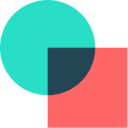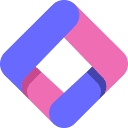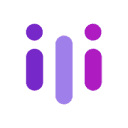Lock-in detects distractions by monitoring the user's work behavior in real time. It tracks two main distractions: frequent tab or window switching (e.g., rapidly switching between different web pages in a browser), and window idling for more than a set amount of time (3 seconds by default). These behaviors indicate that the user's attention may be being distracted. When a potential distraction is detected, the system will immediately pop up a light reminder (e.g., "It looks like you're distracted") in the upper right corner of the screen to help the user return to the state of concentration in a timely manner. All monitoring involves only behavioral patterns and does not record specific content, ensuring privacy and security.
This answer comes from the articleLock-in: The Intelligent Assistant for Improving Personal ConcentrationThe