Layout.dev is an AI-based development platform focused on helping developers quickly turn ideas into usable software prototypes. It generates code, user interface components and project structures from simple descriptions for front-end developers and designers. The platform combines TailwindCSS and Shadcn/UI to provide an intuitive editor that simplifies the interface development process. Users can quickly create modern web interfaces without complex configuration or deployment. Layout.dev emphasizes efficiency and ease of use for rapid prototyping and team collaboration.
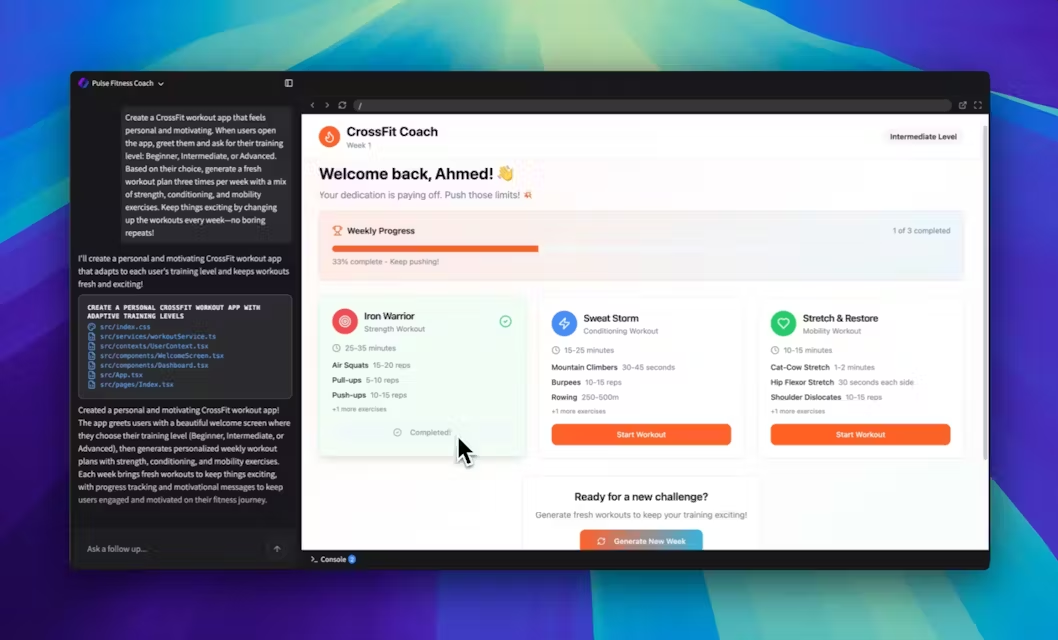
Function List
- AI generated code: Automatically generates HTML, CSS and JavaScript code based on text descriptions entered by the user.
- TailwindCSS Integration: Modern, responsive interface styles using the TailwindCSS framework.
- Shadcn/UI components: Built-in reusable UI component library to simplify interface design.
- No deployment required: The online editor runs directly without local environment configuration or server deployment.
- Real-time preview: Supports real-time viewing of interface effects and immediate display of results after adjusting the code.
- Project Export: The generated project code can be exported as a runnable file for further development.
- Teamwork: Supports multiple people editing projects at the same time for rapid team iteration.
Using Help
Getting Started
Layout.dev is an online platform that requires no installation and allows users to simply visit the https://layout.dev/ You can start using it. The first time you enter the site, click the "Create Project" button on the page and enter a project name to create a new project. The platform will automatically generate a basic project structure based on TailwindCSS, which you can manipulate directly in the editor.
Core Function Operation Flow
- Create a project
- After opening the website, click the "Create Project" button on the home page.
- Enter the name of the project, e.g. "MyFirstApp".
- The system generates a default project template with basic HTML, CSS and JavaScript files.
- Once the project is created, go to the online editor, which displays the code on the left and the live preview window on the right.
- Using AI to Generate Interfaces
- At the top of the editor, find the "AI Prompt" input box.
- Enter a description, such as "Create a blog homepage with a navigation bar and cards".
- Click the "Generate" button, AI will generate the corresponding code and UI components according to the description.
- The generated code is automatically displayed in the editor and the preview window is synchronized to update the interface effect.
- Users can manually modify the code, such as adjusting colors, fonts or layout, and the preview window will reflect the changes in real time.
- Using TailwindCSS and Shadcn/UI
- Layout.dev integrates TailwindCSS by default, so you can use Tailwind's class name directly in your code, e.g.
text-gray-500Setting the text color.max-w-[400px]Controls the width of the element. - Shadcn/UI provides pre-defined components such as buttons, cards, modal boxes, etc. Users can insert components in the code, such as
/buttonCreate a button and the system will automatically generate the button code with the Tailwind style. - Example: Enter
/p text-gray-500 max-w-[400px] text-centerThe text is centered, gray, and limited to 400 pixels in width.
- Layout.dev integrates TailwindCSS by default, so you can use Tailwind's class name directly in your code, e.g.
- Real-time preview and debugging
- The preview window on the right side of the editor shows the effect of the code in real time.
- After modifying the code, the preview window will be updated within 1 second for quick debugging.
- If the interface displays an exception, use your browser's developer tools (F12) to check the generated HTML and CSS.
- Export Project
- When you have completed your design, click the "Export" button at the top of the editor.
- The system will package the project as a ZIP file containing all HTML, CSS and JavaScript code.
- Users can download the ZIP file, unzip it and run it locally or upload it to another server.
- Teamwork
- In the project settings, click "Invite Collaborators" to add team members.
- Enter the member's email address to send the invitation link.
- Invited members can join the project via a link to edit the code in real time, and the editor will synchronize to show everyone's changes.
- It is recommended that teams save versions of their projects on a regular basis to avoid conflicts caused by multiple editors.
Featured Function Operation
- AI generates complex layouts: Users can describe complex interface requirements, such as "a dashboard with a three-column layout, including charts and sidebars", and the AI will generate the corresponding grid layout code, based on CSS Grid or Flexbox.
- Non-deployed development: No need to configure Node.js, NPM or other development environments, the browser does it all.
- Shadcn/UI component customization: Users can customize the style of the component, such as adjusting the background color or rounded corners of the buttons, simply by changing the Tailwind class name, e.g.
bg-blue-500 rounded-lg。
caveat
- The platform requires a stable internet connection as all operations are done in the cloud.
- If JavaScript is disabled in your browser, some functions may not be available. Users may contact the official support email
support@layouts.devGet help. - The exported project code can be run locally, but you need to make sure that your local environment supports TailwindCSS (which can be brought in via a CDN).
application scenario
- Rapid Prototyping
Developers can quickly turn product ideas into interactive interface prototypes with Layout.dev. For example, if a startup wants to test a concept for an e-commerce site, simply describe the page layout and AI can generate a prototype with navigation, product cards, and checkout buttons, saving hours of manual coding time. - Teamwork Development
Design and development teams can work together on a single project. Designers enter UI descriptions, developers tweak code details, and real-time previews ensure that the design is consistent with the code, which lends itself to an agile development process. - Learn Front-End Development
Beginners can learn TailwindCSS and modern front-end development with Layout.dev. AI-generated code with comments, preview window to help understand the relationship between the code and the interface, suitable for self-study or teaching. - Small Project Development
Individual developers or small teams can quickly build simple web applications, such as personal blogs, portfolio sites, or event pages, that can go live without complex configuration.
QA
- Does Layout.dev require software installation?
No. Layout.dev is a completely browser-based online tool that requires no software installation, just a visit to the website. - Can the generated code be used in a production environment?
Can. The exported code is based on standard HTML, CSS and JavaScript and is compatible with most modern browsers. However, it is recommended to test the code before the production environment to ensure that it meets the project requirements. - Does it support responsive design?
Yes. TailwindCSS has built-in responsive class names and AI generated code supports responsive layout by default. Users can manually add media queries (such as@media screen and (max-width: 600px)) is further optimized. - How do I contact the support team?
If you encounter problems, you can send an email tosupport@layouts.dev, usually responds within 24 hours.































