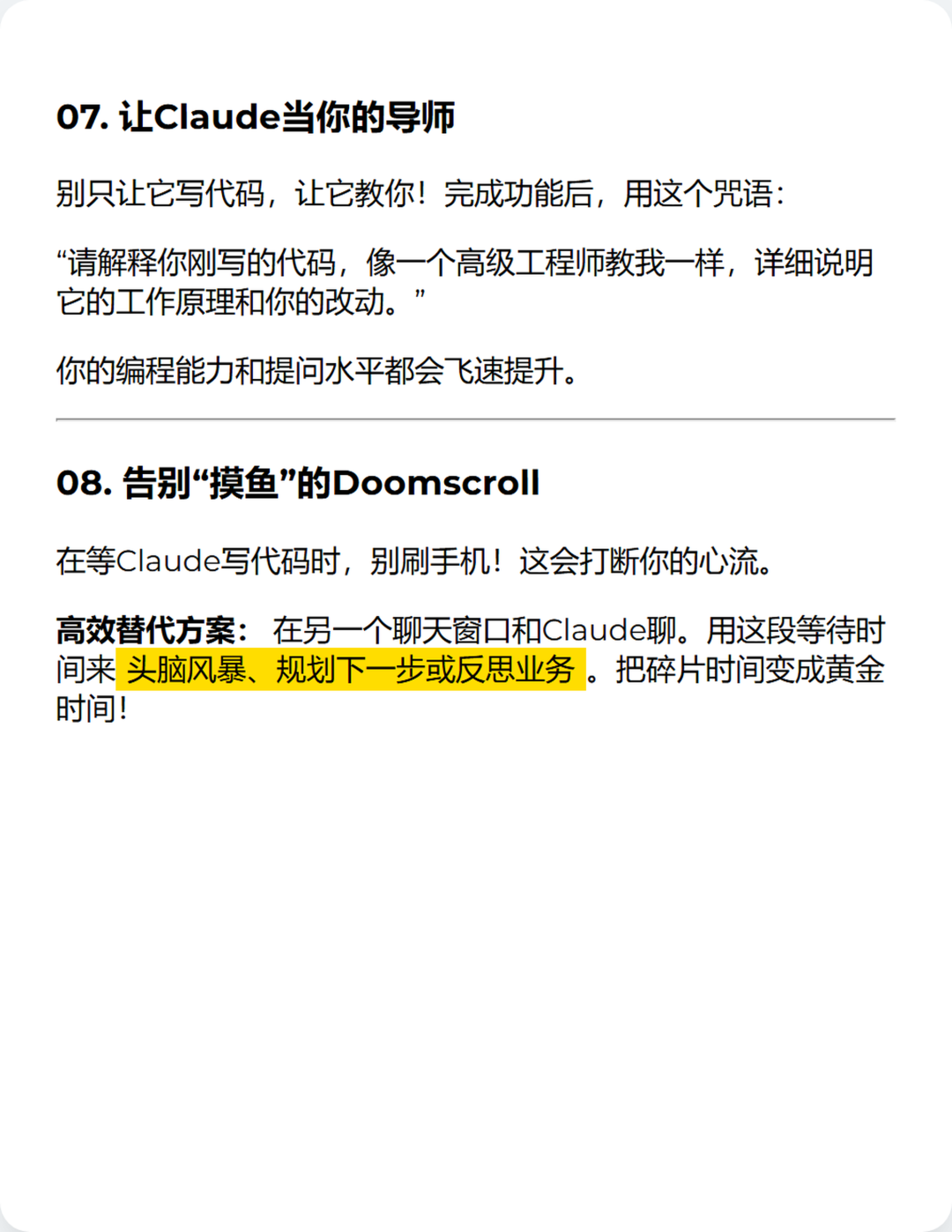A common challenge developers encounter when programming with AI is inefficient communication, leading to iterative changes and unintended errors that ultimately consume a lot of time waiting and debugging.Anthropic's Claude model families, especially through the Claude for VS Code extensions that provide powerful code generation and comprehension capabilities. However, realizing its full potential requires a structured set of workflows rather than simple impromptu quizzes.
与 GitHub Copilot Unlike tools that focus primarily on automatic code completion such asClaude The advantage is its powerful long-context understanding and dialog capabilities. This makes it possible to build a deeply integrated "development partner" that covers the entire process from planning to review. The following eight core skills form a complete and efficient workflow designed to integrate the Claude of maximizing the capabilities of AI and elevating AI from executor to collaborator.
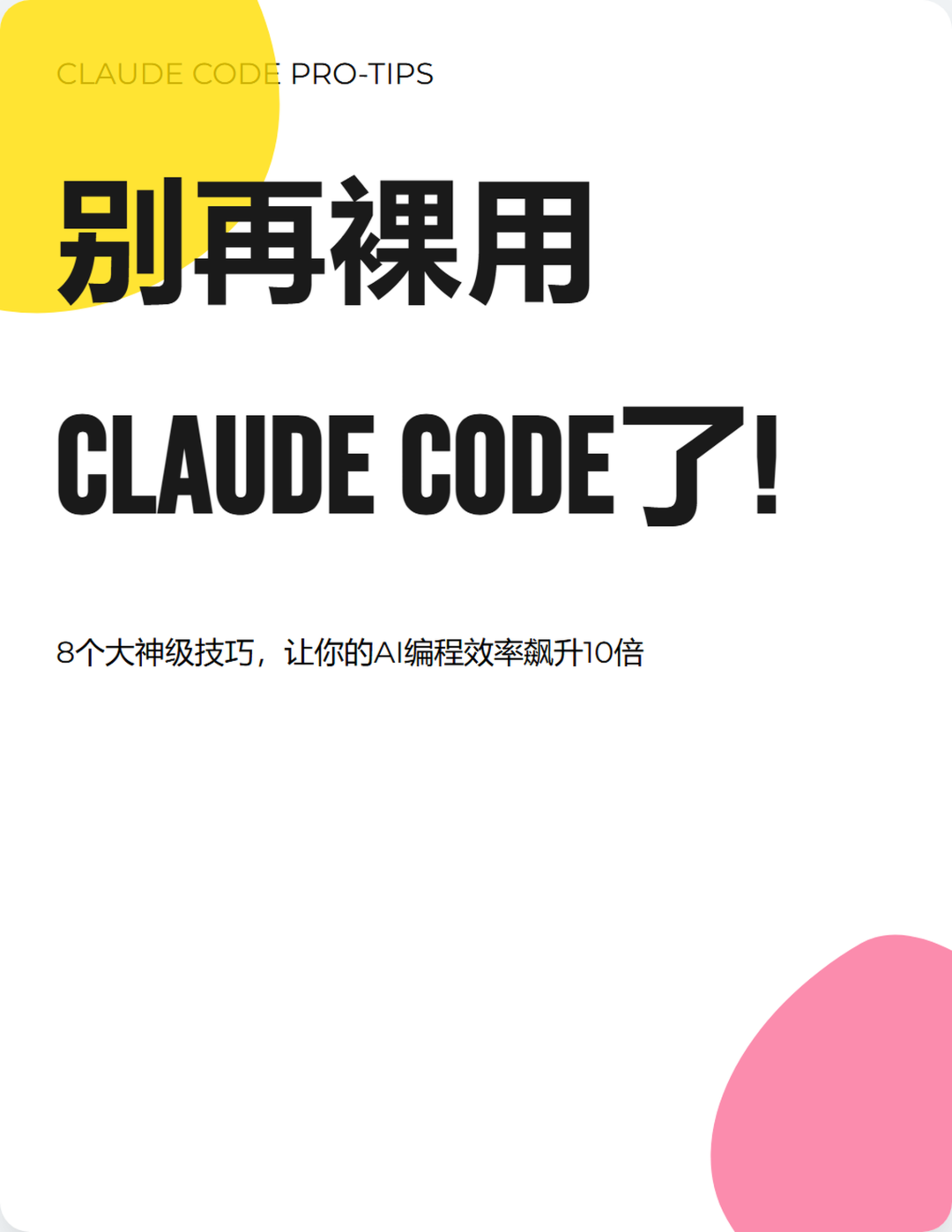
Tip 1: Create a custom instruction set (claude.md)
This is optimized with Claude The basis for collaboration. Create a file in the project root directory called claude.md of the document.Claude The contents of that file are read first each time a prompt is received, using it as a base behavioral guideline for all subsequent interactions. A well-defined instruction set can fundamentally shape the AI's response patterns and reduce ambiguity.
basic claude.md The file can contain the following rules:
**核心原则**
- **任务分解**: 任何复杂的请求,都必须先拆解为一份详细的、分步骤的任务清单。
- **代码风格**: 遵循 [具体代码规范,如 aribnb-javascript-style-guide]。代码必须包含注释,解释复杂逻辑。
- **方案确认**: 在执行涉及核心架构或文件结构修改的任务前,必须先提出方案并等待我的确认。
- **简洁性**: 避免过度工程化。优先考虑简洁、可维护的代码。
- **语言**: 所有的回答和代码注释都使用中文。
This document ensures that the AI's behavior is predictable and under control, significantly reducing the probability of generating directional errors.
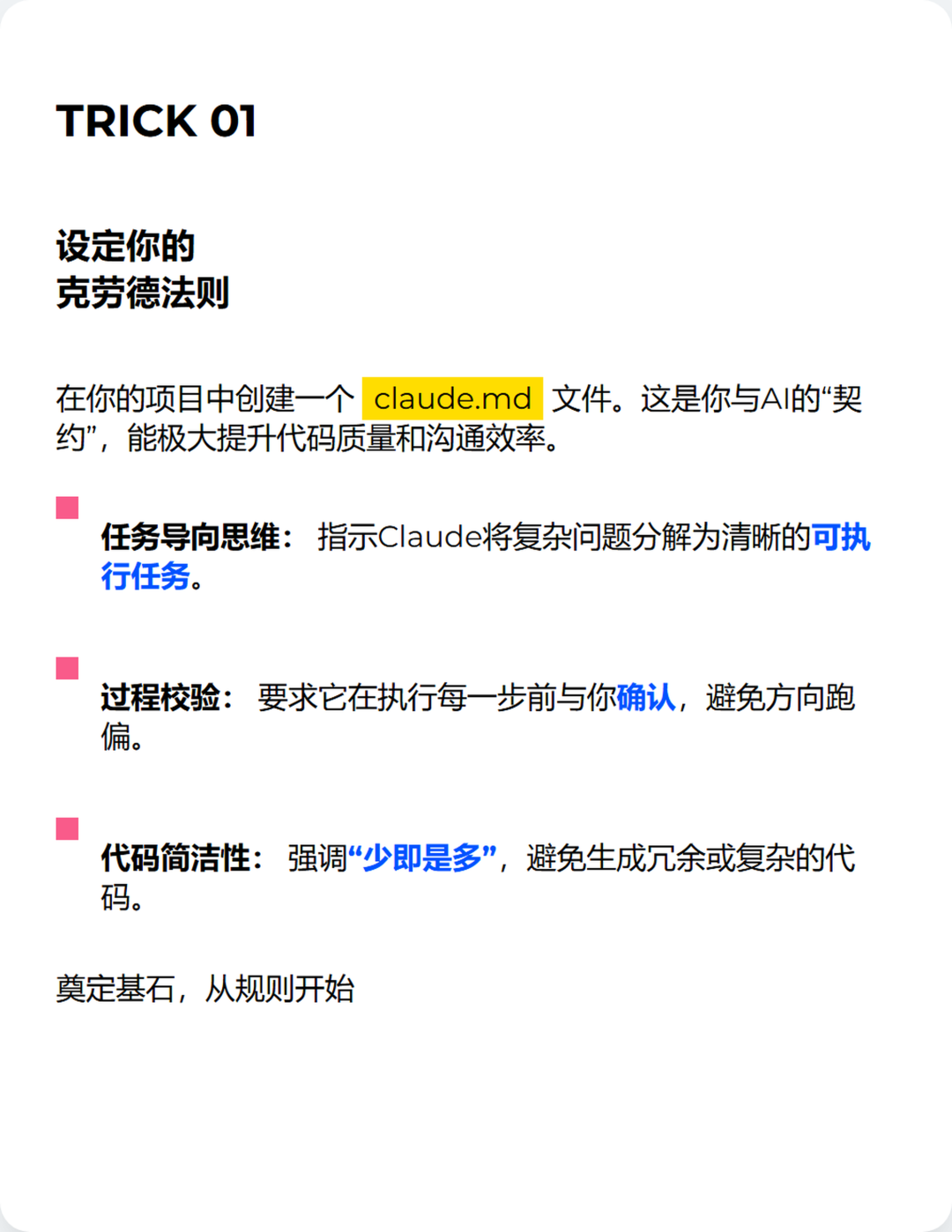
Tip 2: Make good use of "program models" and model combinations
The program model is key to ensuring the success of complex functional implementations. In the VS Code by pressing the Shift+Tab Activate this mode.
- Priority planning: For any moderately complex feature, first go into planning mode and describe the end goal in natural language. Let the AI generate a detailed plan of action, which you review and approve before you start the specific coding work.
- Choosing the right model: Use
/modelCommand switching models for optimal balance of costs and benefits. The planning phase uses the most capableOpusModels (/model opus) for its superior ability to reason and understand complex requirements. While performing coding tasks, it switches to the faster and less costlySonnetModels (/model sonnet). This model combination strategy optimizes resource consumption while ensuring the quality of top-level design.
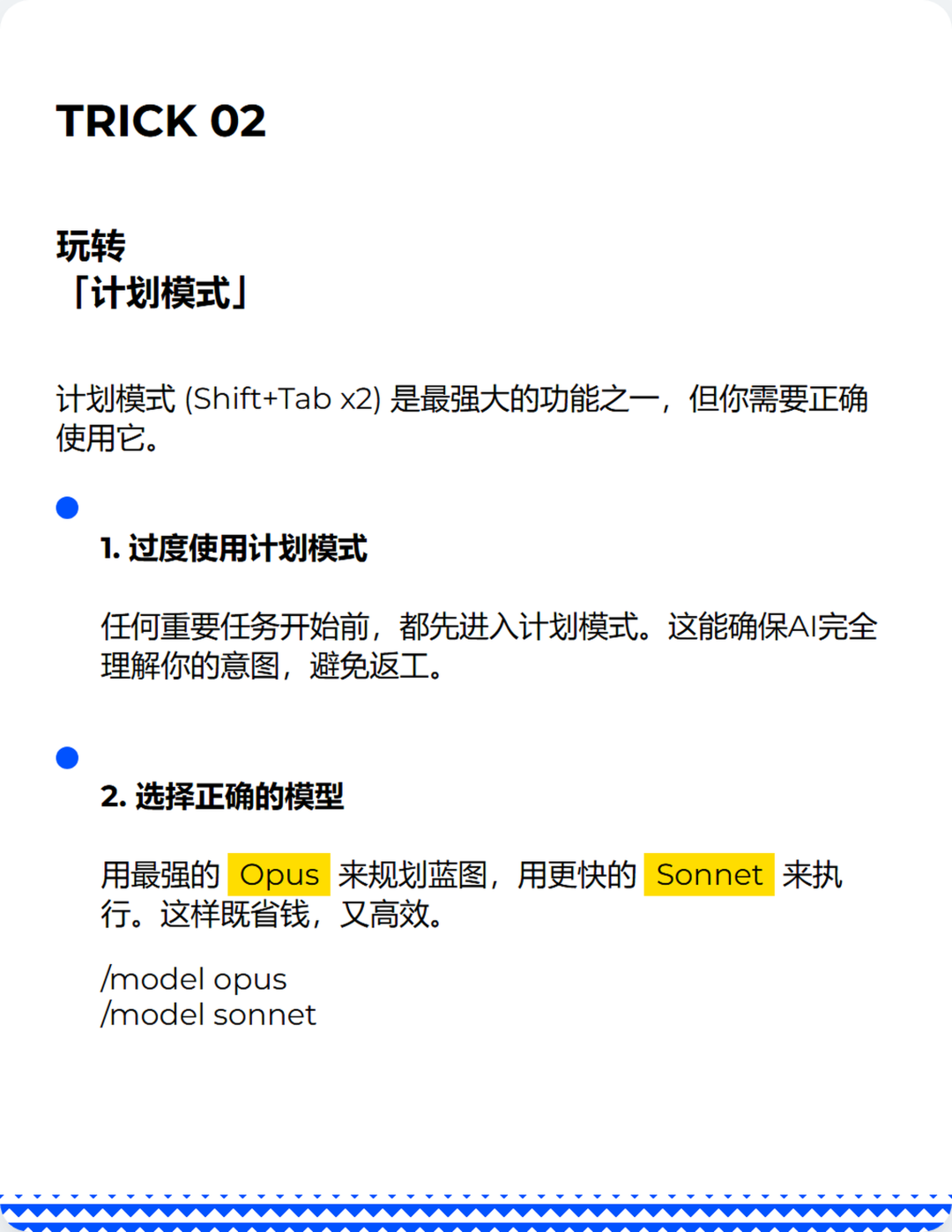
Tip 3: Use Git as a Manual Checkpoint
Claude Native one-click undo or version rollback is not currently available. If a single modification by the AI leads to an unexpected mess, it can be very tricky to recover.
The solution is pretty straightforward: put Git as a manual archive point. Whenever Claude Immediately upon completion of a satisfactory minor step or functional module, perform a git commit. This simple habit provides you with a reliable safety net, and no matter how messy subsequent changes are, you can always fall back to a known, stable version.
Tip 4: Visual Development Using Image Input
Claude The multimodal capability is a significant advantage, as it is able to understand and parse image content. Dragging and dropping images directly into the chat box can be applied to two core scenarios:
- UI implementation: When you find a great interface design or component on the web, take a screenshot and send it to
Claude, in conjunction with commands such as "UseTailwind CSSImplement this layout and style." - Repair of visual defects: When visual bugs such as misaligned elements or style anomalies occur in the application interface, take a screenshot and circle the problem area so that the
ClaudeLocate and repair directly from the image.
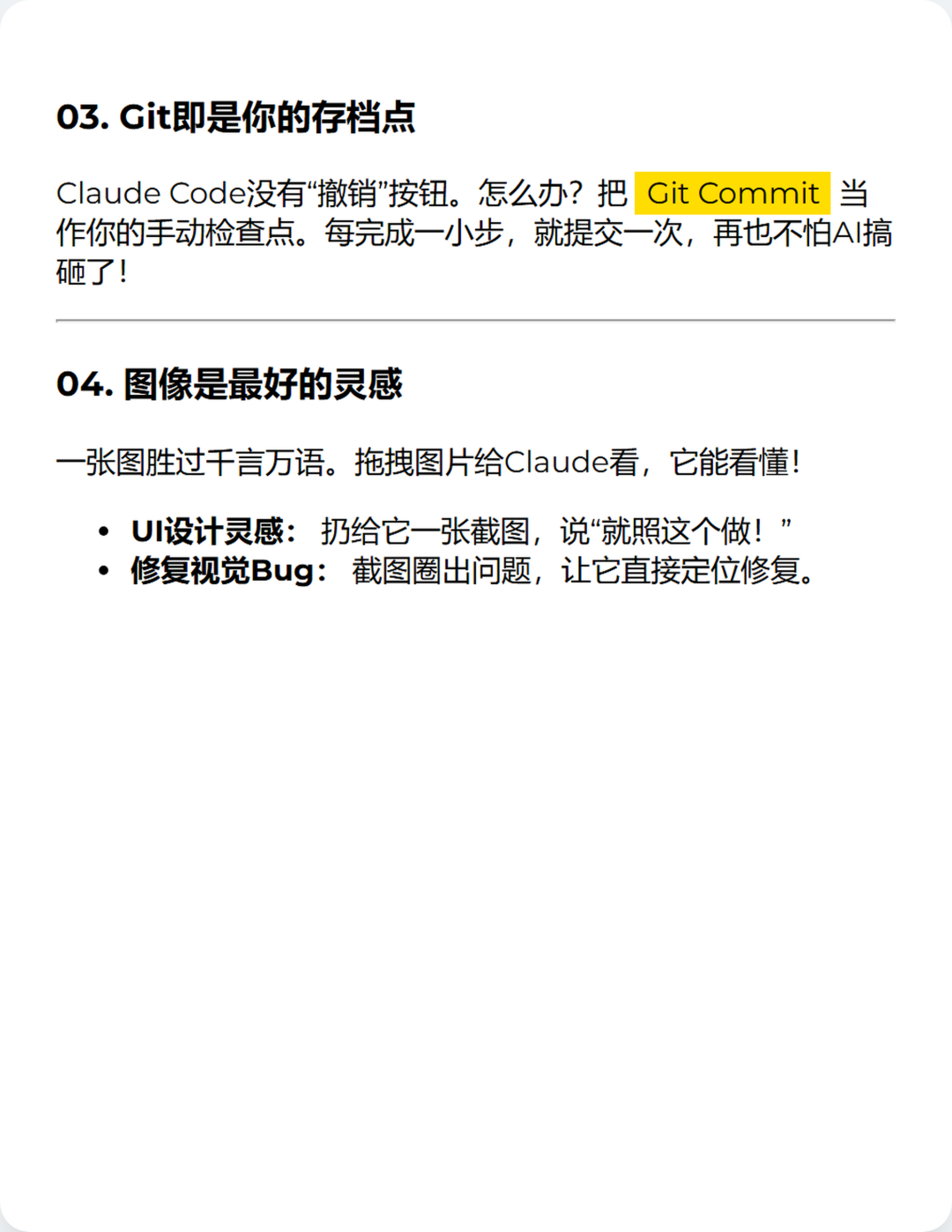
Tip 5: Use /clear to clean up the session context
The AI's context window (its "short-term memory") is a limited and valuable resource, and has a direct impact on the cost of use. A long, confusing dialog history not only increases costs, but can also cause the AI to "hallucinate" and confuse previous instructions and code states.
Therefore, whenever a separate task module is completed, it should be decisively entered into the /clear command. This action clears the current conversation history and allows the AI to start the next task in a fresh, focused state, ensuring the accuracy and relevance of the response.
Tip 6: Implement mandatory security clearances
It is important to be clear: AI is not a security expert. The code it generates may contain potential security vulnerabilities. Therefore, a rigorous workflow should be:Plan → Build → Security Clearance。
Whenever a feature is developed, it must be submitted to the Claude Issue a clear directive to perform a security audit of all the code they have just written. The directive should be specific, e.g., "Review the above code for common security vulnerabilities such as hard-coded API keys, SQL injection, cross-site scripting (XSS), etc., and make sure that security best practices are being followed."
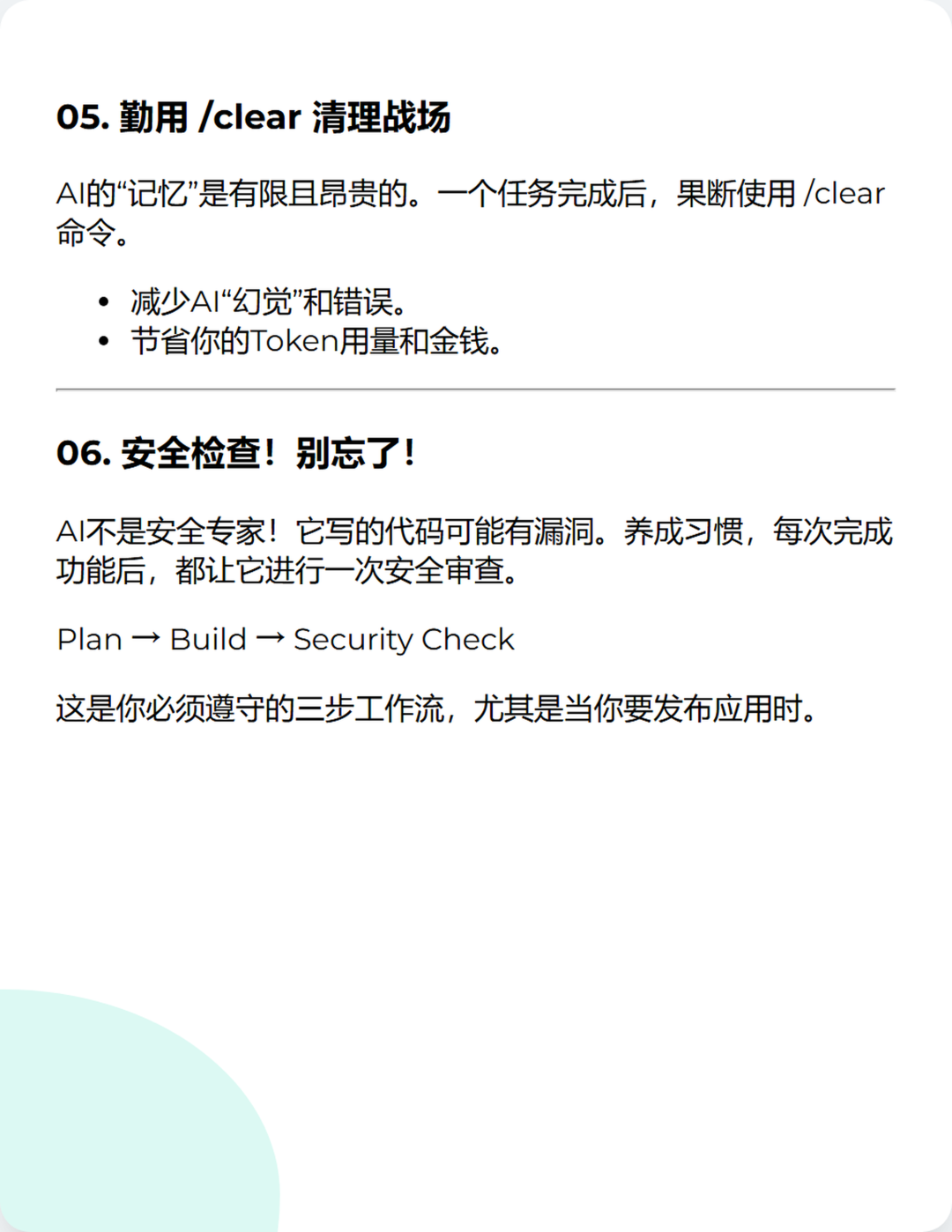
Tip #7: Positioning AI as a Programming Mentor
将 Claude The role changes from a mere code generator to a technical mentor that can greatly enhance one's abilities. When it completes a feature build, it uses structured cue words to deepen understanding:
Explain in detail the feature you just built and its code. Walk me through each key change you made, the design decisions behind it, and how it works, as if you were a senior engineer doing a Code Review.
This interactive model not only gives you access to code, but also equates to a free, high-quality technical training that can quickly increase the depth of understanding of projects and new technologies.
Tip 8: Replacing Ineffective Waiting with Productive Dialogue
pending Claude In between generating code, developers can easily fall into ineffective distractions such as swiping their cell phones, which can seriously disrupt work mindflow.
An efficient alternative to the Claude At work, open another chat window and have a "productive conversation" with the AI. Use this time to:
- Conceptualize the implementation of the next functional module.
- Reflect on the top-level design and business logic of current projects.
- Plan the technology roadmap or refactoring strategy for the product.
Effective output per unit of time can be significantly improved by converting unavoidable waiting time into efficient strategic thinking.