Jaaz is an open source multimodal AI creative design tool that emphasizes local operation and privacy. It combines Canva's design capabilities with Cursor Jaaz supports local models (e.g. Ollama, ComfyUI) or cloud APIs (e.g. OpenAI, Claude, Replicate), giving users the flexibility to choose their mode of operation. Whether generating posters, illustrations or storyboards, Jaaz provides smart tips for optimization and interactive editing features that are easy to operate and suitable for individuals and teams. The official website (https://jaaz.app/) provides desktop application downloads and documentation.
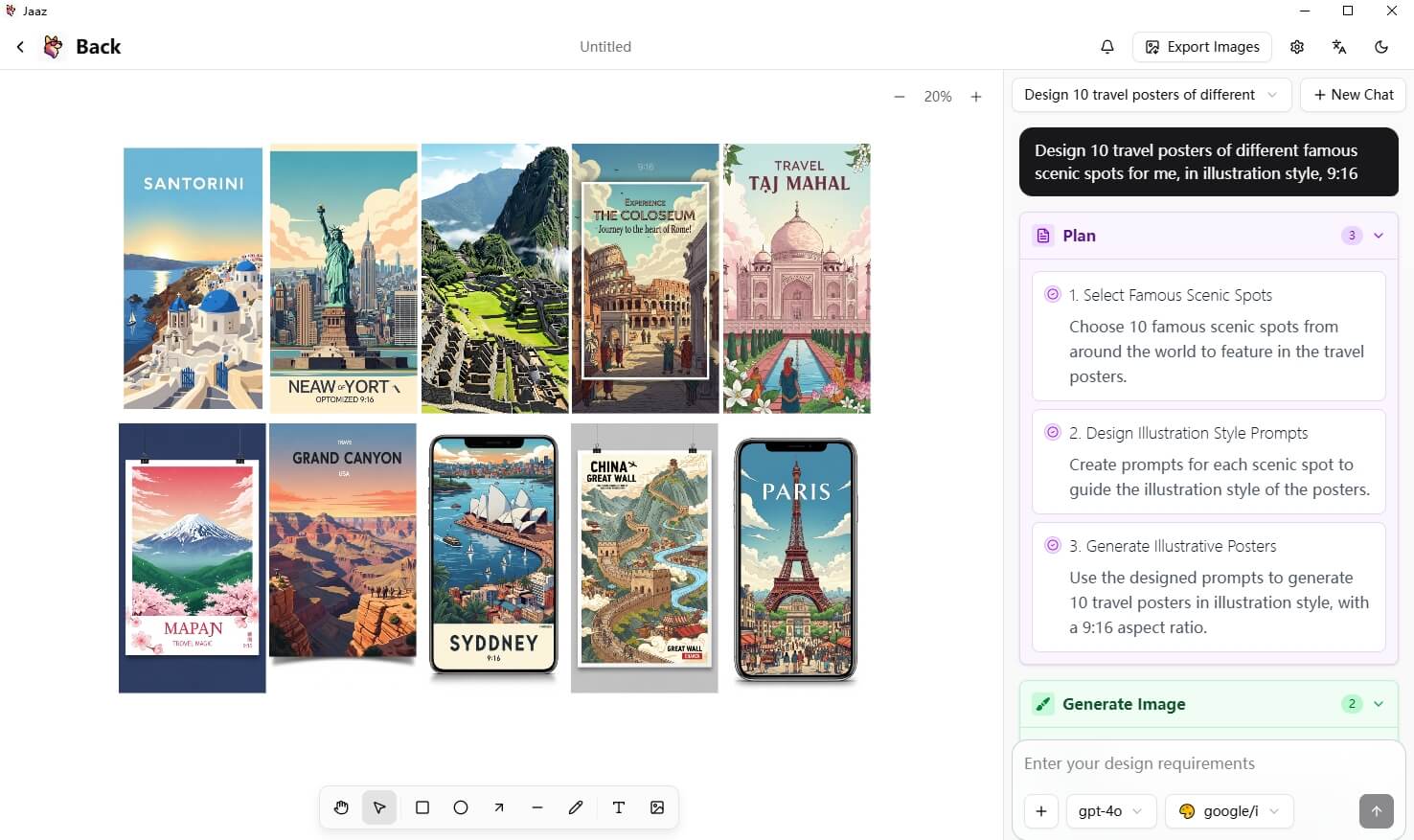
Function List
- Intelligent Prompt Generation: Optimize user input with large-scale language models (LLMs) to generate high-quality images or storyboard prompts.
- Hybrid model deployment: support for local models (Ollama, ComfyUI) or cloud APIs (OpenAI, Claude, Replicate, Deepseek).
- Interactive image editing: support for object insertion, style migration, multi-role consistency, and more, controlled through a chat interface.
- Unlimited Canvas & Storyboard: Provides drag-and-drop design layouts to quickly generate visual storyboards for scenario planning.
- Local operation: Support 100% local operation, protect user data privacy, no need to network.
- Multi-platform model support: compatible with gpt-image-1, Flux Kontext, Google Imagen, Recraft and other models.
- Open source free: completely open source, users are free to modify the code, extended functionality.
- Desktop Apps: macOS and Windows desktop clients are available for installation and use.
- (Coming Soon) Video Generation: Support Wan2.1, Kling and other models, integrated video generation and editing functions.
Using Help
Installation process
Jaaz offers two ways to use it: download the desktop app via the official website (https://jaaz.app/) or install it manually via the GitHub repository (https://github.com/11cafe/jaaz). Here are the detailed steps:
Desktop Application Installation
- Download Client
Visit https://jaaz.app/api/downloads/mac-latest (macOS) or https://jaaz.app/api/downloads/windows-latest (Windows).- macOS: Supports Intel and Apple Silicon chips, download and install directly.
- Windows: Download the installation package and run the installer.
- launch an application
Once installation is complete, open the Jaaz app. The first launch requires a login to use the cloud model, or select local mode. - Configuration API (optional)
If using a cloud model (e.g. OpenAI, Claude), add the API key in the settings:- Open the Settings panel and click API Configuration.
- Enter the API key for OpenAI, Claude, or Replicate.
- If you are using a local model, you can skip this step.
Manual installation (Linux or local build)
Jaaz requires Python 3.12 or above. Below are the steps for manual installation:
- clone warehouse
git clone https://github.com/11cafe/jaaz.git cd jaaz - Installing front-end dependencies
go into react Catalog:cd react npm install --force npx vite build - Installing back-end dependencies
Go to the server directory:cd ../server pip install -r requirements.txt - Run Jaaz
Start the back-end service:python main.pyOpen your browser and visit
http://localhost:5173(Ports are subject to actual configuration). - Local Model Configuration
- mounting Ollama and local models (e.g., LLaMA, Stable Diffusion).
- Disable the Cloud API by selecting Local Model in Settings.
- caveat
- should we encounter
IndexDB version mismatcherror, open the browser developer tools (F12) and navigate to theApplication -> IndexDB -> WorkspaceManagerDB, refresh after deleting the database. - backing up
my_workflowsfolder to prevent data loss. - We recommend switching to the beta branch for the latest features:
git checkout beta
- should we encounter
Main Functions
Smart Tip Generation
Jaaz optimizes user input with LLM to generate high-quality images or storyboards. Operation Steps:
- Open the Jaaz app or go to https://jaaz.app/ and click the "Generate" button.
- Enter a description of the idea, e.g. "Generate a cyberpunk-style city poster".
- Select the generation type (image or storyboard) and the model (local or cloud, e.g. Flux (Kontext).
- Click "Confirm Generation", the result will be displayed in the interface and saved locally.
outputFolder.
Interactive image editing
Jaaz supports advanced image editing through the chat interface:
- Open the Edit module and upload the image.
- Enter a command such as "Add a tree to the image" or "Convert to watercolor style".
- Jaaz uses Flux Kontext Technology maintains multi-character consistency and natural effects.
- After editing, click "Save" to store the result locally, supporting PNG, JPEG and GIF formats.
Unlimited Canvas & Storyboard
Jaaz's infinite canvas is perfect for scene planning and storyboarding:
- Open the Canvas module and use the drag and drop function to design a layout.
- Enter a description of the storyboard, such as "Five-panel robot adventure storyboard".
- Select the number of frames and the style (e.g. cartoon, realistic).
- Jaaz automatically generates multiple frames, allowing the user to adjust the content of each frame and export to PDF or image sequences.
Local operation and privacy protection
Jaaz's native mode ensures data security:
- Install Ollama and local models (e.g. LLaMA, Stable Diffusion).
- Disable the cloud API by selecting "Local Model" in the settings.
- Data is stored locally on the device throughout the entire process and is not uploaded to the cloud.
Featured Function Operation
- Hybrid model deployment Jaaz automatically adapts the generation process by adding OpenAI, Claude, Deepseek, or Replicate APIs in Settings -> Model Management, or by selecting a local model.
- Multi-platform model support : Login to support models such as gpt-image-1, Flux Kontext, Google Imagen, Recraft, etc. to generate high quality images.
- Video generation (coming soon) : Supports models such as Wan2.1 and Kling, and integrates video generation and editing for dynamic content creation.
- Corporate Support : Jaaz offers multi-user private deployments for enterprise teams, contact mailboxes
aifoxdw@gmail.comor WeChataifox1Get support. - Open Source Extensions : Extend functionality by contributing code or developing plugins via GitHub. Supported by official documentation and the Discord community (https://discord.gg/dS7kuT66wc).
application scenario
- Personal Creative Design
Jaaz helps independent creators generate posters, illustrations or social media content. Users can generate professional designs by entering a simple description, eliminating the cost of learning complex software. - Storyboarding for Film and Television
Film and TV professionals can quickly generate storyboards to aid in script visualization, and Jaaz's unlimited canvas and multi-frame generation features increase creative efficiency. - Education and training
Teachers can generate instructional illustrations, such as historical scenes or scientific schematics, for use in classroom presentations. - Marketing Content Creation
Marketing teams can design ad materials, and Jaaz's style migration feature quickly adapts to different platform styles. - Enterprise Teamwork
Jaaz supports private deployments and is suitable for enterprise teams for secure and efficient creative design and protection of business data privacy.
QA
- Does Jaaz require an internet connection?
Jaaz supports 100% running locally without networking. Cloud models require networking and configuration of API keys. - How do you ensure data privacy?
In local mode, data is stored on the local device and not uploaded to the cloud. Enterprise users can choose private deployment. - What image formats are supported?
PNG, JPEG, GIF formats are supported and storyboards can be exported as PDF or image sequences. - What hardware is required for installation?
Local operation requires 16GB of RAM and a GPU-enabled device. Cloud mode has lower hardware requirements. - How do I get updates?
Follow the GitHub repository (https://github.com/11cafe/jaaz), the official website (https://jaaz.app/), or join the Discord community (https://discord.gg/dS7kuT66wc). - When will the video generation feature be available?
Video generation will be available soon, so watch GitHub or the Discord community for updates.































