GPTHumanizer is an online tool whose core function is to take text generated by AI (e.g., models such as ChatGPT, Gemini, etc.) and convert it, through rewriting and modification, into content that more closely resembles the natural writing style of humans. The main goal of this technology is to allow the modified text to bypass the recognition of mainstream AI content detection tools such asTurnitin和GPTZeroThe tool will do its best to preserve the core meaning of the text while improving its readability and fluency. The tool will try its best to retain the original core meaning of the text during the conversion process, while improving the readability and fluency of the content. Users simply paste AI-generated copy, such as academic articles, blogs, marketing copy, etc., into the tool and get the optimized text in one click. In this way, users can improve the originality of their content, circumvent AI detection, and help improve the performance of their content on search engines (SEO).
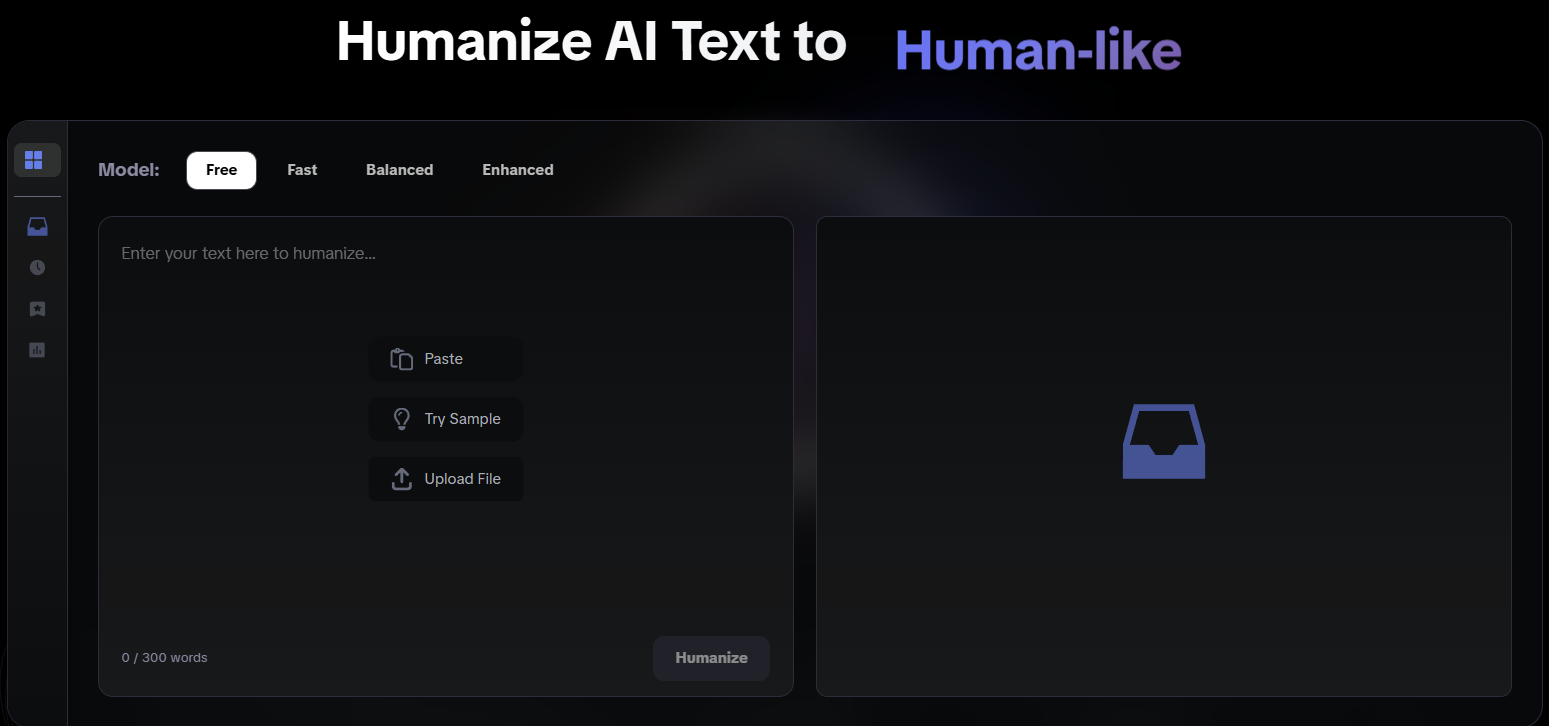
Function List
- Text Humanization Conversion: Rewrite AI-generated text (supporting ChatGPT, Claude, Gemini, etc.) into a natural, fluid, more human-authentic writing style.
- Bypassing AI Detection: Optimized content designed to bypass almost all major AI content detection systems, including Turnitin, GPTZero, Winston AI, and more.
- Guaranteed content originality: The tool ensures that the output is original by rewriting it, which can be checked by plagiarism detection tools.
- Enhancing the quality of content: While converting text, the tool corrects grammatical, spelling and punctuation errors for a more accurate representation of the content.
- Easy-to-use interface: The operation process is very simple, users just need to paste the text and click the button to start the conversion without complicated settings.
- Optimization SEO: Helps to improve the ranking of website articles on search engines by generating more natural, higher quality content.
- multilingual support: Besides English, the tool also supports text conversion in Chinese, Spanish, French and more than 65 other languages.
Using Help
GPTHumanizer, as an easy-to-use online tool, was originally designed to allow users to get started quickly and make AI-generated mechanized text more human. Its usage process is very intuitive and doesn't require any technical background or complicated installation steps. Below is a detailed usage guide to help you fully grasp its features.
Step 1: Prepare your AI text
First, you need a piece of text generated by an AI tool. This can be a draft article, paragraph, email response or social media post that you have obtained using ChatGPT, Gemini, Claude or any other large language model. Make a complete copy of the text you need to "humanize".
Step 2 - Visit the GPTHumanizer website and paste in the text
Open the official website of GPTHumanizer. In the center of the page, you will see a very prominent text input box. This input box is usually labeled with "Original Text" or something similar. All you need to do is paste the AI text you just copied into this box. For free users, there is usually a word limit, such as 1000 words, so you need to pay attention to the word count at the bottom of the input box.
Step 3: Start the "humanization" process
After pasting the text, below or next to the input box, there is a very visible button, usually saying "Humanize" or "Analyze Text". Before clicking it, some similar tools may offer different "Humanize Mode" options, such as "Quick", "Standard" and "Enhanced" modes. "GPTHumanizer simplifies this step on the homepage, but the algorithm behind it optimizes it automatically. All you have to do is click the "Humanize" button and the tool will start processing your text immediately.
The process is usually quick, taking only a few seconds. The tool's back-end algorithms analyze the text you've entered, identifying typical AI language patterns in it, such as overly uniform sentence structure, lack of variation in vocabulary, and mechanical logical transitions. It will then start performing intelligent rewrites, including:
- synonym replacement: Replace common AI vocabulary with more natural and diverse expressions.
- Sentence restructuring:: Break the monotonous sentence pattern of AI by alternating long and short sentences to increase the "variety" of the text.
- Tone and style fine-tuning:: Inject more human emotions and colloquialisms to make the text less hard to read.
- logical reorganization:: Fine-tune the articulation of paragraphs and sentences for smoother transitions while maintaining the original intent.
Step 4: Getting and using optimized text
After processing is complete, usually in the original input box next to or below, there will be a new text box, which is after the "humanization" of the new content. At this point, you can carefully read and compare. You will find that the new text retains the core information while reading more naturally and smoothly, with less of a machine-generated feel.
In the corner of the result text box, there is usually a "Copy" button. By clicking on it, you can easily copy the optimized text to the clipboard. Next, you can paste this text into your blog post, academic paper, work email, or wherever you need it. Since the text has been optimized, it is at a much lower risk of being identified by AI detection tools, as well as being more appealing to readers.
Advanced Features and Notes*
- Multi-language support:: If you need to work with non-English content, look for language selection options on websites. These tools usually support multiple mainstream languages, which can be convenient for users in different countries and regions.
- Guaranteed originality: Although the tool rewrites the text, to ensure 100% originality, it is recommended to double-check with an independent plagiarism-detection tool (such as the plagiarism-detection feature of Copyscape or Turnitin) before using the final content to make sure that nothing is left to chance.
- Paid vs. free: Most such tools offer a free trial, but will have a word limit. If you need to work with large amounts or super long texts, consider subscribing to their paid packages to unlock higher word count caps and more advanced features.
- Final proofreading: No automated tool can fully replace human judgment. Before posting or submitting your final text, make sure you read through it yourself to do the final proofreading and touch-ups to ensure that the content not only passes the AI test, but also conveys your thoughts accurately and clearly.
application scenario
- Students and academic researchers
For students and researchers who need to submit dissertations, reports, or academic articles, the use of AI-assisted writing may be detected by academic integrity tools such as Turnitin. Using GPTHumanizer, AI-generated first drafts can be processed to have a more natural language style, thus reducing the risk of being flagged as AI writing while maintaining the academic rigor of the paper. - Content creators and marketers
Bloggers, social media managers, and SEO experts often use AI to generate large amounts of content quickly. However, search engines (such as Google) may recognize and lower the ranking of AI-generated content. With GPTHumanizer processing, articles can be made more original and readable, and more likely to be favored by search engines, as well as better able to attract and retain readers. - Corporate and business communication
When writing business reports, emails or marketing materials, a raw AI tone can come across as unprofessional or impersonal. GPTHumanizer can help optimize this copy to communicate with sincerity and intimacy, thus building better trust in business dealings.
QA
- What is GPTHumanizer?
GPTHumanizer is an online AI text conversion tool that takes text generated by AI models like ChatGPT and modifies and touches it up to make it look more like it was handwritten by a human, allowing it to bypass mainstream AI content detection tools. - Is this tool free?
GPTHumanizer offers a free trial service that allows users to use its core features directly on the website. However, the free version usually has a word limit. For users with higher needs, they may want to consider its paid subscription program. - Can the converted text 100% pass all AI tests?
The tool is designed to minimize the probability of text being recognized by AI detection systems and can effectively deal with most of the mainstream detectors on the market, such as GPTZero and Turnitin. However, as AI detection technology continues to advance, no tool can guarantee that 100% will be permanently effective. - Does using this tool cause plagiarism?
No. GPTHumanizer works by rewriting and rewriting the text, not by copying and pasting. The content it generates is unique and therefore passes plagiarism detection. - Does this tool support Chinese?
Yes, in addition to English, GPTHumanizer and its similar tools usually support multiple languages including Chinese, and are able to serve users worldwide.

































