Fogsight is an open-source AI animation generation tool, based on the Large Language Model (LLM) driver. It transforms abstract concepts or words entered by the user into well-structured teaching animations with Chinese and English voice-overs. Users simply type in a topic, such as "Bubble Sort" or "Law of Entropy Increase," and Fogsight automatically generates an animation that includes narration, visual elements, and motion effects to present the content in a clear way. Suitable for teaching, popular science, and creative expression, the tool is easy to use and supports local deployment and multiple conversations to optimize the animation effects.Fogsight is licensed under the MIT License and the code is publicly available on GitHub, allowing users to freely use and modify it.
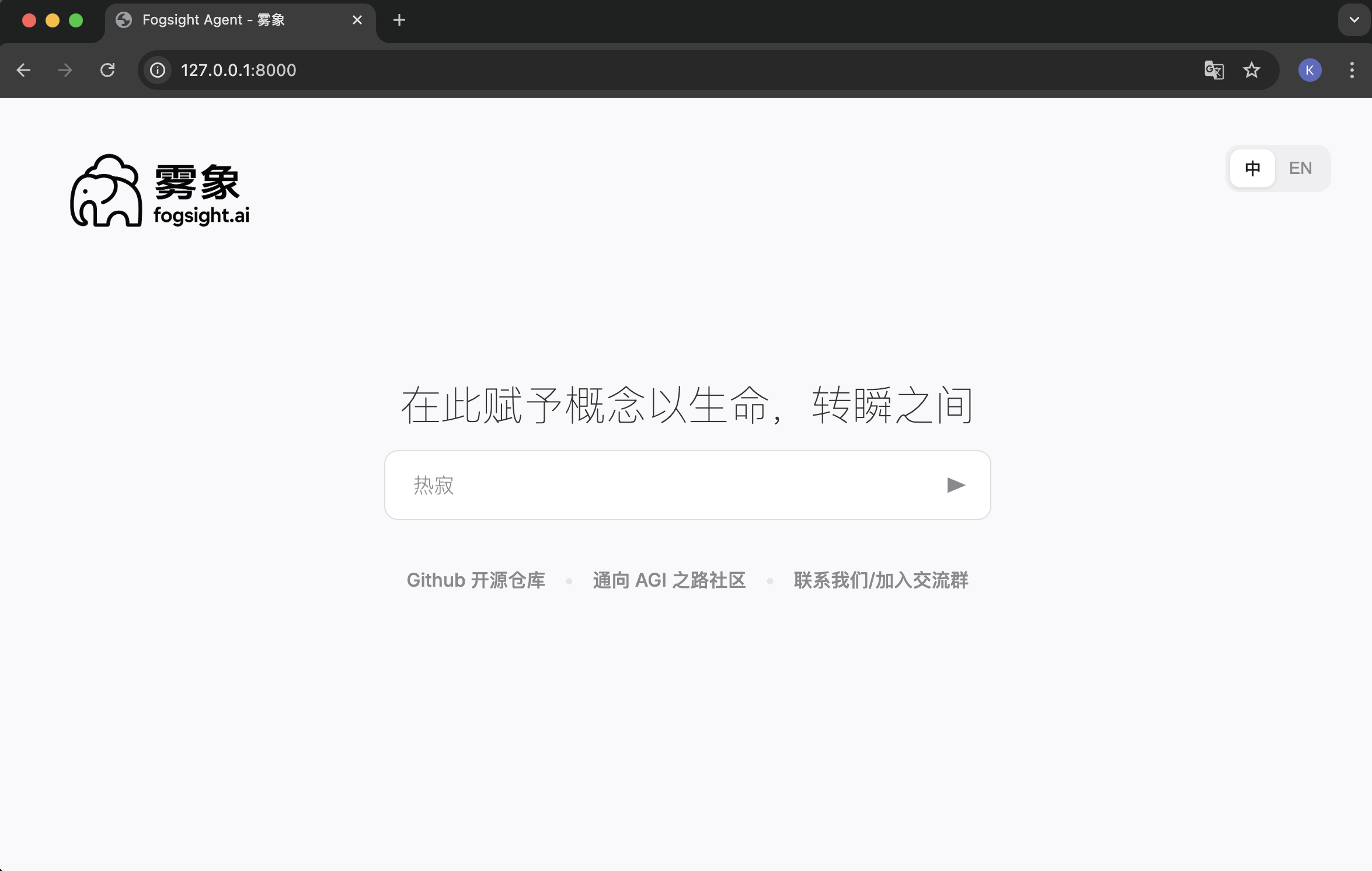
Function List
- Conceptual rotation drawing: Enter a word or concept and automatically generate a teaching animation with Chinese and English dubbing.
- Intelligent scheduling: AI automates the creation of narration, visual elements, and motion effects to generate narratively complete animations.
- Language User Interface (LUI): Adjusting animated content to optimize visual and voiceover effects through multiple rounds of dialogue.
- Support for multiple large language models: Google compatible Gemini 2.5 and other model APIs to flexibly adapt to different LLMs.
- local deployment: Supports running locally, protects user privacy, and is suitable for offline use.
- Open source and free: Based on the MIT license, the code is publicly available and can be freely modified and distributed by users.
Using Help
Installation process
Fogsight needs to be deployed locally, here are the detailed installation steps. Users will need to have Python 3.9 or higher, a modern browser (such as Chrome, Firefox, or Edge), and an API key for the large language model (Google Gemini 2.5 is recommended).
- Clone Code Repository
Open a terminal and enter the following command to clone the Fogsight repository:git clone https://github.com/fogsightai/fogsight.git cd fogsight - Installation of dependencies
In the project directory, run the following command to install the necessary Python libraries:pip install -r requirements.txt - Configuring API Keys
Fogsight uses an OpenAI-compatible SDK, but recommends an API key for Google Gemini 2.5. The steps are as follows:- Copy the sample configuration file:
cp demo-credentials.json credentials.json - compiler
credentials.jsonfile, fill in your API key and the BASE_URL of the API.
typical examplecredentials.jsonFormat:{ "API_KEY": "your_api_key_here", "BASE_URL": "https://api.gemini.google.com/v2.5" } - Save the file to secure the key.
- Copy the sample configuration file:
- Starting services
Run the following command to start Fogsight's backend service:python start_fogsight.pyOnce started, the service will automatically open in the browser
http://127.0.0.1:8000。
Usage
After starting the service, Fogsight provides a simple and intuitive web interface. Below is the flow of the main functions:
- Generate animation
- In the web interface, find the input box.
- Enter a topic or concept, such as "Euler's Theorem" or "Bubble Sort".
- Click on the "Generate" button and AI will automatically generate an animation with English and Chinese narration and dynamic visual effects.
- The generation process can take anywhere from a few seconds to a few minutes, depending on topic complexity and network speed.
- Optimized animation
- Fogsight supports a Language User Interface (LUI) that allows users to adjust animations through dialog.
- In the interface, click the "Adjust" or "Dialog" button to enter the dialog mode.
- Enter specific needs, such as "Add more colors" or "Simplify narration".
- The AI regenerates the animation based on feedback, iterating until satisfied.
- Preview and Export
- The generated animation can be previewed directly in the web interface.
- Supports export to video file (specific format depends on version, commonly MP4).
- Exported animations can be used for teaching, sharing or further editing.
caveat
- API key: Make sure you fill in a valid API key, otherwise you won't be able to connect to the Big Language Model.
- Local Performance: Generating complex animations may require high computational resources, so it is recommended to use a computer with good performance.
- network environment: Local deployment does not require an Internet connection, but if you are using the online API, you need to maintain a stable network.
- Browser compatibility: We recommend using the latest version of Chrome or Firefox for the best experience.
Featured Functions
- Conceptual rotation drawing: Fogsight's core function is to visualize abstract concepts. For example, type in the phrase "the law of increasing entropy" and the AI will generate an animation showing how entropy increases over time, accompanied by an easy-to-understand voiceover. This feature is particularly suited to transforming complex academic concepts into intuitive teaching content.
- Intelligent scheduling: AI automates every part of the animation, including scripting, visual design and motion effects. Users do not need to have experience in animation, just provide a theme.
- Language User Interface (LUI): Optimizing animation through dialogue is a unique feature of Fogsight. Users can ask the AI to adjust the pacing, color scheme, or narration style of an animation. For example, "Make animation more child-friendly" triggers the AI to generate a cleaner, more colorful version.
- Open Source and Local Deployment: Fogsight's code is completely open source, allowing users to run it locally. This not only protects privacy, but also makes it easy for developers to customize the functionality according to their needs, such as adding new visual effects or supporting other language models.
application scenario
- Teaching Demonstration
Teachers can use Fogsight to generate animations for math, physics, or computer science in the classroom. For example, type in "Bubble Sort" to generate an animation that visualizes the sorting process and helps students understand the logic of the algorithm. - Popularization of science content creation
Popularizers can input scientific concepts, such as "black hole" or "quantum entanglement," and quickly generate animations with narration for use in social media or instructional videos to capture audience interest. - Technical training
Corporate trainers can generate technology-related animations for their employees, such as the "Principle of Blockchain", to explain complex technologies in a visual way and enhance the training effect. - Personal Creative Expression
Creators can input abstract concepts such as "freedom" or "time" to generate artistic animations for use in short video platforms or art project presentations.
QA
- What languages does Fogsight support for narration?
The current version supports bilingual narration in English and Chinese. More languages may be supported in the future through community contributions. - Is animation experience required?
No. Fogsight is designed to be simple, all the user has to do is enter the theme and AI will do all the animation automatically. - Can it be used offline?
When deployed locally, Fogsight can run completely offline, but generating animations requires a valid API key to connect to the large language model. - How can I increase the speed of animation generation?
Use a better performing computer or optimize the response speed of the API key. Ensuring a stable network can also reduce generation time. - Does Fogsight charge a fee?
Fogsight itself is free and open source under the MIT license. However, there may be fees associated with using the API for the large language model.































