Fast3D is an online platform that utilizes artificial intelligence technology to quickly generate 3D models. Users can create high-quality 3D models in seconds by entering text descriptions or uploading images. The website supports a variety of export formats for scenarios such as game development, 3D printing, and animation. fast3D is easy to use and suitable for both beginners and professionals. The platform offers free trials and paid subscriptions. Paid users can generate higher resolution models and use them for commercial projects. Generation is fast, usually within 5 seconds to 3 minutes, depending on model complexity and settings.
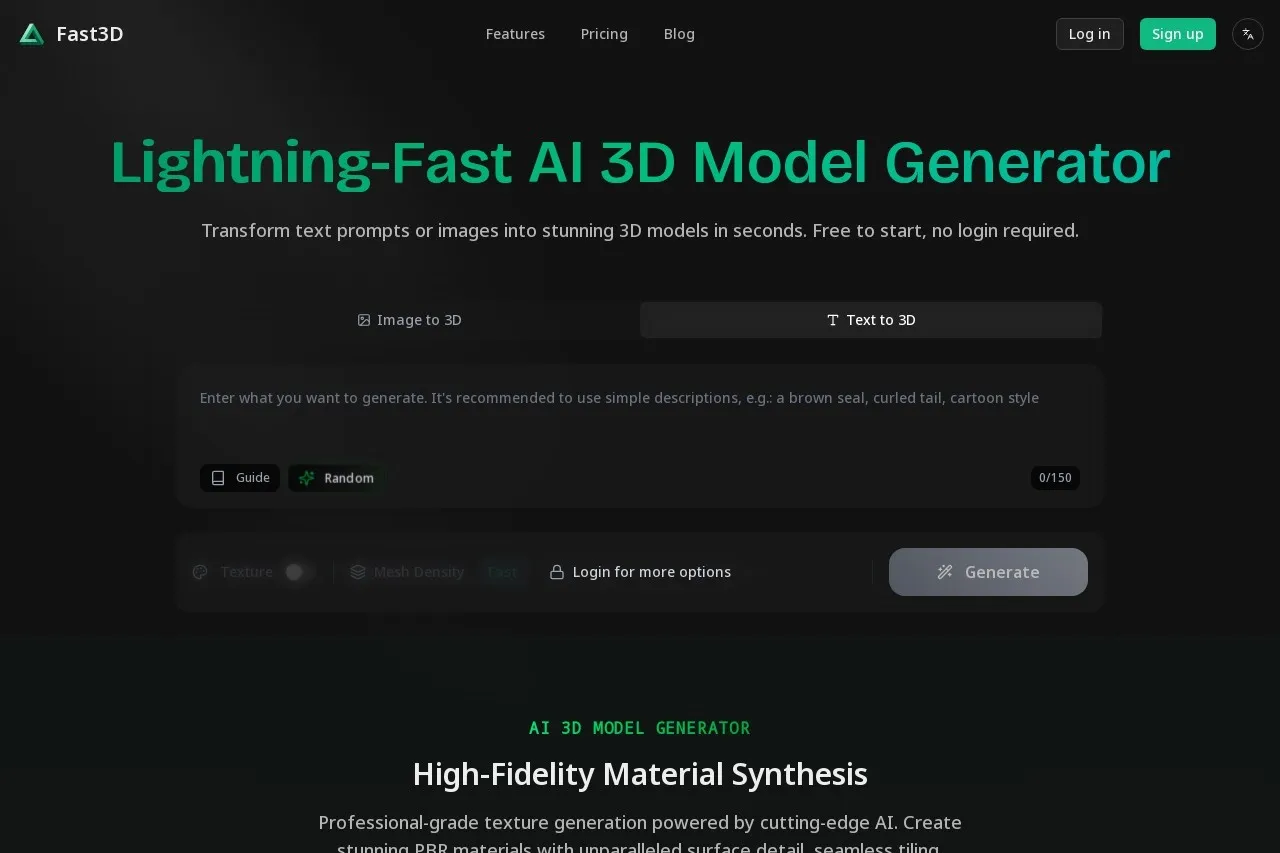
Function List
- Text Generation 3D Model: User inputs text description and AI automatically generates the corresponding 3D model.
- Image to 3D Model: Upload single or multiple images to generate high precision 3D models.
- Multiple export formats: Support GLB/GLTF, FBX, OBJ/MTL, STL and other formats, compatible with mainstream 3D software and game engines.
- Customized Model Settings: Adjust polygon count and texture options to generate models ranging from low polygon to high resolution PBR textures.
- Asset Management: The generated model is saved in the asset library of the user account and can be viewed and downloaded at any time.
- Commercial License: Models generated by paid subscribers may be used for commercial purposes, subject to specific terms.
Using Help
How to get started
Fast3D is very easy to use and does not require any software installation. Users only need to visit https://fast3d.ioIf you want to create a 3D model, you can start creating it. For first time users, it is recommended to register for an account to save generated models. Free accounts have a monthly generation limit, paid plans offer higher or unlimited generation.
1. Registration and login
- show (a ticket)
https://fast3d.io。 - Click the "Register" button in the upper right corner and fill in your email and password to create an account.
- After logging in, you will enter the main interface and view the two main functional areas of "Generate" and "Assets".
2. Using text to generate 3D models
The core function of Fast3D is to generate 3D models from text descriptions, the procedure is as follows:
- Click the "Generate" button on the homepage and select the "Text to 3D" option.
- Describe the model in the input box, e.g. "a red sports car" or "medieval castle".
- Select the model settings, including the number of polygons (low, medium, high) and whether a PBR texture is required.
- Click on the "Generate" button and the system will display the estimated credit consumption (free accounts consume a small amount of credits per generation, premium models consume more).
- The generation process usually takes between 5 and 30 seconds and can take up to 3 minutes for complex models. During generation, the user can leave the page and the model is automatically saved in the "Assets" area.
- Once generated, go to the Assets page to view the model and click Download to select the desired format (e.g. GLB or FBX).
3. Using images to generate 3D models
The Image to 3D function is suitable for users who need to create models based on existing images. The operation process is as follows:
- Select the Image to 3D option on the Generate screen.
- Upload one or more images (multi-view images improve model accuracy).
- Adjust settings such as polygon count (up to 400,000 polygons supported) and texture options.
- Click "Generate", wait for 5 seconds to 3 minutes, and then the model will be automatically saved to the "Assets" page.
- Download models in a variety of formats for 3D printing or game engines.
4. Managing generated models
- On the Assets page, users can see all generated models.
- Each model displays the generation time, format and preview image.
- Click on a model to view details, adjust the export format or delete unwanted models.
- Paid subscribers may use the model for commercial projects, subject to
https://fast3d.io/termsThe license terms of the
5. Payment plans and credits
Fast3D offers both free and paid plans. Free accounts have a limit on the number of generation times per month, while paid plans offer higher or unlimited generation times depending on the tier. Credits are used to cover the cost of generating a model, and the exact consumption depends on the number of polygons and texture complexity. Example:
- Simple model (low polygon, no texture): consumes a small amount of credits each time.
- High quality models (400,000 polygons, PBR textures): consumes up to 600 credits per session.
Before generating, the system displays the required credits to ensure transparency.
6. Contact support
If you encounter problems, such as generation failures or export errors, you can contact the support@fast3d.io. The support team usually responds within 24 hours.
Featured Function Operation
- Multi-view image input: Uploading multiple images with different angles can significantly improve model accuracy. Clear, well-lit images are recommended.
- Quick Generation: Simple model generation in 5 seconds for rapid prototyping.
- high compatibility: The exported GLB/GLTF format is compatible with Unity and Unreal Engine, and the STL format supports 3D printing.
Users can adjust the settings according to their needs to generate models suitable for different scenarios.Fast3D's intuitive interface allows beginners to get started without any specialized knowledge, while professional users can satisfy complex needs with advanced settings.
application scenario
- game development
Developers can use Fast3D to quickly generate game assets such as character, prop or scene models. Supported GLB and FBX formats are imported directly into Unity or Unreal Engine to save modeling time. - 3D printing
Users generate 3D models from text or images, export them to STL format and use them directly for 3D printing, suitable for making models, decorations or prototypes. - Animation and Film Production
Animators can quickly generate scene or character models with PBR textures to create high-quality animations and reduce pre-modeling efforts. - Education and Presentation
Teachers or designers can use Fast3D to create instructional models or display 3D assets with enhanced visualization for classroom or exhibition use.
QA
- How long does it take to generate a 3D model?
Simple models take 5 to 30 seconds to generate, complex models (high polygon, with PBR textures) can take up to 3 minutes. You can leave the page during generation and view it on the Assets page when it's done. - What are the limitations of a free account?
Free accounts have a limit on the number of times they can be generated per month, as determined by the official website. Paid plans offer more or unlimited generation times. - Is the generated model commercially available?
Models generated by paid subscription users can be used for commercial projects and are subject to Fast3D's licensing terms. Models generated by free accounts are for personal use only. - How to improve the accuracy of image to 3D?
It is recommended to upload clear, multi-view images to ensure good lighting. the AI will generate a more accurate model based on the multi-view information. - What 3D software is supported?
Fast3D supports GLB/GLTF, FBX, OBJ/MTL and STL formats, and is compatible with Blender, Maya, Unity, Unreal Engine and other mainstream software.
































