Factifi is an AI-based browser extension designed to help users quickly verify the authenticity of web content. It automatically determines the authenticity of information by analyzing factual statements on web pages, YouTube videos or podcasts and provides clear conclusions.Factifi uses a network of trusted sources to ensure the reliability of information. Users are provided with concise true/false determinations and supporting references without leaving the current page. It is designed with the goal of helping users to quickly recognize authenticity and enhance the browsing experience in an information-rich online environment.Developed by AI Seer Pte. Ltd, Factifi focuses on privacy protection, does not collect user data, and is suitable for news readers, researchers, and general users.
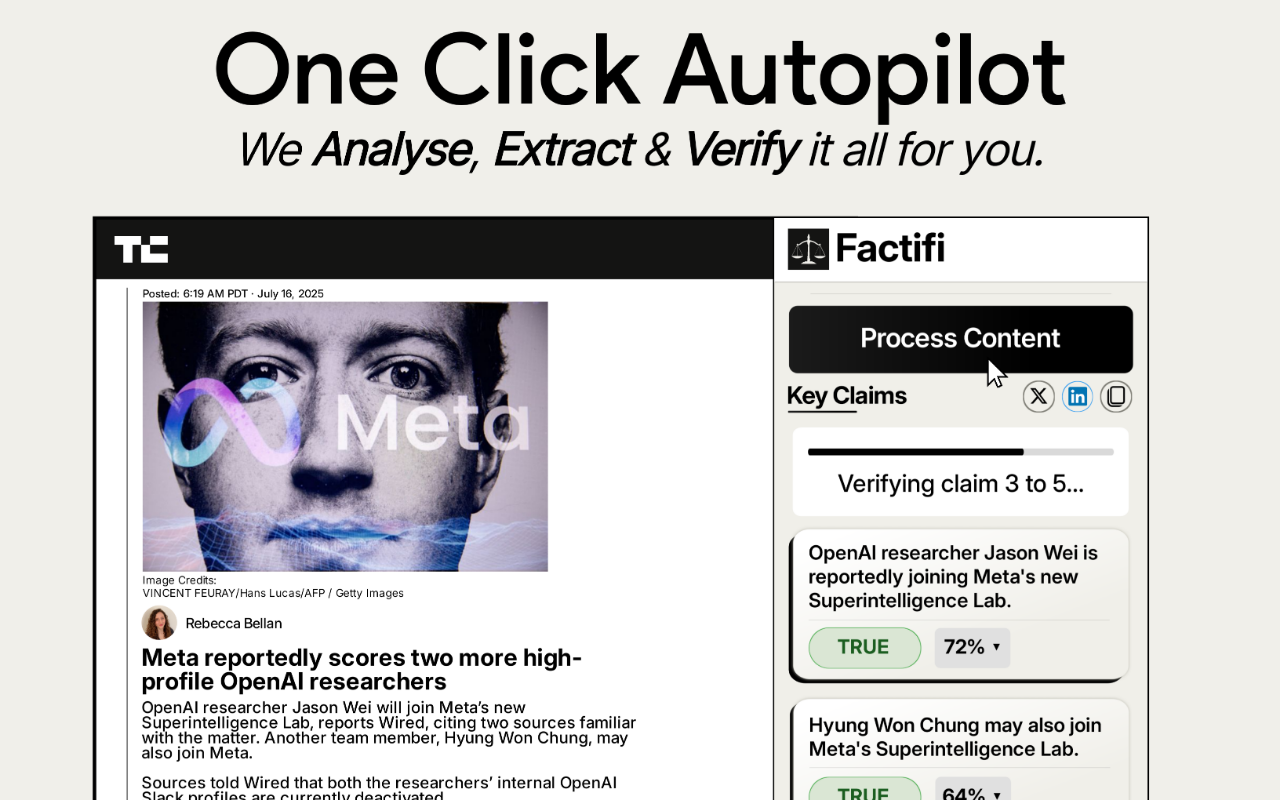
Function List
- Automatically detects factual statements in web pages and provides conclusions that are true, false or unverifiable.
- Analyze the voice or subtitles of YouTube videos and podcasts to verify the facts mentioned in them.
- Provide concise fact-checking summaries with links to reliable sources.
- Support for news sites, blogs, social media and many other platforms.
- One-button operation and quick display of verification results without interfering with user navigation.
- No user data is collected and privacy is protected.
Using Help
Installation process
- Open Chrome and visit Chrome Online App Store。
- Click the "Add to Chrome" button and a confirmation window will pop up.
- Click "Add Extension" and wait for the installation to complete.
- After installation, the Factifi icon will appear in the Chrome toolbar. If it doesn't appear, click on the Extensions icon in the toolbar to find Factifi and pin it to the toolbar.
- There is no need to register or log in, you can use it right after installation.
Functional operation flow
Factifi's core function is to verify factual statements in web content, videos and podcasts in real time. Here are the detailed steps to do so:
1. Validating web content
- move: When browsing news, blogs or social media pages, Factifi automatically scans the text on the page to detect possible factual statements.
- manipulate: Without having to do it manually, Factifi displays a small pop-up window on the page labeled "True", "False" or "Unverifiable" when it detects a factual statement. The pop-up will contain a short explanation and a link to a reliable source.
- typical exampleWhen you read a news article that mentions "a region with an economic growth rate of 5% in 2025", Factifi automatically checks this data. If the data comes from a credible source (e.g. the World Bank), the pop-up will be marked as "true" with a link; if the data comes from an unknown or incorrect source, it will be marked as "false" or "cannot be verified". If the data source is unknown or incorrect, it is marked "false" or "cannot be verified".
- take note of: Ensure stable network connectivity for up-to-date verification data.
2. Validating YouTube video or podcast content
- move: While watching a YouTube video or listening to a podcast, Factifi analyzes the subtitles of the video or the transcribed text of the podcast's voice to extract factual statements.
- manipulate: When a specific fact is mentioned in a video or podcast (e.g. "a drug cures a disease"), Factifi displays the results of the verification near the video player. Click on the result to see the detailed source information.
- typical example: While watching a YouTube video on health advice, the anchor mentions that "drinking 8 glasses of water a day is essential for good health" Factifi verifies this statement and may mark it as "partially true", stating that the 8 glasses of water recommendation varies from person to person and provides links to medical websites. Factifi will verify the claim and may mark it as "partially true," stating that the 8 glasses of water recommendation varies from person to person and providing links to medical websites.
- draw attention to sth.: For unsubtitled videos, Factifi's voice recognition feature may take a few extra seconds to process.
3. View detailed verification results
- move: When Factifi displays the verification results, click the "View Details" button in the pop-up window.
- manipulate: The system opens a sidebar showing the complete verification process, including the sources used, the logic of the analysis and the conclusions.
- typical example: If a statement in a social media post is verified, the sidebar lists the source that Factifi referenced (e.g., Snopes or FactCheck.org) and explains why it came to a "false" conclusion.
- take note of: If a statement has not been verified, Factifi will indicate that there are no available verification results, and the user is advised to consult them.
4. Cross-platform use
- move: Factifi supports news sites, blogs, social media (e.g. Twitter, Facebook) and video platforms.
- manipulate: Factifi runs automatically on any supported platform. Users simply browse normally and Factifi analyzes the content in the background.
- draw attention to sth.: On social media, Factifi may need extra time to process rapidly refreshing content.
5. Protection of privacy
- Factifi does not collect or store user data. All analysis is done locally and verification data is obtained directly from trusted sources.
- Users can use it without worrying about privacy leakage.
Tips for use
- Getting Started: Fix the Factifi icon to the toolbar for easy access to the verification results at any time.
- Optimize experience: Ensure that Chrome is up-to-date for best compatibility.
- Handling complex content: For long articles or videos, Factifi may display multiple checks in segments, so it is advisable to view them one by one.
- Feedback issues: If you encounter a verification error, you can provide feedback through the developer contact form on the Chrome Online App Store.
application scenario
- News Reading
When users browse news sites, Factifi helps to verify data and statements in articles to ensure that they are getting reliable information. For example, when reading a story about climate change, Factifi can verify that the scientific data cited in the article is accurate. - Social Media Browsing
On Twitter or Facebook, Factifi detects rumors or exaggerated statements in posts and helps users avoid being influenced by misleading information. For example, verify that a popular post about vaccines is based on scientific evidence. - academic research
Researchers can use Factifi to check the credibility of citations in academic articles or blogs, saving time on manual verification. For example, checking the accuracy of historical events mentioned in a paper. - Video and podcast consumption
When watching a YouTube science video or listening to a podcast, Factifi verifies the facts mentioned by the presenter and helps users distinguish between science and pseudoscience. For example, checking the veracity of dietary advice in a health podcast.
QA
- How does Factifi determine the authenticity of information?
Factifi uses artificial intelligence algorithms, combined with data from trusted sources (e.g. FactCheck.org, Snopes), to analyze factual statements on a web page or in a video and give conclusions that are true, false, or unverifiable. - What platforms does Factifi support?
Factifi supports news sites, blogs, social media (e.g. Twitter, Facebook) and video platforms such as YouTube, with the possibility of expanding to more platforms in the future. - Is there a fee?
Factifi is completely free and there is no need to subscribe or pay to use all the features. - What if there are no verification results?
If Factifi is unable to find a verification for a statement, it will prompt "No available verification" and advise the user to consult other sources. - Does Factifi collect user data?
No, Factifi does not collect or store user data and all analysis is done locally to protect user privacy.
































