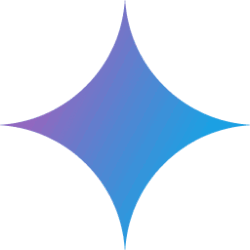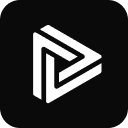客户端集成操作指南
ElevenLabs MCP 的亮点在于与多种开发工具的原生集成,以下是具体配置方法:
Claude Desktop集成
- 启用开发者模式:
Windows用户需右键快捷方式添加--enable-developer-toolsparameters - Modify the configuration file:
在Settings > Developer > Edit Config中添加MCP服务器配置:{
"mcpServers": {
"ElevenLabs": {
"command": "uvx",
"args": ["elevenlabs-mcp"],
"env": {"ELEVENLABS_API_KEY": "你的API密钥"}
}
}
} - 重启客户端使配置生效
通用客户端对接
对于Cursor、Windsurf等工具:
- 通过pip安装服务包:
pip install elevenlabs-mcp - 运行配置生成命令:
python -m elevenlabs_mcp --api-key=你的密钥 --print - 将输出的JSON配置粘贴到客户端指定配置文件
集成完成后,用户可直接在客户端通过自然语言指令调用语音服务,例如输入:
“Generate speech: ‘欢迎使用AI助手’ with voice: Emma” 即可实时生成语音。
This answer comes from the articleElevenLabs MCP: Speech Generation MCP ServiceThe