Eigent is the world's first multi-intelligence collaborative desktop application, based on the CAMEL-AI Developed as an open source project, Eigent is designed to help users build and manage teams of AI intelligences and automate complex tasks. It supports local deployment and cloud operation, and provides highly customizable tool integration and data privacy protection.Eigent improves efficiency by executing tasks in parallel, and users can create proprietary intelligences according to their needs and integrate external APIs or tools. The project is completely open source and code transparent, suitable for developers and enterprise users to handle data analysis, report generation and other tasks. Official cloud version and enterprise solutions to meet different needs.
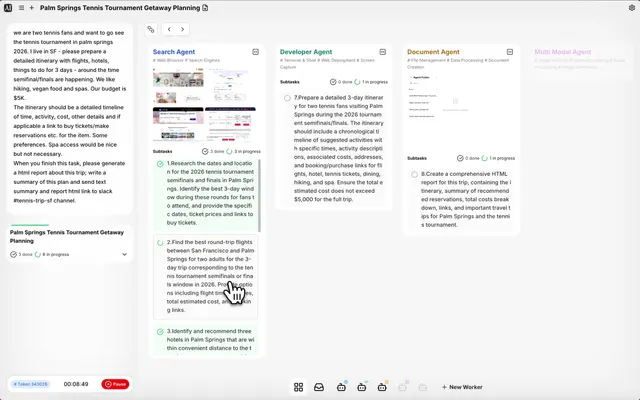
Function List
- Multi-Intelligence Collaboration : Multiple AI intelligences process tasks in parallel for significant efficiency gains.
- Predefined Intelligence : Includes Developer Intelligence (writing and executing code), Search Intelligence (web content extraction), Document Intelligence (document creation and management), and Multimodal Intelligence (processing images and audio).
- local deployment : Supports running locally to safeguard data privacy without relying on cloud services.
- Run in the cloud : A cloud-based version is available for quick use without configuration.
- tool integration : A large number of built-in MCP Tools for web browsing, code execution, Notion, Google Suite and more.
- Customization Tools : Users can add custom tools or integrate internal APIs to extend functionality.
- human-computer interaction : Automatically request human intervention when the task encounters problems to ensure accurate results.
- Enterprise Features : Supports single sign-on (SSO) and access control for large-scale deployments.
Using Help
Installation process
Eigent is available in both cloud version and local deployment (Community Edition). Below are detailed installation and usage guidelines:
Cloud version
The cloud version is for users who want to get started quickly, without local configuration:
- Visit the official website : Open eigent.ai and click the "Download" button.
- Register or Login : Register with your email address or log in via SSO (corporate users).
- start using : Go to the web interface and create a task or select a preset workflow. The cloud version is officially hosted and handles models, APIs and storage automatically.
Local deployment (community edition)
Local deployment is suitable for users who need data privacy or customization features. Below are the installation steps:
- Checking the environment :
- Make sure you have Node.js (version 16 or higher) and npm installed. download from nodejs.org.
- 16GB or more of RAM is recommended, and GPUs accelerate model inference.
- clone warehouse :
git clone https://github.com/eigent-ai/eigent.git
cd eigent
- Installation of dependencies :
npm install
This will install the required dependencies for the front-end (React, TypeScript) and back-end (FastAPI, Python).
- running program :
npm run dev
After the program starts, open a browser and visit http://localhost:5173(default port).
- configuration model :
- Local models: editing
config.yaml, set the model path, for example:model_path: "/path/to/local/model" - Cloud model: set the API key, for example:
api_key: "YOUR_API_KEY" model: "mistral/mistral-small-latest"
- Local models: editing
Enterprise version
Business users can contact info@eigent.ai for a commercial license to enjoy SSO, custom development, and exclusive support.
Main function operation flow
Creating and managing intelligences
At the heart of Eigent is multi-intelligence collaboration. The steps are as follows:
- Creating Tasks :
- Enter a task on the screen, e.g. "Generate Q2 Financial Report".
- or via the command line:
eigent create-task --name "q2-report" --description "Generate Q2 financial report from CSV"
- distributed intelligence :
- The system automatically assigns predefined intelligences (e.g., developer intelligences, document intelligences).
- Manual distribution:
eigent assign-agent --task "q2-report" --agent developer --agent document
- View Progress : The interface displays the task status of each intelligent body and outputs the results when completed.
Tool Integration and Extension
Eigent has tons of MCP tools built-in (e.g. web browsing, code execution). Add customized tools:
- Creating Tools :
- Write Python scripts such as
custom_api.py:from eigent.tools import BaseTool class CustomAPITool(BaseTool): def execute(self, input_data): # 自定义 API 调用逻辑 return api_response
- Write Python scripts such as
- Registration Tools :
eigent register-tool --path custom_api.py
- Distribution tools :
eigent add-tool --agent developer --tool custom_api
Human-computer interaction feedback
Eigent supports manual intervention:
- When a task gets stuck, the system will prompt you via the interface or command line:
eigent request-feedback --task-id 123 - User input feedback, for example:
eigent submit-feedback --task-id 123 --comment "调整报告格式"
parallel task execution
Eigent automatically breaks down complex tasks and assigns them to multiple intelligences. For example, generating a market research report:
- Enter the task :
eigent run-task --name "market-research" --description "Analyze UK healthcare market"
- intelligent body collaboration (religion) :
- Search Intelligence extracts web page data.
- Document Intelligence Body generates reports.
- Multimodal intelligences processing correlated images.
- View Results : The results are saved to
output/Catalog or interface display.
Featured Function Operation
Local Deployment and Privacy
- configure : in
config.yamlSet in:
deployment: local
model_path: "/path/to/model"
- (of a computer) run :
eigent run --local
- Ensures that data does not leave the local environment and is suitable for sensitive data handling.
Run in the cloud
- configure : Set the API key:
deployment: cloud
api_key: "YOUR_API_KEY"
- (of a computer) run :
eigent run --cloud
MCP Tool Integration
MCP tools optimize intelligent body collaboration:
- Enabling Tools :
eigent enable-tool --name notion
- Supported tools include Notion, Google Suite, Slack, and more.
Desktop Application Experience
Eigent is built using Electron and provides cross-platform desktop applications:
- Download the pre-built version: eigent.ai/download.
- or local builds:
npm run build
caveat
- documentation reference : View
docs/catalog or docs.eigent.ai. - Community Support : Feedback via GitHub Issues or join the Discord.
- hardware requirement : 16GB of RAM is recommended for local operation, and the GPU improves performance.
application scenario
- Travel itinerary planning
Eigent automates the planning of travel itineraries, such as tennis tournament travel arrangements. Search Intelligence finds tournament information, Document Intelligence generates itineraries, and Developer Intelligence integrates with Slack to send summaries. - Financial report generation
Generate Q2 financial reports from CSV data. Document Intelligence handles the data format and Developer Intelligence calculates metrics to generate specialized reports. - Automation of market research
Analyze the UK healthcare market. Search Intelligentsia collects data, Multimodal Intelligentsia processes charts, and Document Intelligentsia generates reports. - SEO Audit
Perform SEO audits for product launches. Search Intelligence analyzes pages, Developer Intelligence optimizes keywords, and Documentation Intelligence generates reports. - Document management
Find and delete duplicate files. Developer Intelligence Body scans directories and generates cleanup recommendations.
QA
- Does Eigent require programming experience?
The cloud version requires no programming and has an easy-to-use interface. Local deployment and customization tools require basic programming knowledge (e.g. Python, JavaScript). - What hardware is required for local deployment?
16GB of RAM is recommended, and a GPU (e.g., NVIDIA RTX 3060) accelerates model inference. - How to integrate customized tools?
Write Python scripts to implement the tool logic, register it, and assign it to intelligences. See the "Tool Extensions" section. - What models are supported?
Local models (e.g. LLaMA) and cloud models (e.g. Mistral) are supported. Users can customize models via API keys. - Difference between cloud version and local version?
The cloud version requires no configuration and is ideal for getting started quickly. Local version supports data privacy and deep customization.
































