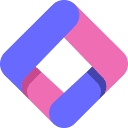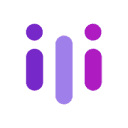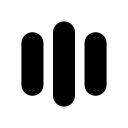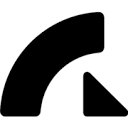Realization through plug-insFive-step efficient workflow::
- Import the source character (with animation) and the target character model separately in Blender
- Load both bones in the plugin panel, name the key bones (e.g. "Spine_01″)
- Create at least 6 pairs of bone mappings using drag-and-drop interactions, and see line highlighting effects in real time.
- Load the target character's reference action library (e.g. monster attack/walking clips)
- Click the "Real-time redirection" button to synchronize the migration effect during timeline playback.
Pro Tips: 1) Prioritize the mapping of the center of mass and the root bones of the limbs; 2) For quadrupeds, the human pelvis can be corresponded to the thorax; 3) Optimize toe sliding and other issues with the weight adjustment slider provided by the plugin.
This answer comes from the articleMotion2Motion: a character motion animation migration tool that supports different skeletal structuresThe