Deep Agents is a Python toolkit developed by LangChainAI focused on helping users quickly build AI agents capable of handling complex tasks. It is based on the LangGraph framework and provides built-in planning tools, sub-agents, a virtual file system and detailed system tips. Users can quickly create intelligent agents that support long-duration tasks and complex workflows through simple installation and configuration.Deepagents is suitable for developers who need to automate research, coding, or other complex tasks, with an emphasis on out-of-the-box use and flexible customization. The project is under the MIT license, with open source code, an active community, and continuous updates.
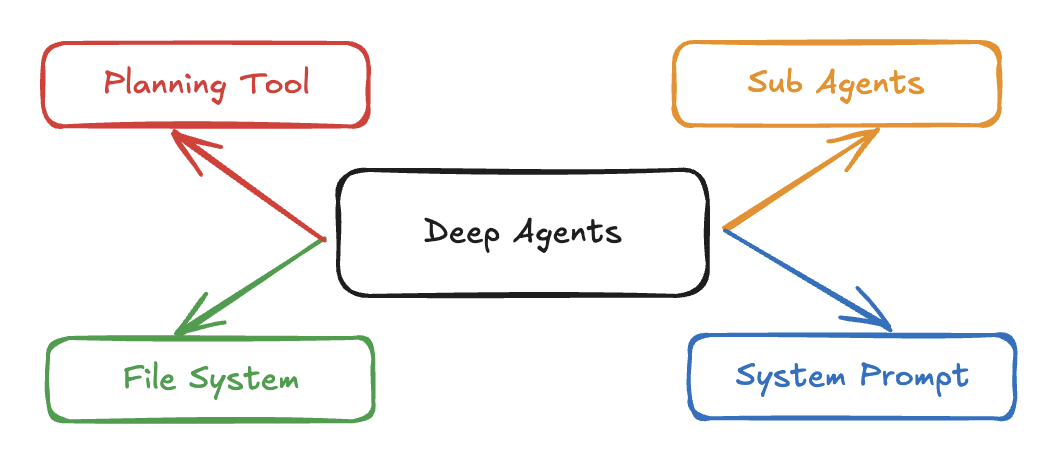
Function List
- Provides built-in planning tools to automatically break down complex tasks into actionable steps.
- Supports sub-agent collaboration, assigning tasks to multiple AI agents and coordinating work.
- Contains a virtual file system that simulates file operations to support agent tasks.
- Preset detailed system prompts to optimize AI agent decision making and output.
- Based on the LangGraph framework, it supports low-level customization and extensions.
- Out-of-the-box Python package that simplifies installation and initial configuration.
- Support asynchronous operation to enhance the execution efficiency of complex tasks.
- Sample code and documentation are provided to help users get started quickly.
Using Help
Installation process
Deepagents has a simple installation process for developers familiar with Python. Below are the detailed installation steps:
- Ensuring environmental requirements:
- Requires Python 3.8 or higher.
- A virtual environment is recommended to avoid dependency conflicts.
python -m venv venv source venv/bin/activate # Windows: venv\Scripts\activate
- Install Deepagents:
- Use pip to install the latest version directly.
pip install deepagents- After the installation is complete, check for success.
python -m deepagents --version - Configuring the API Key:
- Deepagents relies on an external LLM (such as OpenAI or Anthropic) for intelligence support. API keys need to be configured in environment variables.
- establish
.envfile or export environment variables directly:
export OPENAI_API_KEY=your_openai_key export TAVILY_API_KEY=your_tavily_key # 用于搜索功能- assure
.envFiles are not uploaded to public repositories to protect key security.
- Verify Installation:
- Run the sample code to confirm that the environment is configured correctly.
from deepagents import DeepAgent agent = DeepAgent() print(agent.run("Hello, world!"))
Main Functions
Deepagents is centered on building and running AI agents. Here's how to use the main features:
- Creating an AI Agent:
- utilization
DeepAgentclass initializes the agent and specifies the task goal.
from deepagents import DeepAgent agent = DeepAgent(task="研究2025年AI发展趋势") - utilization
- Mission planning and breakdown:
- Deepagents' planning tool automatically breaks down complex tasks into subtasks. The user simply provides a description of the task and the agent generates an execution plan.
- Example: running a research task.
result = agent.plan_and_execute() print(result)- The planning results are stored in a virtual file system for access by subagents.
- Sub-agent collaboration:
- Deepagents supports multiple subagents working in parallel. Users can specify the number of subagents and their responsibilities through a configuration file.
- Example: Configure two subagents, one for searching and one for summarizing.
agent.add_subagent(role="searcher", tool="tavily_search") agent.add_subagent(role="summarizer", tool="text_processor") agent.execute_collaboration() - virtual file system:
- The agent stores intermediate results in a virtual file system to simulate real file operations.
- The user can access the contents of the file:
files = agent.filesystem.list_files() content = agent.filesystem.read_file("research_summary.txt") print(content) - Customized System Tips:
- Deepagents allows users to modify system prompts to optimize agent behavior.
- Example: Setting up a prompt for a research task.
agent.set_system_prompt("请以客观语气生成研究报告,引用可靠来源。")
Featured Function Operation
Deepagents is characterized by its support for complex tasks. Here's how it works:
- handle long-duration tasks:
- Deepagents are suitable for tasks requiring multi-step reasoning through tool call loops and sub-agent collaboration.
- Example: Analyzing market trends.
agent = DeepAgent(task="分析2025年电动车市场趋势") agent.plan_and_execute(max_iterations=10) # 最多10次迭代 report = agent.filesystem.read_file("market_report.md") print(report) - asynchronous task execution:
- Support asynchronous operation, suitable for high concurrency scenarios.
import asyncio async def run_agent(): agent = DeepAgent(task="搜索最新AI论文") return await agent.async_execute() result = asyncio.run(run_agent()) print(result) - Integration with LangGraph:
- Users can drill down into the LangGraph layer and customize the agent workflow.
- Example: Modifying a workflow node.
from langgraph.graph import StateGraph graph = StateGraph() graph.add_node("research", agent.run_research) agent.set_graph(graph)
Precautions for use
- Ensure that your internet connection is stable, some functions (such as search) require access to external APIs.
- Check Deepagents' GitHub repository regularly for the latest updates and fixes.
- If you encounter dependency conflicts, try upgrading pip or using a clean virtual environment.
- Community support is active, and issues can be submitted via GitHub Issues or by joining Discord discussions.
application scenario
- Academic research assistance
Researchers can use Deepagents to automate the process of collecting papers, analyzing data, and generating reports. For example, type in "research on recent advances in quantum computing" and the agent will search authoritative sources, summarize key findings, and generate a Markdown report. - Software development support
Developers can use Deepagents to analyze code repositories, generate documentation, or automate debugging. Enter "Analyze the code structure of a GitHub repository" and the agent will break down the task, call a sub-agent to inspect the code and generate an analysis report. - Market intelligence gathering
Business users can have Deepagents research market trends or competitor dynamics. For example, type in "Analyze AI Industry Investment Trends 2025" and the agent will search news, reports, and social media to generate detailed intelligence. - Educational content generation
Teachers can use Deepagents to generate instructional materials or course syllabi. Enter "Generate a syllabus for an introductory AI course" and the agent will search for relevant resources, plan the content and output a structured document.
QA
- Which LLMs does Deepagents support?
Deepagents is compatible with mainstream LLMs such as OpenAI, Anthropic, etc. It also supports the use of open source models such as Llama via LangChain adapters. you need to specify the model and API key in the configuration file. - How to deal with API key compromise?
Don't put.envFile uploads to public repositories. Use environment variables to manage keys and restrict key permissions in the production environment. - Is Deepagents for beginners?
Yes, Deepagents provides detailed documentation and sample code and is easy to install. Beginners can get started with just basic Python knowledge. - What should I do if I encounter a dependency error at runtime?
Trying to upgrade pip (pip install --upgrade pip) or recreate the virtual environment. If the problem persists, check GitHub Issues or submit a new issue. - Can I use Deepagents offline?
Some functions (e.g. search) require an internet connection, but planning and file system functions are supported to run offline. Pre-configuration of local LLM is required.































