In the past, software design was centered on user experience (UX) and centered around making it easier for users to "use" the tool. Today, a new paradigm called Agent Experience (AX) is emerging that transforms software from a "tool to be used" to a "partner to collaborate with". Lovart The official version of the update, in particular its introduction of the ChatCanvas function is a strong testament to this shift.
At the heart of this update is a solution to the awkward position its infinite canvas used to occupy in past interactions - used primarily for display, with the actual action centered in the chat box on the right. The canvas is now the main battleground for communicating with the Design AI Agent.
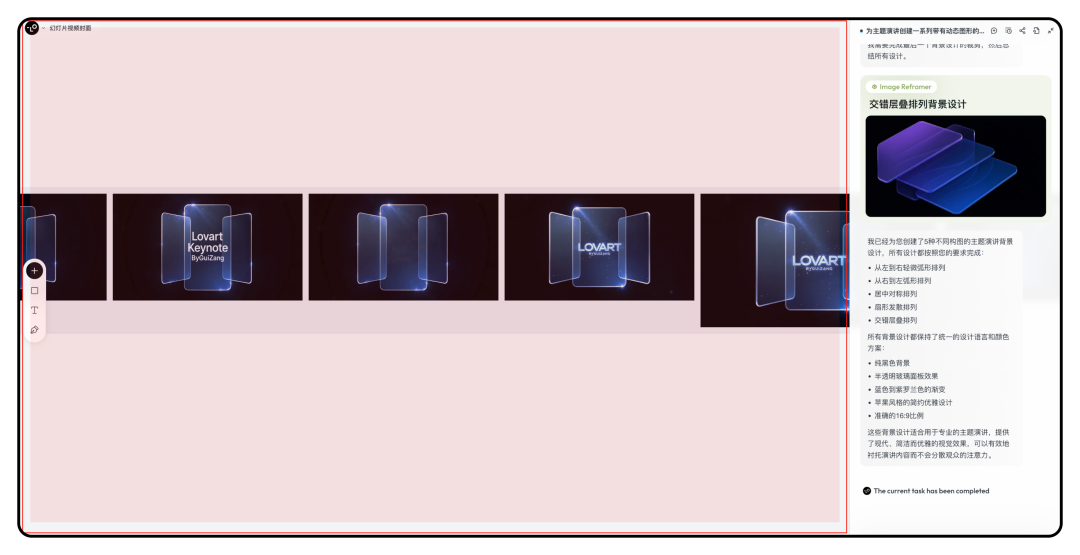
Lovart Designed a new commenting system ChatCanvas. For those familiar with Figma The interface is not unfamiliar to designers of The essential difference, however, is that theFigma The comments are designed for human collaboration, and the ChatCanvas The comments are spoken directly to the AI by the user. It's like being in a virtual space where a person named Lovart Designers are on standby, waiting for users to point out specific locations on the canvas and give precise instructions such as "make this text bigger".
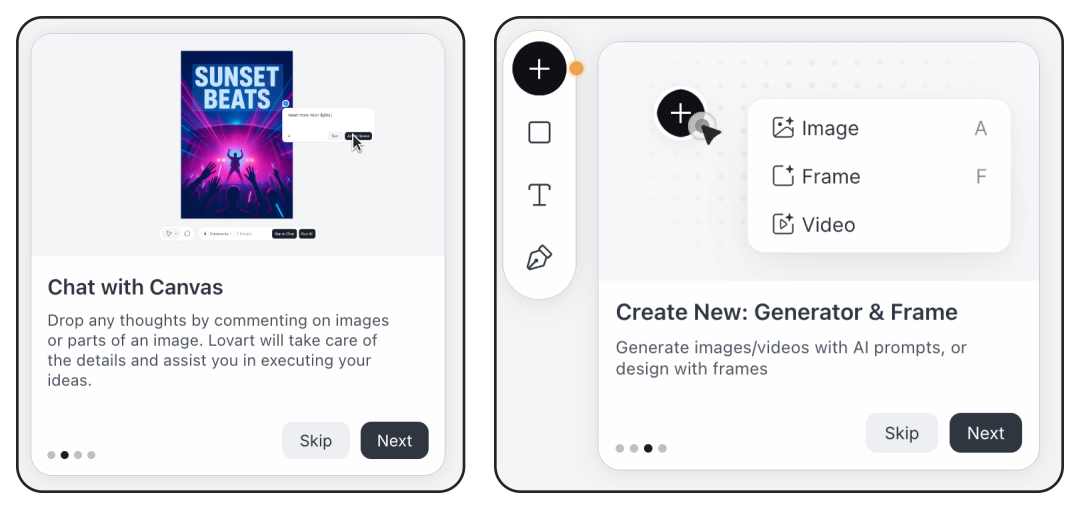
Precision fine-tuning: the canvas becomes the command interface
Let's examine this through a case ChatCanvas The ability to do this. The task was to create a dynamic PPT video cover with a glassy texture. First, with a structured cue, the Lovart Generate base design options.
为主题演讲创建一系列带有动态图形的背景设计,具体要求如下:
基础设计要求:
- 使用模型:image-1
- 画面背景:纯黑色填充整个画面
- 画面比例:16:9
- 主要元素:半透明玻璃面板效果(在黑色背景上的视觉效果)
- 面板特征:
- 细长的玻璃卡片质感,具有半透明效果
- 面板之间略有重叠
- 锐利清晰的边缘
- 干净现代的3D数字渲染
- 设计风格:简约优雅,苹果风格设计语言
- 视觉效果:柔和的渐变和反射,形成流动的弧线
颜色方案:
- 主色调:蓝色系为主
- 渐变效果:紫罗兰色到蓝色的渐变
- 保持所有版本使用相同的配色方案
- 在纯黑背景上营造深邃而优雅的视觉氛围
构图变化版本:
1. 从左到右轻微弧形排列
2. 从右到左弧形排列
3. 居中对称排列
4. 扇形发散排列
5. 交错层叠排列
Lovart Several compliant images were quickly generated.
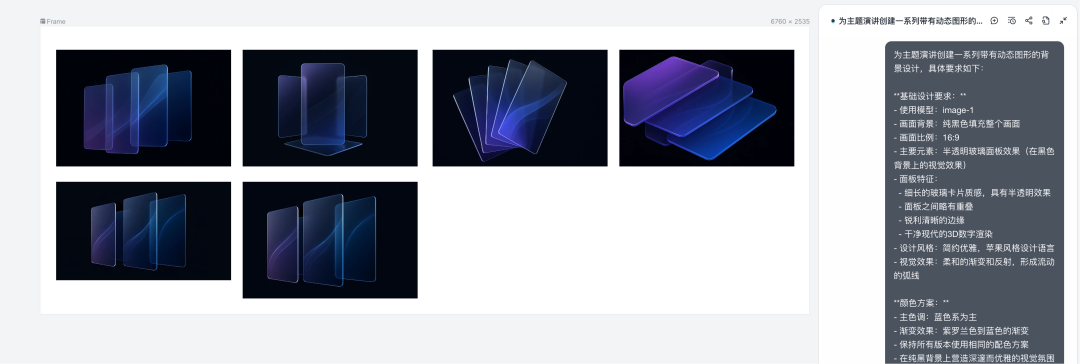
In traditional workflows, the process of fine-tuning one of the images can be quite cumbersome, often relying on complex text descriptions to locate the modified area. But now, users can simply click on the comment icon at the bottom of the canvas and add a comment on the specific location of the image they want to modify.
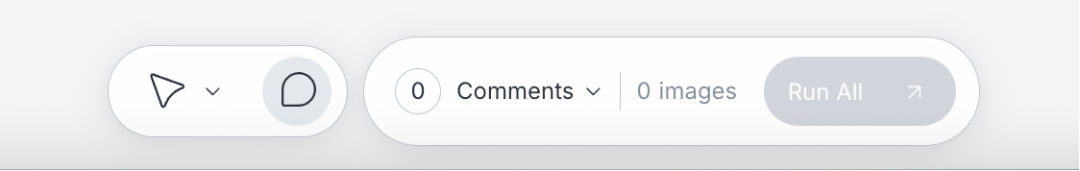
For example, the wavy light effect in the generated image affects the transparency of the glass. By clicking on the location and typing "Remove this part of the light effect", theLovart will be able to understand the instructions. It's worth noting that the interaction draws on the AI code editor Cursor The idea is that the AI will predict and complement the instructions based on the input, pressing the Tab key to populate.
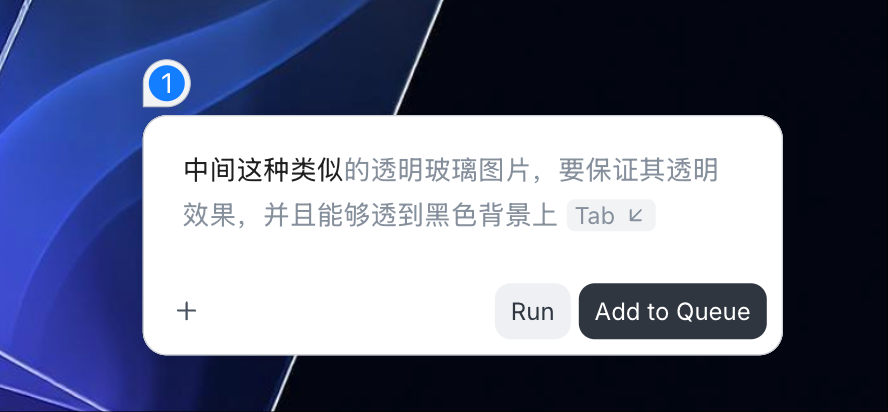
After submitting a requirement, the AI may follow up to get more explicit information, and the user can have a direct conversation in the comment section. When all the modification commands have been added, click "Run All".Lovart It will then execute all comments at once.
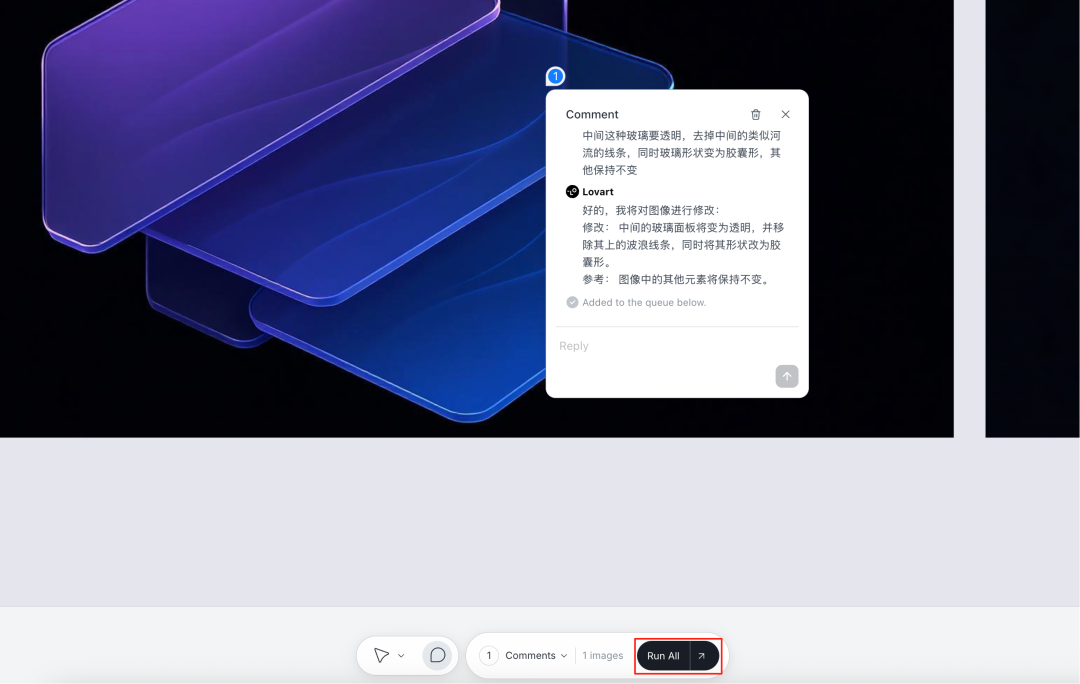
In addition.Lovart It also introduces a similar Figma (used form a nominal expression) Frame(The concept of the "Drawing Boards", where all the changes made in each board have a separate chat history, makes it easy to go back. Users can view all the comments that have been made with the "Comments" button next to it, or even click "Reopen" to repeat a command on another image.
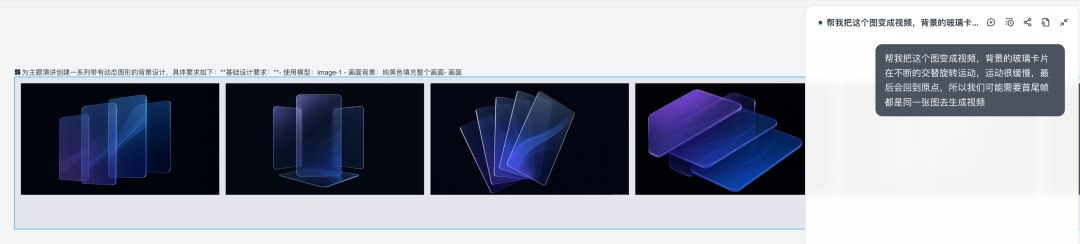
In addition to clicking on annotations, users can also give commands by boxing out areas. For example, box out excess "Keynote" text and ask the AI to remove it.

In this case, it is only through the ChatCanvas function, it completes several accurate iterations of a static image and finally generates a dynamic video. The whole process does not require tedious text positioning, and the interaction is smooth and precise.
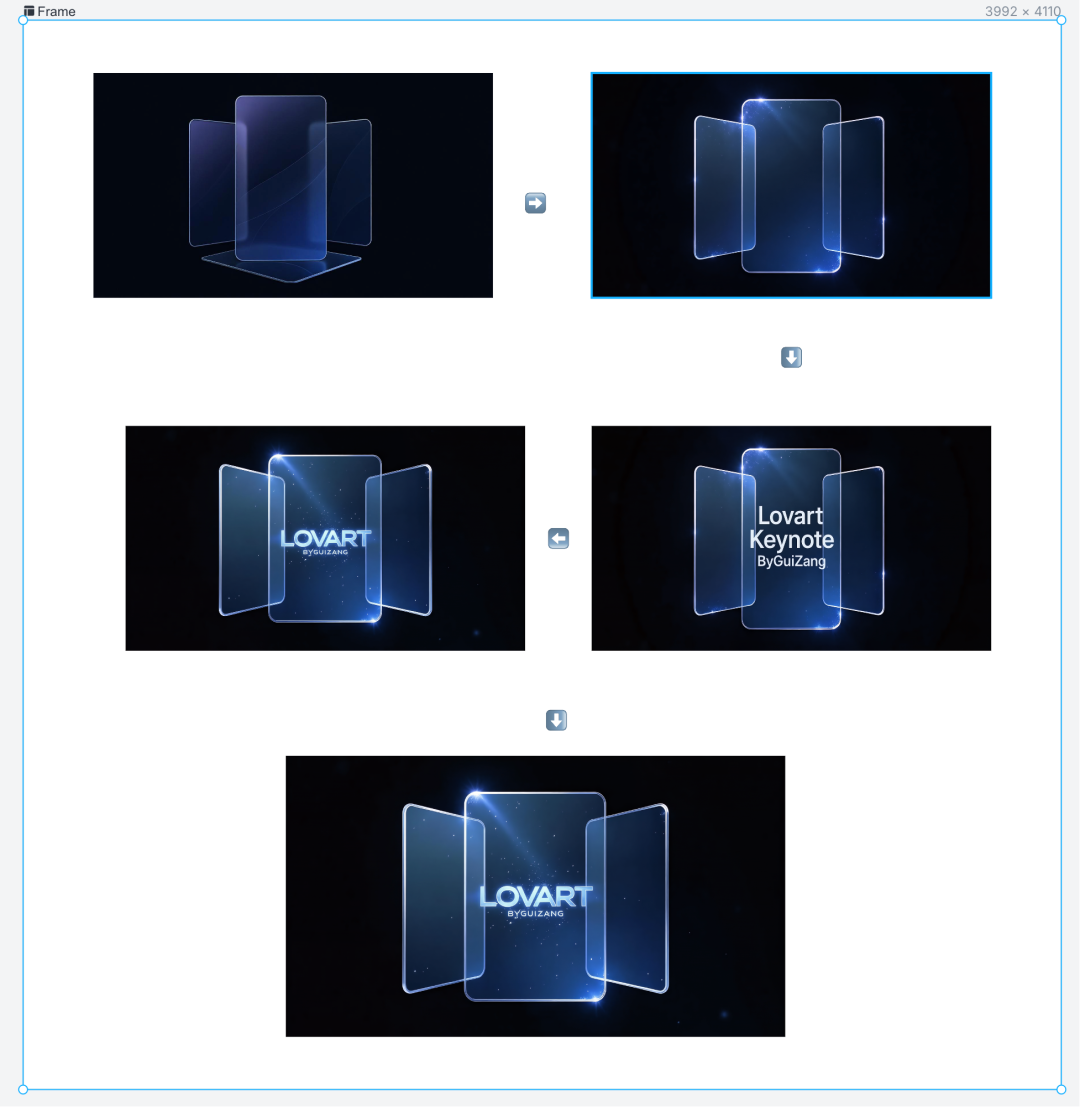
Linkage creation: from multi-graphic material to fusion of new life
ChatCanvas The power of the program goes beyond single-image adjustments, as it supports the creation of multiple images in a linked fashion. This capability allows designers to accomplish complex puzzles and element fusion work directly in the drawing board.
To verify this, we set a more complex task: to create an image that contains the recent internet hit - Usagi drinking a Honey Snow Ice City drink under the Pearl of the Orient and getting hit by a laser. First, three core material images were prepared: Usachi, the Pearl of the Orient and the Honey Ice City drink.
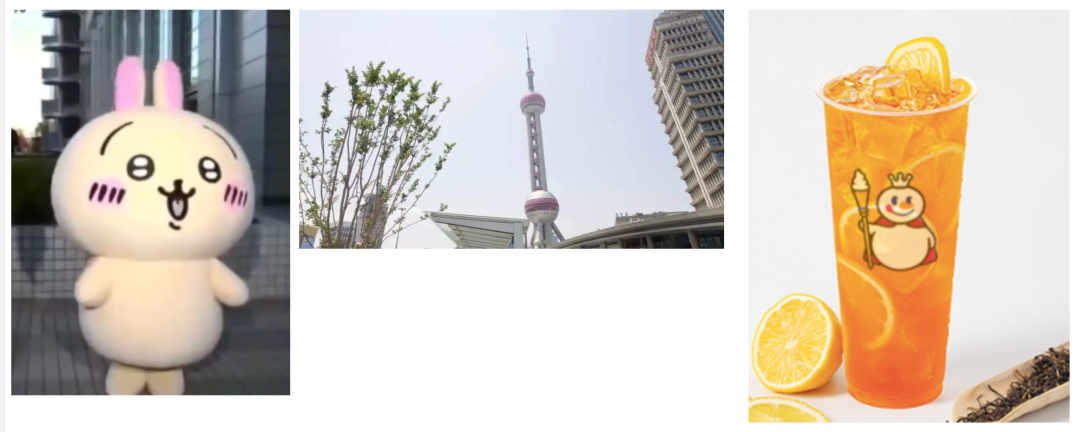
The next key step is to add comments to each of the three images, defining their roles in the new composition. On the Usage image, the comment "Use this character"; on the Drink image, the comment "The character will hold this drink"; and finally, the most complex instruction was added to the Oriental Pearl image, specifying the reference position of the three elements, the overall style of the picture, and the final The most complex instructions were added to the Pearl of the Orient image, specifying the reference positions of the three elements, the overall style of the image and the final scale.

After executing the instruction, theLovart The information from the three images was successfully merged to generate a new, fun picture that fits the description and can be further converted to video.

AX Interactive Milestones
Lovart The practice of AX coincides with the previous discussion about AX in the industry. The future of software design will shift from user-centeredness (UX) to intelligence-centeredness (AX), where software is no longer just a passive tool, but more of an intelligent partner that remembers the user's goals, preferences, and history and proactively provides suggestions.

Lovart Through the right side of the Agent Chat with the left side of the ChatCanvas Collaboration provides a near-perfect example of AX design. The AI gradually builds trust with the user by demonstrating its workflow and guiding the user to more precise needs. As the number of uses increases, the AI's understanding of the user grows deeper and deeper, leading to a "compounding effect" on the interaction: the less the user says, the more the AI is able to build trust with the user.Agent The more proactive the implementation, the more it will be.
exist Cursor cap (a poem) Manus After exploring AX interactions in the code and writing domains, respectively, with tools likeLovart This update lays a new cornerstone for AX interactions in creative design and promises to be a new benchmark for software of its kind.
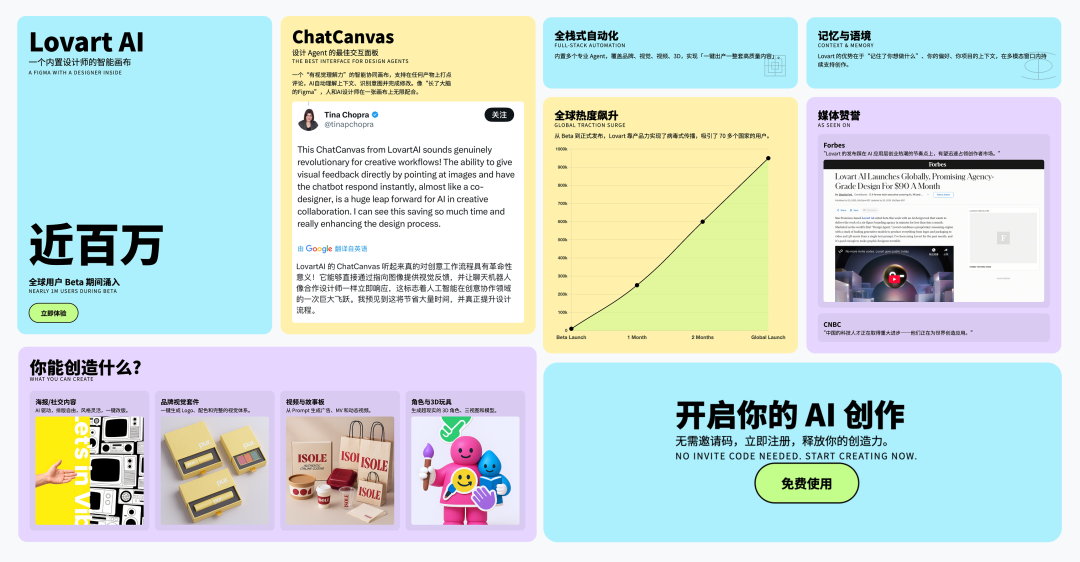
ChatCanvas Rather than a simple annotation function, it transforms the one-way instruction model of "I say you do" into a two-way collaboration model of "we do it together". The user specifies the intent by tapping and checking boxes, while the AI understands the context and completes the details. Once you get used to this interactive experience of "chatting and changing", it's hard to go back to the traditional workflow, which is full of fragmentation.




































