CommonGround is an open source multi-intelligence collaboration platform hosted on GitHub and developed by Intelligent-Internet. It is designed to help users create and manage multiple AI intelligences to accomplish complex tasks through visual workflows and dynamic management tools. The platform allows users to monitor the working status of intelligences, view decision-making processes and tool invocations in real-time, making it suitable for developers and researchers to build efficient AI collaboration systems.CommonGround emphasizes transparency and control, allowing users to deeply participate in AI workflows instead of relying on closed AI systems. The platform supports multi-language modeling and tool integration for software development, research, and automation tasks.
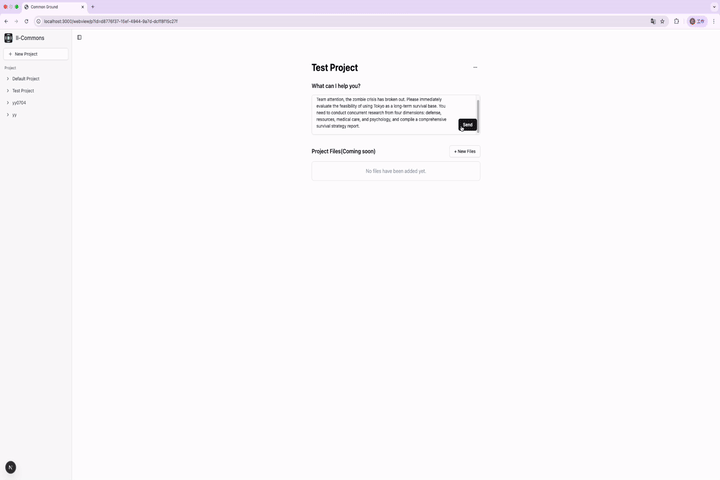
Function List
- Workflow Visualization: Show the working status and decision-making process of the intelligences in real time through dynamic flowcharts, Kanban boards and timeline views.
- Multi-Intelligence Collaboration: Supports multiple AI intelligences working together on multi-step and research-intensive tasks.
- Reusable workflows: Users can save and reuse workflows from intelligences to quickly apply them to similar tasks.
- tool integration: Supports integration with multiple language models (e.g. Claude, Gemini, GPT-4o) and external tools to extend functionality.
- transparent operation: Provides detailed logs and status updates to ensure users are in full control of AI behavior.
- open source framework: The code is publicly available, allowing users to freely modify and extend the functionality.
Using Help
Installation process
CommonGround is an open source project based on GitHub, users need to clone the repository and configure the environment to use. The following are detailed installation steps:
- clone warehouse:
Open a terminal and run the following command to clone the CommonGround repository:git clone https://github.com/Intelligent-Internet/CommonGround.git cd CommonGround - Installation of dependencies:
The CommonGround front-end is based on React and the back-end requires a Node.js and Python environment. Make sure you have Node.js (recommended version 18.x or higher) and Python (recommended version 3.8 or higher) installed. Run the following command to install the dependencies:# 安装前端依赖 cd frontend npm install # 安装后端依赖 cd ../api pip install -r requirements.txt - Configuring Environment Variables:
CommonGround needs to be configured with the API key for the language model (e.g. OpenAI, Claude or Gemini). In the project root directory, create the.envfile, add the following:OPENAI_API_KEY=your_openai_api_key GEMINI_API_KEY=your_gemini_api_key CLAUDE_API_KEY=your_claude_api_keyUsers can access the OpenRouter or other services to obtain an API key. Ensure that the key is valid and has the correct permissions.
- Starting services:
Front-end and back-end services need to be started separately. Run the following command:# 启动前端开发服务器 cd frontend npm run dev # 在新终端启动后端服务 cd api python main.pyThe front-end runs by default in the
http://localhost:3000The back-end API runs by default on thehttp://localhost:8000。 - Docker deployment (optional):
If you are deploying with Docker, you need to install Docker and Docker Compose. run the following command:docker compose up -dCheck the service logs to ensure proper operation:
docker compose logs -f
Functional operation flow
1. Creating workflows
Log in to the CommonGround front-end interface (http://localhost:3000), click on the "New Workflow" button. The user will be prompted to select the type of Intelligent Body (e.g., GPT-4o based code generation Intelligent Body or GPT-4o based code generation Intelligent Body). Claude (Research Intelligence). The user enters the goal of the task, such as "generate a Python script" or "analyze market trends". The platform then generates an initial workflow, and the user can reorder steps or add tools through a drag-and-drop interface.
2. Real-time monitoring
After creating a workflow, you can view the status of the intelligences in either the Kanban View or the Timeline View. The decisions, tool calls, and outputs of each Intelligence are displayed as dynamic charts. For example, when an intelligence calls an external API (such as SerpAPI) to perform a search, you can see the search terms, returned results, and processing logic. Click on any node to view detailed logs, including input prompts and model responses.
3. Reuse of workflows
After completing the task, users can save the workflow as a template. Click the "Save Workflow" button and enter a template name (e.g. "Code Debugging Template"). The saved template can be found in the Template Library and is suitable for repetitive tasks. Users can modify the templates through the drag-and-drop interface to adjust the smartbody configuration or tool invocation.
4. Integration of external tools
CommonGround supports integration with a wide range of tools and APIs. For example, users can configure Tavily Search or Firecrawl web crawler. Go to Settings > Tools Integration, enter the corresponding API key and select the tool type. The system will automatically test the connection to make sure the tool is available. Once configured, you can add a tool node to your workflow, such as "Search for Latest Papers" or "Crawl Web Content".
5. Commissioning and optimization
If the output of the smartbody is not as expected, the user can enter "Debug Mode". Click on any node in the workflow and select "View Log" to check the input and output details. Users can adjust model parameters (e.g. temperature R_TEMPERATURE=0.2) or changing models (e.g., switching from GPT-4o to Gemini 2.5 Pro). When debugging is complete, click "Rerun" to apply the changes.
caveat
- Ensure that the network connection is stable and that API calls require access to external services.
- Check your GitHub repository regularly for updates to the latest features and fixes.
- If using the Claude model, configure the Anthropic API key and ensure regional support.
application scenario
- software development
Development teams can use CommonGround to create code generation and debugging workflows. Intelligentsia can automatically generate code, run test cases, and suggest optimizations. For example, type in "Write a Flask application" and the intelligence generates the complete code and deploys it to Vercel. - academic research
Researchers can utilize CommonGround's search and analysis capabilities to build research-intensive workflows. For example, configuring intelligences to search for the latest papers, extract key information and generate review reports is suitable for quickly organizing literature. - Automated tasks
Business users can create automated workflows to handle daily tasks such as generating weekly reports or monitoring market dynamics. Intelligentsia can regularly capture data, analyze trends and generate visual charts.
QA
- What language models does CommonGround support?
The platform supports Claude, Gemini, GPT-4o and other mainstream models. Users can configure other models through OpenRouter, and need to provide the corresponding API key. - How can I view the details of how the Intelligence works?
Select "Kanban View" or "Timeline View" in the front-end interface, and click on any node to view detailed logs, including input, output and tool invocation records. - Is programming experience required?
No. CommonGround provides a graphical interface where users can create workflows by dragging and dropping. However, knowledge of programming will help users to better customize the functionality. - How to deal with API key leaks?
Immediately replace the compromised key with the.envfile is updated. It is recommended to use environment variables to manage the key to avoid hard-coding.































