Chatly is an online platform that integrates a variety of advanced AI models to provide intelligent chat, content generation, image analysis and document processing. It combines technologies such as ChatGPT, GPT-4 and Google PaLM 2 to support users to accomplish diverse tasks in writing, learning, travel planning and marketing content creation. The platform's simple interface makes it suitable for professionals, students and creative workers.Chatly supports multi-language interactions and real-time web search to provide accurate answers and personalized advice quickly. Users can access it via web or mobile, and some features require subscription to a paid plan.
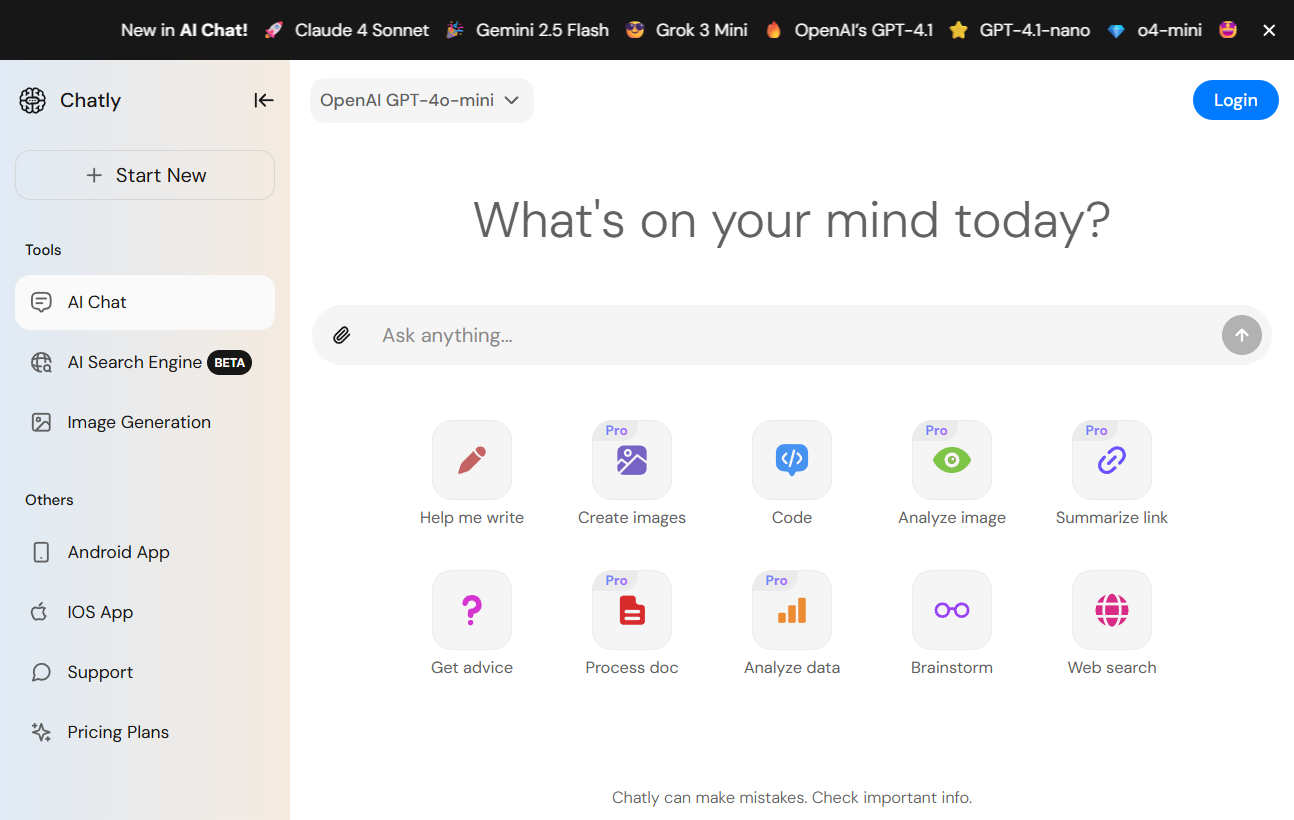
Function List
- Intelligent Chat: Natural language dialog with AI, supporting more than 100 languages, suitable for multi-scene communication.
- Content generation: Generate articles, ad copy, emails or creative text with support for proofreading and optimization.
- Image Analysis and Generation: Upload images for content analysis or to generate images that meet your needs.
- file processing: Upload documents such as PDFs to extract information, summarize content, or answer related questions.
- Real-time web search: Get up-to-date information via Google PaLM 2, suitable for research and fact-checking.
- voice interaction: Supports voice input, which makes it easy for users to interact with the AI by voice.
- Personalized Response: Adjusting answer content based on user preferences and historical interactions.
- cue library (computing): Provides preset cue templates to optimize AI output results for specific tasks.
Using Help
Access & Registration
To use Chatly, users can go directly to the https://chatlyai.app/The Chatly app can be used on the web without the need to download software. Mobile users can download the Chatly app (App Store or Google Play) on their iOS or Android devices. The first time you use the app, click the "Get Started" button and enter your email and password to sign up for an account. Free users can experience basic features, and subscribing to a premium plan unlocks more features such as unlimited conversations and advanced model access. Details of the subscription plans are available in the app. Please note that web and mobile subscription accounts may not be interoperable, so it is recommended to use one platform.
Intelligent chat function
Chatly's Smart Chat is based on ChatGPT and Google PaLM 2 and supports more than 100 languages. Users enter text or voice in the main interface, and the AI generates a natural response based on the context. For example, if you want to know more about a certain topic, type in "Tell me about the latest developments in quantum computing", and the AI will combine real-time search to provide the latest information. Users can adjust the style of reply through settings, such as more formal or more concise. Chat records are automatically saved, making it easy to continue previous conversations. Voice interaction requires microphone permission to be enabled on mobile, and you can speak directly after clicking the voice icon.
Content generation operations
Content generation is suitable for writing, marketing or learning scenarios. The user selects the "Content Generation" module in the main interface and enters a requirement, such as "Write a sales email" or "Generate a 500-word article on science and technology", and the AI generates an initial draft based on the input. The AI will generate a first draft based on the input, and the user can further request to "optimize the tone" or "add specific examples". For example, a marketer can type in "Write ad copy for a new cell phone" and the AI will generate engaging text that can be adapted to different styles, such as humorous or professional. The proofreading feature checks for grammatical and spelling errors, and the text can be uploaded by clicking the "Proofread" button.
Image Analysis and Generation
The image function is divided into two parts: analyzing and generating. In the "image analysis" module, the user uploads an image (e.g., JPG or PNG), and the AI describes the content of the image, recognizes objects, or extracts text. For example, if you upload a travel photo, the AI can describe the scene and provide relevant location information. To generate an image, enter a description, such as "Generate an illustration of a future city", and the AI will create an image based on the prompts. Users can adjust the generation parameters, such as style or resolution. This feature is suitable for creative workers or users who need visual content.
file processing
The document processing function supports uploading PDF, Word and other formats. Users select a file in the "Document Processing" module, and AI can extract key information, generate a summary, or answer questions. For example, if you upload a contract and type in "Summarize the key terms of this contract", the AI will list the key points. Users can also ask "What dates are mentioned in the document?" and the AI will answer with precision. This feature is ideal for lawyers, students, or professionals who need to process documents quickly.
Real-time web search
Real-time search is powered by Google PaLM 2 for scenarios that require up-to-date information. Users type in a question in the chat box, such as "What's in the tech news today?" and the AI searches the Internet and organizes the answers. Search results are labeled with the source for easy verification. Users can ask the AI to organize the results into lists or paragraphs to ensure clarity of information. This feature is especially useful for researchers or users who need quick access to dynamic information.
Cue Banks & Personalization
Chatly provides a library of prompts with preset templates, such as "writing a cover letter" or "planning a travel itinerary". Users select a template in the Prompt Library module and the AI generates content based on the template, reducing manual input time. Personalization allows users to set preferences, such as short answers or humor. Settings are adjusted on the account management page, and once saved, the AI will optimize responses based on the preferences.
caveat
- Subscription Management: Check subscription status to avoid duplicate web and mobile subscriptions.
- data privacy: Chatly uses third-party AI models, and the data privacy policy can be found in the
https://aimoapps.com/privacy.htmlView. - Technical Support: If you encounter problems, you can contact customer service via "Settings-Support" in the app.
application scenario
- writing aid
Students or writers can use Chatly to generate a first draft of an essay or proofread text. For example, if a student enters "Write an outline for a paper on climate change", the AI will generate a structured outline, saving time. - Marketing Content Creation
Marketers can generate ad copy or social media content. For example, type in "Write three slogans for a coffee brand" and the AI will provide engaging and creative text. - Travel planning
Travelers can type in "Design an itinerary for a three-day trip to Paris" and the AI will recommend attractions, restaurants and transportation options to optimize travel arrangements. - document analysis
Attorneys or researchers can upload lengthy reports and the AI will quickly extract key information or answer specific questions to increase productivity. - Learning Support
Students can ask questions about math, science, etc. and AI will provide detailed answers or guide solutions, suitable for self-study or review.
QA
- What languages does Chatly support?
Chatly supports more than 100 languages, including Chinese, English, Spanish, etc. You can choose the language in the settings. - How do I unsubscribe?
Go to "Account Management" in the app, select "Unsubscribe" and follow the instructions. Be sure to check that your web and mobile subscriptions are separate. - How is Chatly different from ChatGPT?
Chatly integrates with ChatGPT, GPT-4 and Google PaLM 2 for a more comprehensive feature set that supports image analysis, document processing and real-time search. - Do I need to be connected to the Internet to use it?
Real-time search and some features require Internet access, chat and local document processing can be used offline. - How to ensure data security?
Chatly follows a privacy policy that advises users to check out thehttps://aimoapps.com/privacy.htmlUnderstand the details of data processing.































