ByteRover is a memory management tool designed for AI coding assistants to help developers store, share and reuse coding experiences. It records the interactions and contexts of AI assistants during the coding process through a shared memory layer, allowing AI assistants to learn continuously and avoid repeating mistakes.ByteRover supports seamless integration with a variety of AI development environments (e.g., Cursor, Claude Code), and can be used by developers without complex configurations. It is suitable for individual developers or teams, and can effectively improve coding efficiency and reduce repetitive work.ByteRover provides a free trial version to facilitate users to get started quickly.
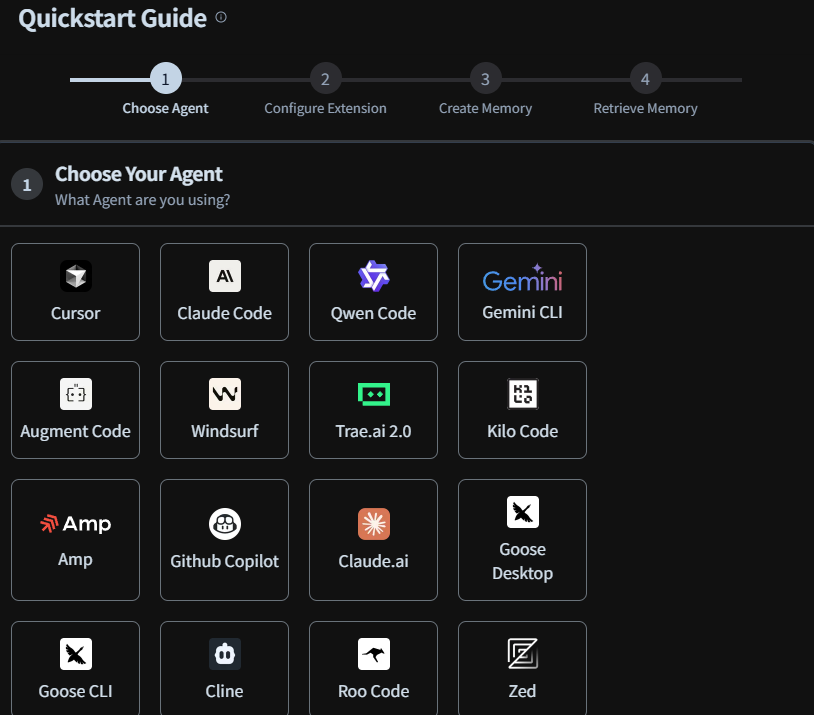
Function List
- Memory storage and management: Automatically saves coding interactions, contexts, and experiences of AI assistants, with support for organizing memories by project.
- Team Knowledge Sharing: Allows team members to share coding experiences, build a collective knowledge base, and improve collaboration efficiency.
- Intelligent Contextual Search: Quickly find relevant code patterns or solutions through vector search and knowledge graphs.
- Automatic learning and optimization: The AI assistant learns code logic and reasoning steps to provide more precise advice through the System 1 and System 2 memory systems.
- Seamless integration of AI tools: Supports a variety of AI development environments, such as Cursor, Claude, and VSCode, without complex setup.
- Memory Priority Setting: Support for bookmarking important memories, prioritizing them for use by the AI assistant.
- Memory Cleanup Function: Allows for the deletion of obsolete or irrelevant memories, ensuring that the AI assistant remains efficient.
Using Help
Installation process
ByteRover is very easy to install and integrates into existing AI development environments mainly through its extensions. Below are the detailed steps:
- Visit the official website and register
Open the ByteRover website and click the "Get Started" button to register for a free account. After registering, you will receive an email with a link to activate your account, click on it to log in. - Download extensions
After logging in, go to the "Download" page and select the extensions that are compatible with your AI development environment (Cursor, VSCode, Claude Code, etc.). Click Download and follow the prompts of your IDE to complete the installation. For example, in VSCode, you can search for "ByteRover" through the extension market and install it. - Configuration workspace
After installation, open your IDE and ByteRover will automatically prompt you to configure the workspace. You need to enter the API key you got during registration (found on the official website "Account" page). After that, create a new "Memory Workspace" and name it for your project, e.g. "ProjectX". Each workspace can be associated with multiple projects for easy management. - Connecting AI Assistants
ByteRover uses the MCP (Model Context Protocol) protocol to automatically connect to AI assistants. After installing the extension, ByteRover establishes a connection with your AI assistant (such as Claude or Cursor) in the background. You don't need to configure it manually, just make sure the IDE is networked. - Verify Installation
Run a simple code task in the IDE (e.g. write an API call) and ByteRover will automatically record the interaction of the AI assistant. You can view the saved memories in ByteRover's dashboard (accessed via the official website or extensions) to confirm a successful installation.
Main function operation flow
ByteRover's core functionality revolves around memory management and team collaboration, and the following are detailed instructions for doing so:
- Automatic Memory Saving
ByteRover automatically captures the AI assistant's interactions in coding through its Cipher engine. For example, when you ask an AI assistant to generate a database query code, ByteRover saves the code pattern, context, and the AI's reasoning process (System 1 and System 2 memories). These memories are stored in the workspace you create for subsequent use. You don't need to do this manually, ByteRover does it automatically in the background. - Managing Memory
Log in to the ByteRover website and go to the "Memory Workspace" page. You will see a list of memories organized by project. Each memory entry contains a code snippet, a contextual description, and a timestamp. You can:- Add Bookmark: Click the star icon to the right of the memory entry to mark important memories as high priority, and the AI assistant will refer to them first.
- Add a commentAdd custom annotations to memories, such as "This API call is suitable for high concurrency scenarios", to help AI assistants understand the context more accurately.
- Deletion of memories: Select outdated or irrelevant memories and click the "Delete" button to clear them, ensuring that the AI assistant only uses the most up-to-date information.
- Teamwork
In "Workspace Settings", click "Invite Teammates", enter team members' e-mail addresses and send invitations. Once invited team members join, they can view and edit memories in the same workspace. For example, if a team member optimizes an API call pattern, everyone can share that experience via ByteRover, and the AI assistant will provide more consistent recommendations based on the shared memory. - intelligent retrieval
When you enter a new task in the IDE, ByteRover automatically searches through vectors to find relevant memories. For example, when you type "how to optimize database query", ByteRover will retrieve previously saved patterns of similar queries and prompt the AI assistant to generate code based on these patterns. You can also manually enter keywords to find specific memories on the "Search" page of the official website. - Cleanup and Optimization
Regularly check the memories in your workspace and delete those that are no longer relevant. Enter "Memory Workspace" to filter out memories older than a certain period of time (e.g., 6 months) and delete them in batches, and ByteRover also provides "Memory Health" to analyze how often memories are used and recommend what needs to be cleaned up. ByteRover also provides "Memory Health" function to analyze how often memories are used and recommend what needs to be cleaned up.
Featured Function Operation
- System 1 and System 2 Memory
ByteRover's memory system is divided into two categories: System 1 records the code's business logic and developer preferences, such as your naming conventions or architectural patterns; and System 2 records the AI assistant's reasoning steps, such as how to disassemble complex problems. These two types of memories are automatically generated and provided for reference when generating new code. You can view the statistics of each type of memory on the "Memory Analysis" page of the official website to understand the learning progress of the AI assistant. - Cross-Project Context Maintenance
When you switch projects, ByteRover automatically loads the memory of the corresponding workspace. Open the IDE, select the new workspace (e.g. "ProjectY") in the ByteRover extension, and the AI assistant will immediately generate code based on the new project's memory, without having to be re-taught. - Support for enterprise-level requirements
For business users, ByteRover offers exclusive support. Contactandy@byterover.devOr schedule a consultation at "Schedule A Call" on the official website to get customized configurations, such as connecting to an internal MCP server or setting up a proprietary database (e.g. PostgreSQL).
caveat
- Ensure a stable internet connection; ByteRover requires internet access to synchronize memories.
- If you are using Enterprise Proxy, you may need to configure the MCP server address, refer to the "Connections" page on the official website.
- The free version provides basic features, advanced features (e.g. multi-project management, advanced analytics) require a subscription to the SuperGrok program, see the pricing page on the website for details.
application scenario
- Optimizing Coding Efficiency for Individual Developers
Individual developers use ByteRover to store commonly used code patterns, such as API call templates or debugging tips. the AI assistant quickly generates code based on these memories, reducing repetitive work and making it suitable for independent development of small projects. - Collaborate in teams to develop large-scale projects
Development teams share coding experiences, such as best practices or bug fixes, through ByteRover. Team members can quickly synchronize their knowledge, ensuring that the AI assistant provides consistent advice across developers, suitable for enterprise-level projects. - Cross-project knowledge reuse
ByteRover maintains context continuity when switching between multiple projects. Developers don't need to re-teach the context of AI assistant projects, which is suitable for development scenarios with frequent task switching. - Learning and training for novice developers
Novice developers use ByteRover to view their team's memories, learn the code patterns and logic of advanced developers, and quickly improve their skills for training scenarios.
QA
- How does ByteRover integrate with AI coding assistants?
ByteRover connects seamlessly with AI assistants (e.g. Cursor, Claude) via the MCP protocol. Once the extension is installed, it automatically captures and stores AI assistant interactions without manual configuration. - What are the limitations of the free version?
The free version supports individual workspaces and basic memory management features. Advanced features such as multi-project support or advanced analytics require a subscription to the SuperGrok program. - How do I ensure the security of my memory data?
ByteRover uses encrypted storage to memorize data, and clients are required to provide accurate permissions and access credentials. Any unauthorized access is immediately reported toandy@byterover.dev。 - What databases does ByteRover support?
ByteRover supports SQLite (development environment), PostgreSQL (production environment) and In-Memory (test environment). Please refer to the official documentation for the specific configuration ofConnectionsPage.
































