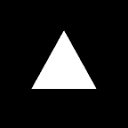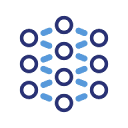The installation process is divided into 4 easy steps:
- Visit the official website to jump to the browser extension store
- Click "Add" to install the plugin.
- Completion icon appears in the upper right corner of the browser
- Register an account and authorize access to the plugin
First time use requires attention:
- Initialization time: AI models take about 10 seconds to load
- Rights Management: Plug-ins need to be allowed to access web content, and it is recommended that only trusted sites be authorized
- clarity of instructions: Initial testing suggests using simple, clear tasks (e.g., "search for AI in Wikipedia").
- network requirement: Stable network connectivity required to handle complex tasks
This answer comes from the articleBrowserfly: the smart plugin that lets AI automate browsersThe