DeepResearchAgent is an open source AI tool developed by SkyworkAI that focuses on automating deep research. It helps users quickly generate detailed research reports by combining search engines, web crawling and large-scale language modeling (LLM). Users simply enter a research topic or question, and the tool automatically searches, extracts information and organizes it into a structured report. The project is hosted on GitHub for developers, researchers, and content creators, with flexible customization and local runtime support.With an emphasis on privacy protection and support for local deployment, DeepResearchAgent is suitable for users who need to efficiently analyze complex topics.
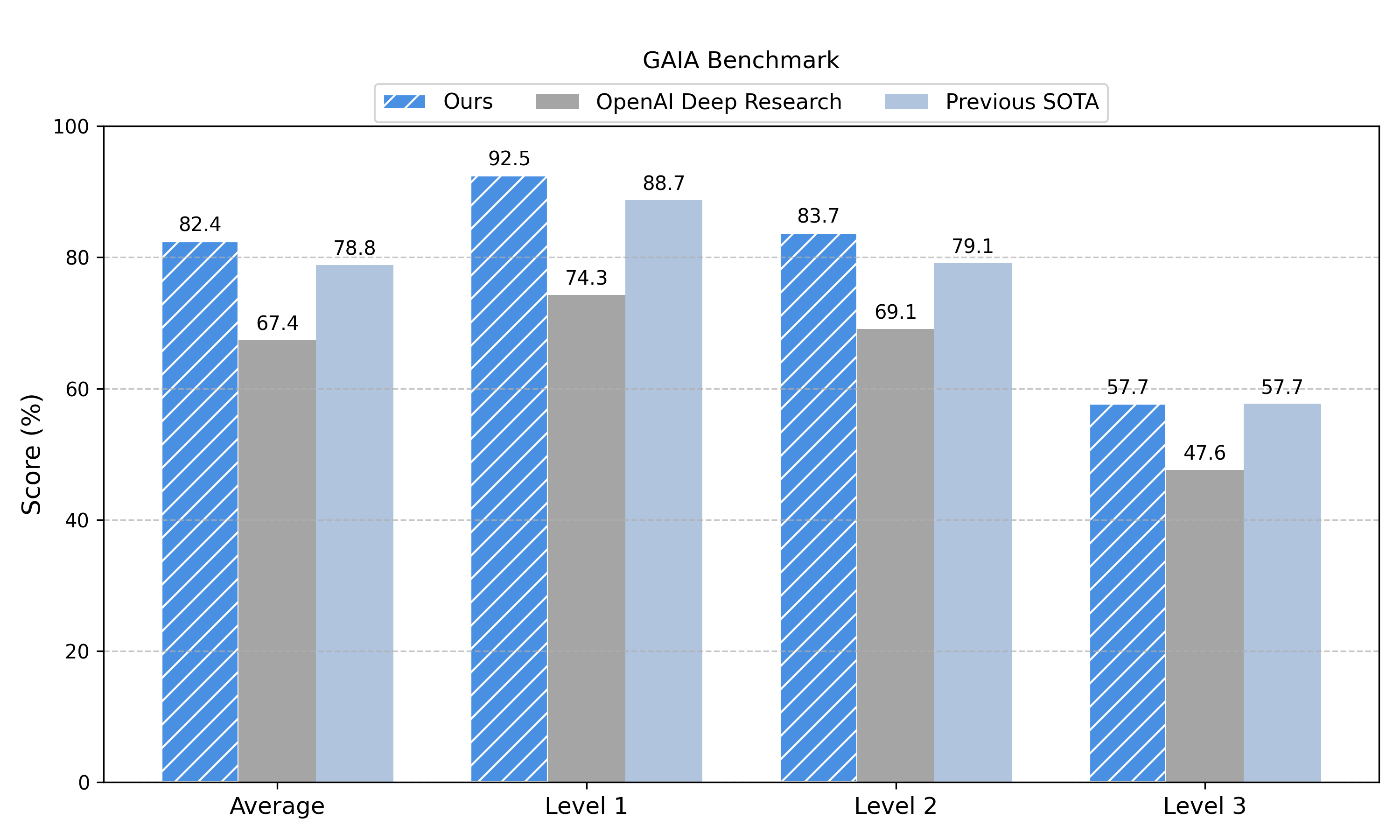
Function List
- Automated research: Automated search and extraction of relevant web content based on topics or questions entered by the user.
- Intelligent Content Extraction: Utilizes web crawling technology to accurately extract key information from web pages.
- Report Generation: Collate search results into a structured research report with citations and formatting.
- Local operation support: can be run in the user's local environment to protect data privacy.
- Multiple LLM support: Compatible with OpenAI, Anthropic, Deepseek and other multi-language models.
- Flexible Interaction: Supports LLM interaction in function call and non-function call modes.
- Open Source Customization: Provides full source code, allowing users to modify and extend functionality according to their needs.
Using Help
Installation process
DeepResearchAgent needs to be installed and configured in your local environment. Below are detailed installation steps for users familiar with Python and Docker.
- Preparing the environment
Ensure that the system has Python 3.10 and Docker installed.Python is used to run the core programs and Docker is used to containerize the environment to ensure consistency.- Check the Python version: run
python --version, confirming that the version is 3.10 or higher. - Install Docker: Visit the official Docker website to download and install it.
- Check the Python version: run
- clone warehouse
Clone DeepResearchAgent's codebase locally using Git:git clone https://github.com/SkyworkAI/DeepResearchAgent.git cd DeepResearchAgent - Creating a Python Environment
Use Conda to create and activate a virtual environment to isolate project dependencies:conda create -n deep_research python=3.10 conda activate deep_research - Installation of dependencies
In the project root directory, install the necessary Python dependencies:pip install -e .This will install the core libraries needed for the project, including web crawler tools and LLM interface support.
- Configuring the Docker Environment
DeepResearchAgent uses Docker containerized interactive environment, no need to manually pull images, the program will automatically select the appropriate image according to the device architecture. Users need to create.envfile configures the API key for LLM:- make a copy of
.env.templatebecause of.env::cp .env.template .env - compiler
.envfile, fill in the API key for the desired LLM (e.g. OpenAI, Deepseek, etc.). Not all API keys have to be filled in, just configure the model you plan to use.
- make a copy of
- triggering program
Run the following command to start DeepResearchAgent:auto deep-researchThis launches the tool into interactive mode, ready to accept user input.
Functional operation flow
1. Automation studies
After launching the tool, the user can enter a research topic or a specific question. For example, if you type in "artificial intelligence in healthcare", the tool will automatically search for relevant information through search engines, and DeepResearchAgent will call the built-in web crawler module to access and extract text, tables or other structured data from web pages. Users do not need to manually specify search terms, the tool will find high-quality sources through LLM-optimized queries.
2. Content extraction and organization
The extracted information is processed by LLM to filter out the most relevant parts of the topic. The tool automatically removes advertisements, navigation bars and other irrelevant content to ensure that the output information is accurate. Users can choose whether or not to keep the original web page link as a citation. Once the extraction is complete, the information is organized into paragraphs, lists or tables to generate a preliminary report.
3. Report generation
DeepResearchAgent supports the generation of structured reports with introduction, main content and references. Users can specify the report format, e.g. Markdown or PDF, via command line parameters at startup, and after generating the report, the tool will automatically save it to a specified directory for easy editing or sharing. The report content is logical and clear, and the citation format is standardized, suitable for academic or professional scenarios.
4. Local operation and privacy protection
All data processing is done locally without uploading to the cloud. Users can customize the data processing logic by modifying the code, such as adjusting the search scope or optimizing the report structure. The open source code supports developers to add new features, such as support for more LLMs or integration with other data sources.
5. Compatible with a variety of LLM
DeepResearchAgent supports a wide range of mainstream LLMs..envfile to configure the API key. The tool automatically selects a model to process the task based on the configuration. Recommended models include Deepseek and Grok for stable performance and low cost. Users can also support custom models by modifying the code.
6. Command-line operations
Once started, the user can interact via the command line. For example, runningauto deep-research --topic "区块链技术"Reports will be generated for blockchain technologies. More parameters are available in the official documentation, such as setting the report language or search depth.
caveat
- Ensure a stable internet connection for the tool to access search engines and web pages.
- When configuring the API key, check if the model requires additional payment (e.g. GPT-4 for OpenAI).
- Local operation requires at least 8GB of RAM and a 4-core CPU to ensure smooth handling of complex tasks.
- Check the GitHub repository regularly for updates to the latest features and fixes.
application scenario
- academic research
Researchers can use DeepResearchAgent to quickly gather the latest literature and information in a particular field. For example, type in "latest advances in quantum computing" and the tool will automatically crawl academic websites, news and blogs to generate a report with key findings and citations. - content creation
Bloggers or journalists can use the tool to quickly generate background information. For example, when writing an article on "Renewable Energy Trends", enter the topic and get structured market analysis and data. - Business Analysis
Business users can research market dynamics or competitor information. For example, enter "Electric Vehicle Market 2025" and the tool will compile industry reports, sales data and trend forecasts. - Developer Customization
Developers can develop customized research tools based on open source code. For example, add specific database interfaces to generate in-depth industry-specific reports.
QA
- Does DeepResearchAgent require an internet connection?
Yes, the tool requires an internet connection to access the search engine and web content. However, data processing and report generation is done locally to protect user privacy. - What languages are supported for reporting?
Currently supports reports in Chinese, English and other languages, depending on the LLM used, and the user can specify the output language in the configuration. - How to optimize the quality of search results?
Try to be as specific as possible when entering topics, e.g. "AI chip market 2025" is more precise than "AI chip". Users can also adjust the search parameters by code. - Is programming experience required?
No programming is required for basic use, command line operation is sufficient. However, customization features require Python and Git basics.





