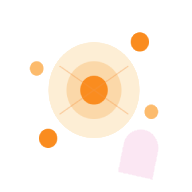AI Code Editor is an unofficial Claude Code casing development tool that provides intelligent code generation, analysis, and optimization by proxying Claude AI models (Opus Works, Sonnet Poetry, Haiku). It utilizes Dynamic Resource Pooling technology to load-balance multiple official $200 Max accounts and ensure rate-limited API access. The platform supports 50+ programming languages and seamlessly integrates with VS Code and JetBrains IDEs for individual developers and small teams.AI Code Editor offers enterprise-grade private deployment options for data security. Pricing is transparent, with free plans for first-time developers and Pro and Max plans for high-frequency developers. The interface is simple and responsive for quick code generation or project optimization, but as an unofficial tool, users should be aware of potential technical support and stability differences.
Function List
- Intelligent Code Generation: Generate code through natural language based on the Claude AI model.
- Real-time code analysis: detects syntax errors and provides suggestions for fixing them.
- Code optimization recommendations: analyzing code performance and recommending efficient ways to write.
- IDE Integration: Seamless support for VS Code, JetBrains and Terminal environments.
- Multi-language support: supports 50+ languages such as Python, JavaScript, Java, and so on.
- Dynamic Resource Pooling: Unrate-limited access through multi-account load balancing.
- Enterprise private deployment: data does not leave the local area to meet security requirements.
- Three Claude models: Opus Works (complex tasks), Sonnet Poetry (balanced performance), and Haiku (fast tasks).
- Project Collaboration Management: Supports multi-person real-time collaboration and multi-document management.
- Debugging assistance: catching runtime errors, providing logs and suggestions for fixing them.
Using Help
Access & Registration
AI Code Editor is an online tool that requires no software installation. The user accesses it through a browser <a href="https://aicodeditor.com/">https://aicodeditor.com/</a> It's ready to use, we recommend Chrome, Firefox or Edge. First time users need to sign up for an account by providing their email and password. Once logged in, users go to the dashboard where they can create a project or try a free plan (1000 points). The platform supports macOS, Windows and Linux.
procedure :
- interviews
<a href="https://aicodeditor.com/">https://aicodeditor.com/</a>。 - Click "Sign In" to register or login.
- Go to the dashboard and click "New Project" or "Try Free" to get started.
draw attention to sth. The Free plan offers 1,000 points for experience; the Pro plan ($29.9/month, 5,400 points) or the Max plan ($79.9/month, 20,000 points) are for high-frequency use, with points recovered at 200 points per hour.
Main function operation flow
1. Intelligent code generation
AI Code Editor generates code based on Claude AI models (Opus Works, Sonnet Poetry, Haiku). For example, if you type "Write a file read function in Python", the system generates code within 100ms.
procedure :
- Keep it simple and clear by describing the requirements in the input box on the left side of the editor.
- Select a programming language (e.g. Python, JavaScript).
- Click "Generate Code" to view the generated code.
- Edit the code or adjust the description and regenerate it.
draw attention to sth. : Opus Works for complex logic, Sonnet Poetry for routine development, Haiku for fast tasks. Clear descriptions improve generation accuracy.
2. Real-time code analysis
The platform detects syntax errors in real-time and highlights problematic lines. For example, unclosed parentheses in JavaScript prompt "Expected }". The right panel provides suggestions for fixing the problem.
procedure :
- Type or paste the code.
- View the highlighted error message (red or yellow).
- Click on the prompts to view the suggestions and select "Apply Fix" or make the changes manually.
draw attention to sth. : Check indentation and syntax to ensure that the code conforms to the language specification.
3. Code optimization recommendations
AI Code Editor analyzes code performance and suggests optimizations. For example, replace Python's loops with list derivatives. Suggestions are displayed in the right panel and include performance comparisons.
procedure :
- To write or import code, click "Optimize Code".
- View the optimization options in the Suggestions panel.
- Select "Apply Optimization" or manual adjustment.
draw attention to sth. : Optimization recommendations are suitable for refactoring legacy code or improving performance on large projects.
4. IDE integration
The platform supports the VS Code and JetBrains IDEs through an agent without complex configuration. End users can invoke features using the command line.
procedure :
- Running in VS Code or JetBrains
npm install @claude/codeInstall the plug-in. - Log in to your account and the plugin connects to Claude AI.
- Use code completion, generation, or optimization features in the IDE.
- End-user operation
claude-code --helpView Command.
draw attention to sth. : Ensure IDE version compatibility to avoid plugin installation problems.
5. Dynamic resource pools
The platform is load-balanced across multiple $200 Max accounts, with automatic account switching to avoid rate limiting, and response times consistent with the official Claude API (<100ms).
procedure :
- No configuration is required and the system automatically manages the resource pool.
- The platform switches accounts seamlessly for high-frequency use.
draw attention to sth. : The Max program (20,000 points) is suitable for high intensity API calls.
6. Enterprise private deployment
Enterprise users can choose private deployment, data does not leave the local, to meet the strict security requirements.
procedure :
- pass (a bill or inspection etc)
<a href="https://aicodeditor.com/#">https://aicodeditor.com/#</a>Contact the support team on their Contact page. - Configure the local server to deploy the Claude model.
- Log in using your business account.
draw attention to sth. : Private deployments are suitable for data-sensitive industries such as finance or healthcare.
7. Project collaboration management
The platform supports the creation of project folders, manages multiple files, and allows teams to collaborate in real time.
procedure :
- Click "New Project" in the dashboard to name the project.
- Add or upload .py, .js, etc. files.
- Invite members via email and share the link to the program.
- Real-time view of member edits, system flagging changes.
draw attention to sth. : Save projects regularly and ensure consistent language settings when collaborating.
caveat
- Keep your network stable to ensure smooth code saving and API calls.
- Complex requirements are described in steps and generated multiple times to improve accuracy.
- Check regularly for optimization suggestions to keep your code efficient.
- As an unofficial tool, the technical support may not be as stable as the official one, so it is recommended to pay attention to the official documentation.
- Free plan credits are limited and HF users choose either the Pro or Max plan.
application scenario
- Rapid Prototyping
Generate code with Claude AI to quickly build project prototypes suitable for validating ideas. - Programming Learning
Beginners learn programming languages quickly by generating sample code and error hints. - code refactoring
Refactor legacy code with optimization recommendations to improve performance and maintainability. - Small Team Collaboration
Multiplayer real-time collaboration features are suitable for small teams or open source project development. - Low-cost development
Reduce the cost of using the Claude API with an unofficial shell for developers on a budget.
QA
- Is AI Code Editor the official Claude Code?
No, it is based on Claude Code is an unofficial shelling tool that provides similar functionality but accesses the Claude API through a proxy. - What IDEs are supported?
Seamless support for VS Code, JetBrains and terminal environments with no additional configuration required. - How is code security secured?
Offers private enterprise deployments where data does not leave the local area; standard services follow security standards and do not permanently store code. - How does dynamic resource pooling work?
Load balancing through multiple $200 Max accounts with automatic switching ensures no rate limiting and a response time of <100ms. - What are the pricing plans?
Free Plan (1,000 points), Pro Plan ($29.9/month, 5,400 points), Max Plan ($79.9/month, 20,000 points), points are restored 200 points per hour. For more information<a href="https://aicodeditor.com/#pricing">https://aicodeditor.com/#pricing</a>。 - What languages are supported?
50+ languages are supported, including Python, JavaScript, Java, C++, etc. See the list in the editor. - How stable are the unofficial tools?
Dependent on Claude API, response speed and accuracy (99.9%) are consistent with the official, but support may not be as stable as the official.