Agents Kit is an open source toolkit, hosted on GitHub, designed to help developers quickly build front-end interfaces for interacting with AI intelligences. It provides a modern, customizable chat interface template based on modern front-end technology stacks such as Next.js, Tailwind CSS, and TypeScript. Users can quickly build AI application interfaces that support real-time interactions and are suitable for multimodal interactions with intelligences such as text and images.Agents Kit emphasizes simplicity and flexibility, and is suitable for developers and enterprises to quickly integrate AI intelligences into front-end applications. It is inspired by real-world development needs and supports interaction with Agno Playground and other platforms seamlessly, lowering the development threshold.
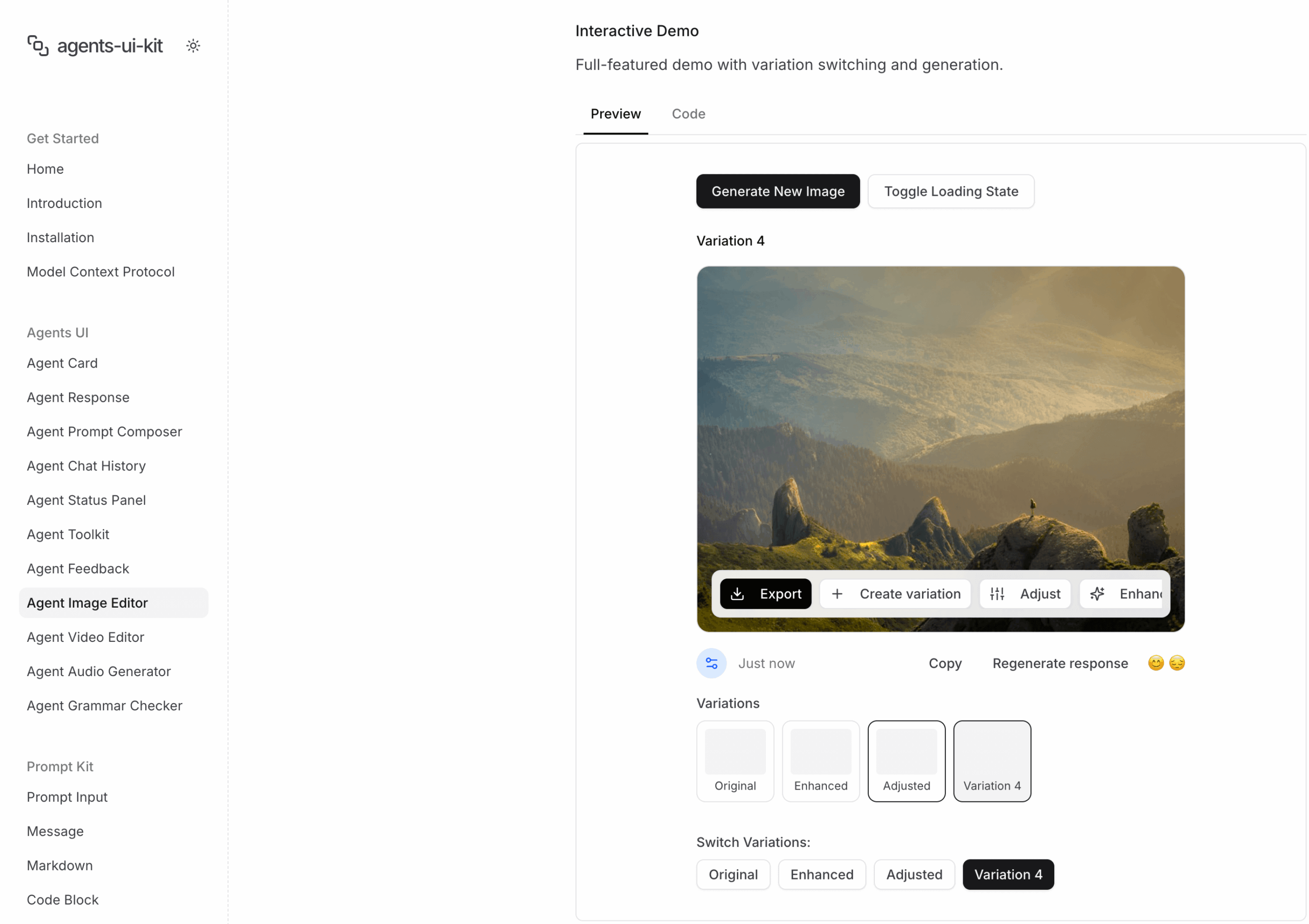
Function List
- Provides a modern chat interface that supports real-time streaming of conversations.
- Supports the tool invocation function to visualize the tool invocation process and results of the intelligences.
- Displays the intelligence's reasoning steps to help users understand the AI's decision-making process.
- Supports multimodal content processing, including text, images, video and audio.
- Highly customizable interface based on Tailwind CSS for easy styling.
- Integration with modern technology stacks, including Next.js, TypeScript and Framer Motion.
- Supports default connection to Agno Playground to simplify the development process.
- Provide open source code, allowing developers to freely modify and extend according to their needs.
Using Help
Installation process
To use Agents Kit, you need to clone the project and install the dependencies first. Below are the detailed installation steps:
- Cloning Codebase
Open a terminal and enter the following command to clone the Agents Kit code base:git clone https://github.com/agents-ui/agents-kit.git cd agents-kit - Installation of dependencies
The project uses pnpm as a package management tool. Run the following command to install the dependencies:pnpm install - Starting the Development Server
After the installation is complete, start the development server:pnpm devThe development server runs by default on the
http://localhost:3000Open a browser and go to this address to view the Agents Kit interface. Open your browser and visit this address to view the Agents Kit interface. - Connect with Agno Playground
The Agents Kit connects by default to thehttp://localhost:7777This is the standard address for Agno Playground. If you have not yet setup Agno Playground, please refer to the official documentation to complete your local deployment. The connection address can be changed via the Edit option on the interface. Hover over the endpoint URL and click the Edit button to change it. - Customized Configuration
If you need to adjust the interface style or functionality, you can modify thesrc/app.tsxTailwind CSS provides flexible styling configurations that allow developers to edit CSS classes directly to adjust the appearance of the interface.
Main function operation flow
1. Live chat interface
At the heart of the Agents Kit is a modern chat interface that supports real-time interaction with AI intelligences. The user opens the http://localhost:3000The smartphone will respond in real time to text inputs, reducing waiting time. After entering text, the smart body responds in real time and the message is displayed in a streaming manner, reducing waiting time.
- procedure: Type a question or command in the input box and click the Send button or press the Enter key. The intelligent body's answer will be gradually displayed on the interface, similar to the streaming typing effect.
- caveat: Ensure that you are properly connected to Agno Playground or another compatible smartbody backend, otherwise the interface may not respond properly.
2. Visualization of tool calls
The Agents Kit supports tool invocation functionality for intelligences. For example, an agent may call an external API or perform a specific task, and the process and result of the call is displayed as a card in the interface.
- procedure: When the Intelligent Body executes a tool call, the interface automatically displays the name of the tool, the input parameters and the returned results. Users can click the card to view the detailed call log.
- Featured Functions: The results of the tool call are presented graphically, making it easy for users to quickly understand the operating logic of the smart body.
3. Demonstration of reasoning steps
For intelligences that support reasoning processes, Agents Kit displays the AI's reasoning steps on the interface. This is useful for application scenarios that require transparency, such as education or debugging.
- procedure: The interface automatically displays the reasoning steps at the bottom of the message when the smart body returns an answer (if supported by the smart body). The user can expand or collapse the reasoning content.
- Tips for use: Developers can control the granularity of the display of inference steps by modifying the backend configuration.
4. Multimodal content support
Agents Kit supports processing of multiple content types including images, video and audio. Users can upload files or enter multimodal commands directly through the interface.
- procedure:
- In the chat screen, click the Upload button (usually the attachment icon).
- Select an image, video or audio file to upload.
- Work with text commands to describe the need for the file (e.g., "analyze this image").
- The intelligence will return the appropriate processing results, such as image descriptions or audio transcriptions.
- caveat: Before uploading a file, make sure that the back-end smartbody supports multimodal processing, otherwise it may return an error.
5. Interface customization
Agents Kit uses Tailwind CSS to allow developers to easily style their interfaces.
- procedure:
- show (a ticket)
src/styles.cssfile, modify the Tailwind CSS class. - For example, to change the button color from blue to green, simply change the
bg-blue-500Replace withbg-green-500。 - After saving, the development server is automatically refreshed to show the new style.
- show (a ticket)
- Tips for use: Refer to the official Tailwind CSS documentation to quickly find available class names and reduce learning costs.
6. Contributing code
Agents Kit is an open source project and developers are welcome to contribute code.
- procedure:
- read
CONTRIBUTING.mddocument for a guide to contributing. - Fork the repository, create a new branch and commit the changes.
- Submit the Pull Request and wait for review.
- read
- caveat: Ensure that code conforms to project specifications and avoid introducing unnecessary dependencies.
Frequently Asked Questions
- Development server cannot be started: Check that Node.js and pnpm are installed correctly. Run
node -v和pnpm -vConfirm the version. - Unable to connect to Agno Playground: Ensure that Agno Playground is running on
http://localhost:7777, or check the network connection. - Interface style not updated: Clear the browser cache or restart the development server.
application scenario
- Rapid Development of AI Chat Apps
Developers can use the Agents Kit to quickly build an AI application that supports real-time chat for customer service, education, or personal assistant scenarios. Its modern interface and multimodal support meets a wide range of interaction needs. - Smart Body Debugging Tool
Agents Kit's reasoning step-by-step display and tool invocation visualization are ideal for developers to debug AI intelligences. Users can visualize the decision-making process of the intelligences through the interface and optimize the model performance. - Education and training
In educational scenarios, Agents Kit can be used to build interactive learning tools. Students can interact with the AI through a chat interface to view reasoning steps and learn solutions to complex problems. - Enterprise Front-End Integration
Organizations can integrate Agents Kit into existing applications to quickly add AI smart body functionality. For example, add intelligent assistants to an internal management system to improve employee efficiency.
QA
- What technology stacks does Agents Kit support?
Built on Next.js, TypeScript and Tailwind CSS, the Agents Kit also integrates shadcn/ui and Framer Motion to support modern front-end development needs. - Is back-end support required?
Yes, Agents Kit is a front-end kit that needs to be connected to a supported smartbody back-end, such as Agno Playground, in order to function properly. - How do you handle multimodal content?
Users can upload images, video or audio files through the interface, along with text commands, which are processed by the back-end intelligences and return results. - Is it suitable for beginners?
Yes, Agents Kit provides detailed documentation and a simple installation process that allows beginners to get started with only basic front-end knowledge. - How do I contribute code?
on the basis ofCONTRIBUTING.mdThe first thing you need to do is to use the Fork codebase and submit a Pull Request to participate in the development of the project.































