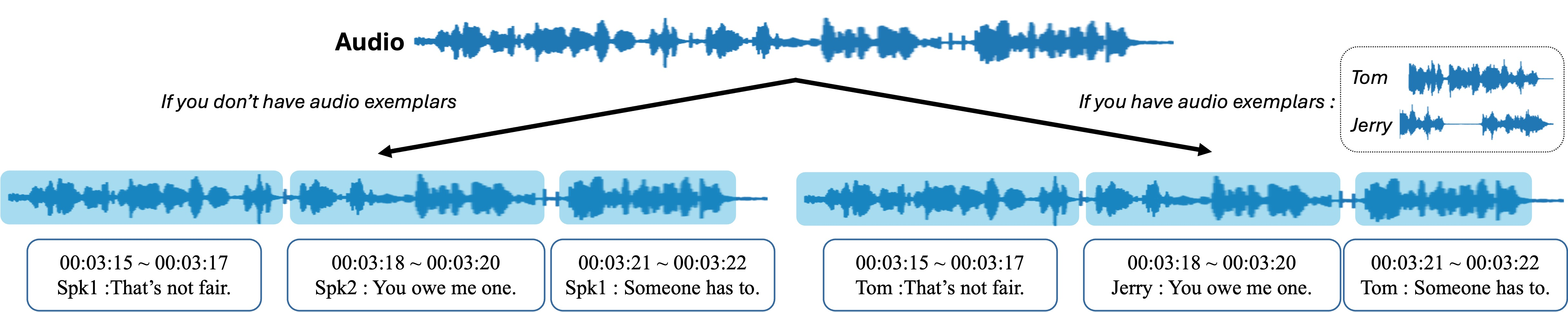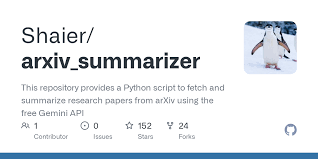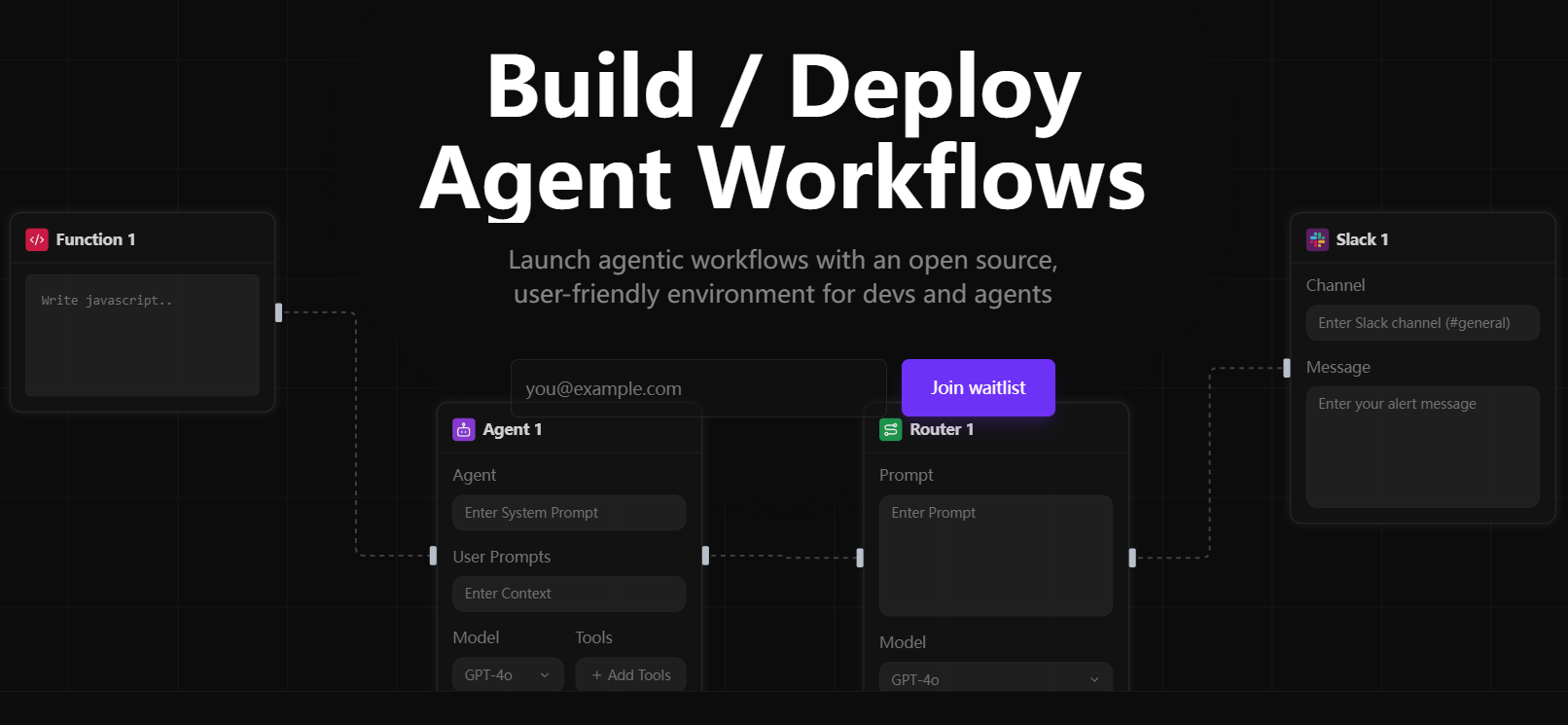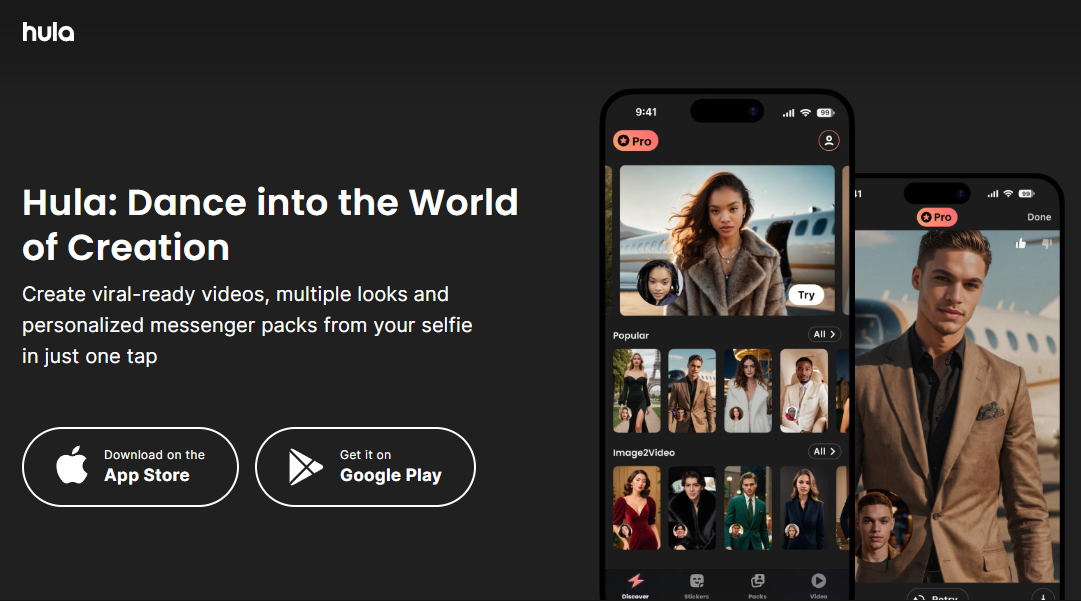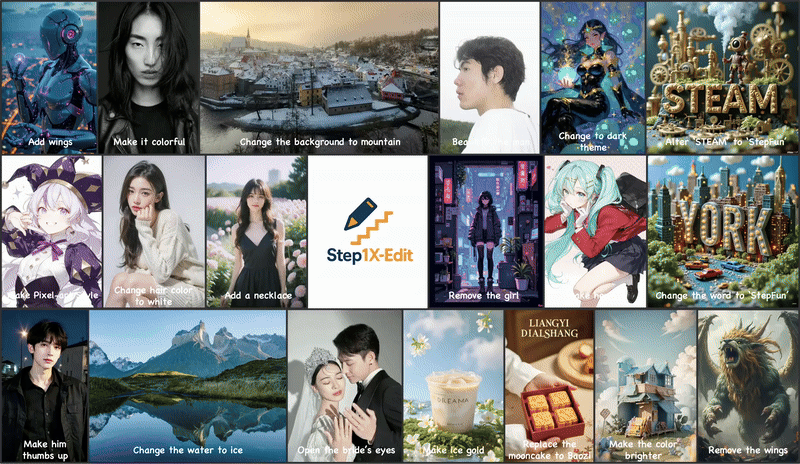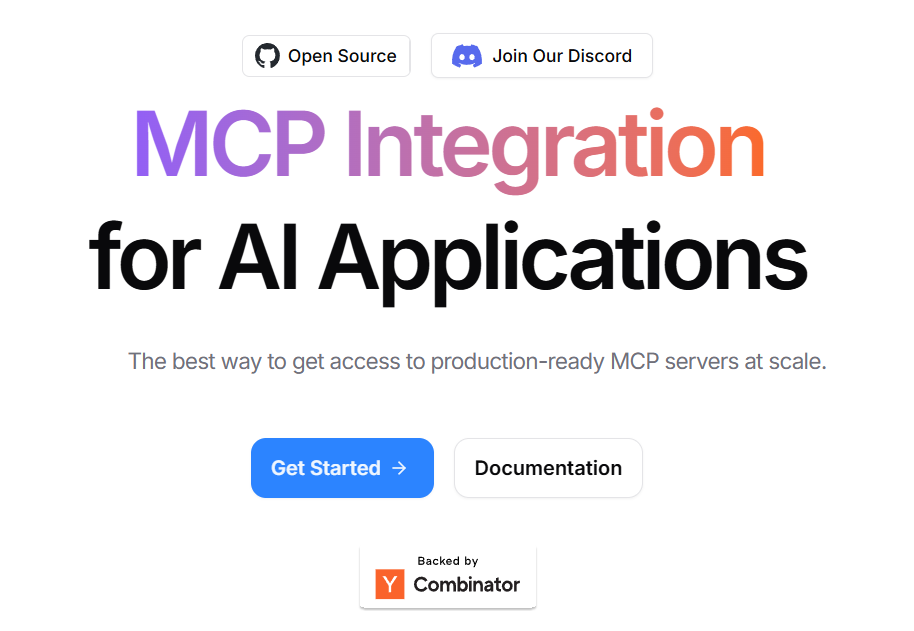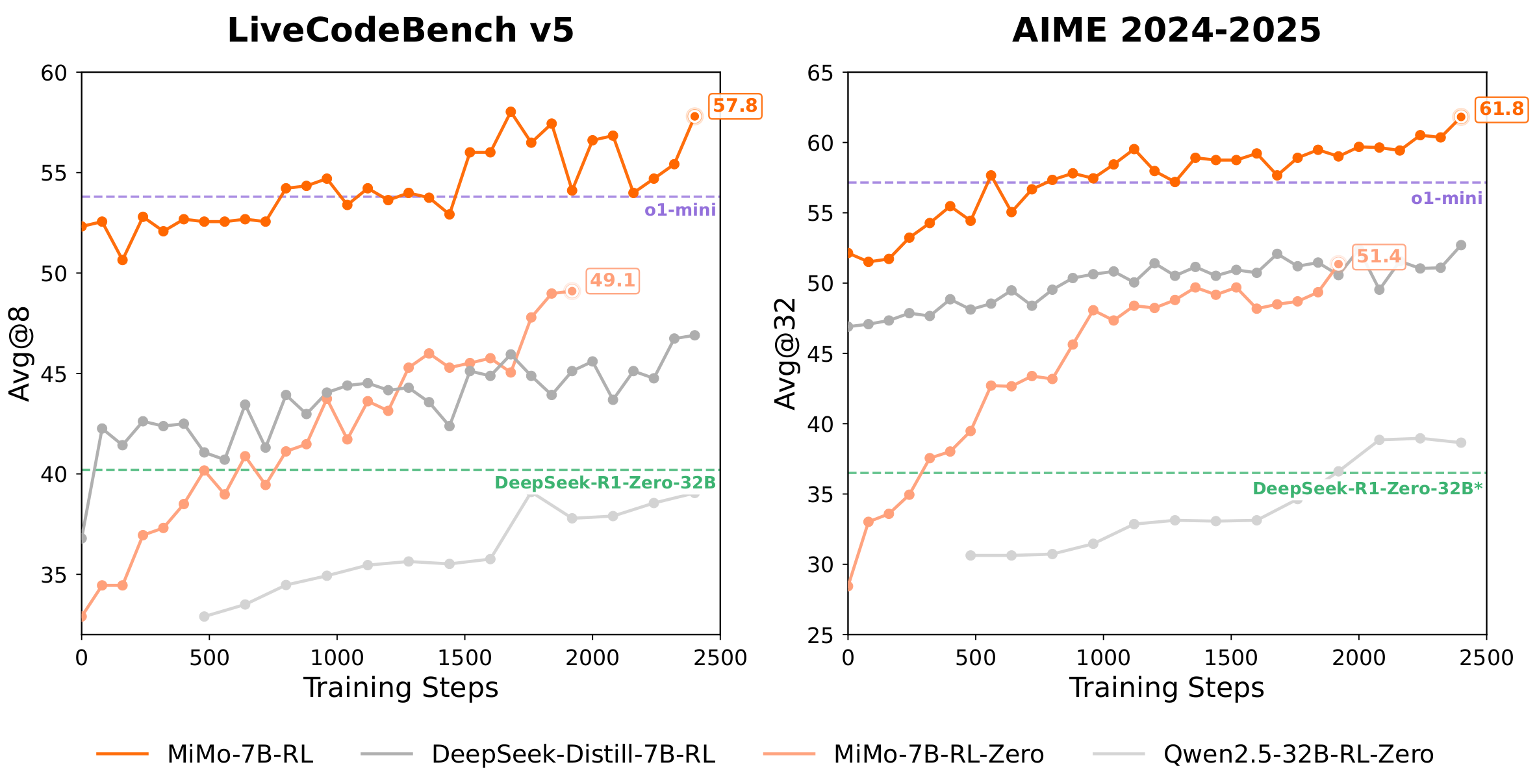Segmind is an online platform focused on generative AI that provides a variety of serverless APIs and workflow tools to help users easily build and deploy multimodal workflows. The platform supports a variety of generative AI models, including Stable Diffusion XL 1.0 and Segmind-Vega, which can be used by users to perform text-to-image conversions, image restoration, virtual fitting, and more through a simple drag-and-drop interface or REST API endpoints.
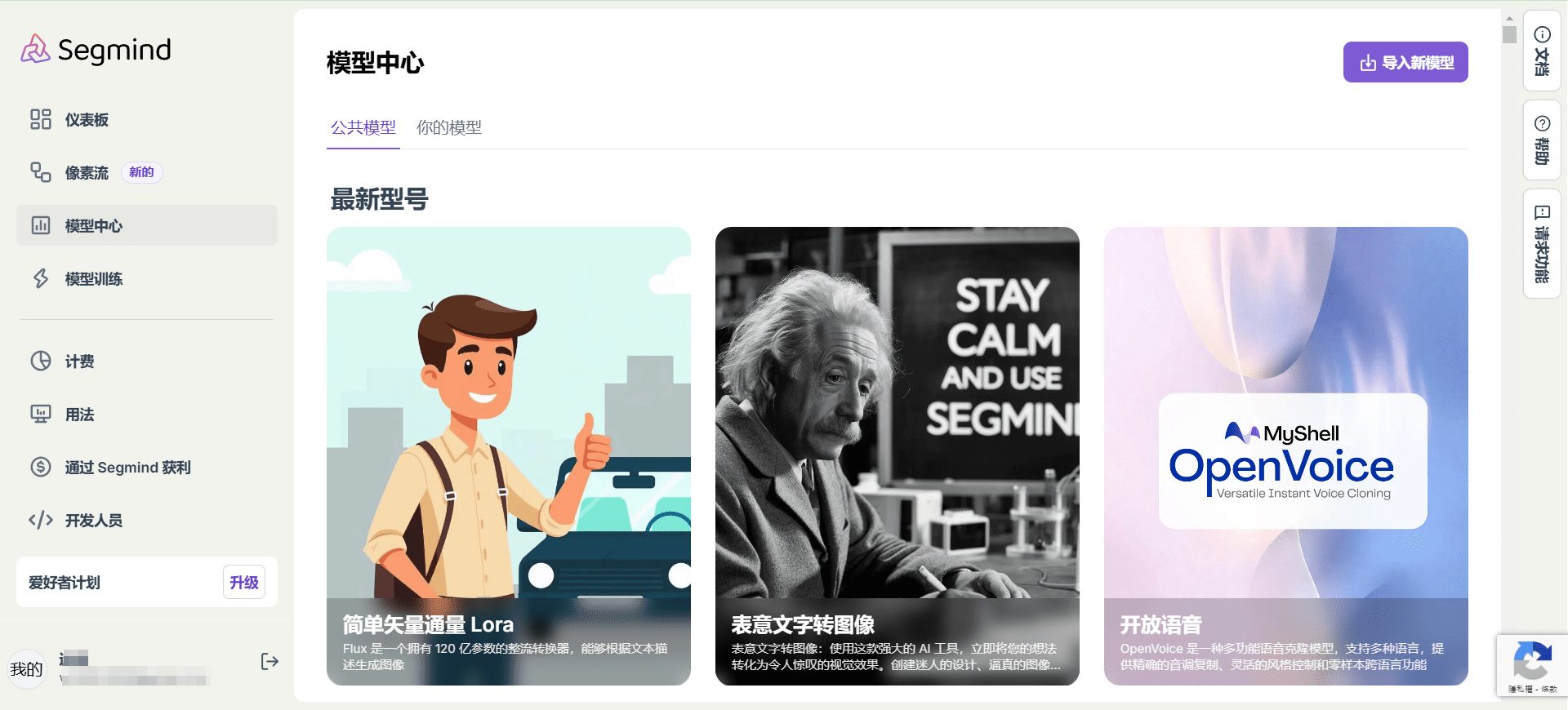
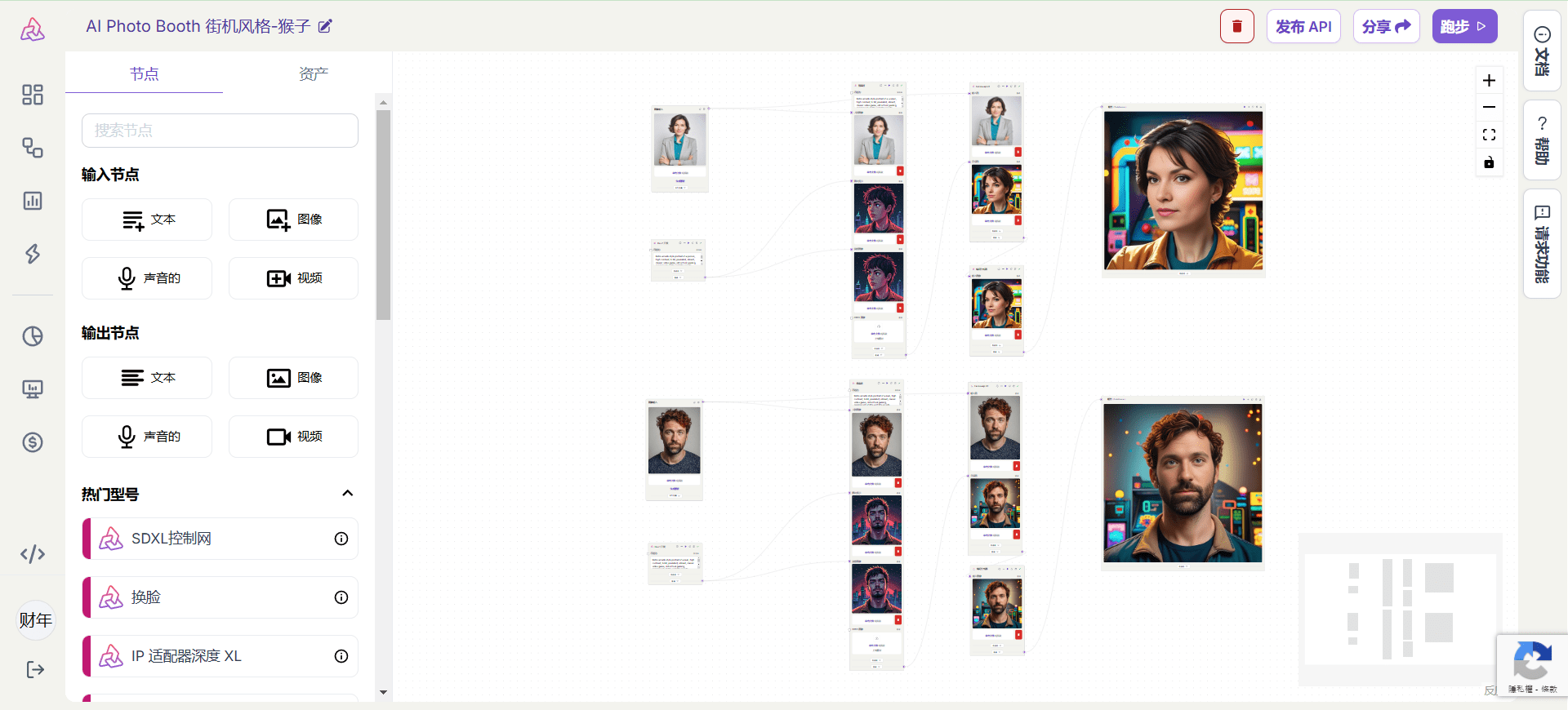
Similar products that encapsulate specific job function points into a workflow include Voiceflow and Takomo. Flowise, LangFlow, Copy.AI, and flowith are also worth looking at for different models.
Function List
- Text to Image Conversion: Converts textual descriptions into high-quality images using the Stable Diffusion XL 1.0 model.
- Image Restoration: Repair low-quality images, old photos, and AI-generated faces with the Codeformer API.
- virtual try-on: Try on different outfits in a virtual fitting room to help users make the best fashion choices.
- Product Advertisement Display: Seamlessly integrate products into a variety of realistic scenarios to create professional and engaging advertisements.
- Multimodal workflow construction: Build complex multimodal workflows using the PixelFlow drag-and-drop interface.
Using Help
Using the model
- Select Model: Select the desired generative AI model on the Model page.
- operational model: Run examples on the model page or adjust cues and settings for optimal output.
API Usage
- Creating API Keys: After logging in to your account, go to the API Keys page of your dashboard to create an API key.
- invoke an API: Include the API key in the request for authentication. For example, use the cURL command:
curl --location 'https://api.segmind.com/v1/instantid' \ --header 'x-api-key: YOUR-API-KEY' \ --header 'Content-Type: application/json' \ --data '{ }'Or use Python code:
import requests api_key = "YOUR-API-KEY" url = "https://api.segmind.com/v1/face-to-sticker" data = { } response = requests.post(url, json=data, headers={'x-api-key': api_key}) print(response)
Using PixelFlow
- Access to PixelFlow: Select the PixelFlow tool on the platform.
- Building Workflows: Use the drag-and-drop interface to add and configure different models and operations to build the desired multimodal workflow.
Community & Support
- Join the Community: Engage with the community through Discord, YouTube, LinkedIn and Twitter for additional support and resources.
- Read the document: Visit the Segmind documentation page for detailed instructions and the latest updates.